Hi @Pedro Fernandes ,
What you describe is a classic double hop scenario. an Apache application->Server A –linked server -> Server B
Please make sure delegation has to set for the middle tier SQL instance service account(server A). This means that make sure SQL Server service account was trusted for delegation in AD.
You can go to domain controller -> open active directory users and computers -> users -> right-click the SQL Server Service account in users folder -> Properties.
Then go to delegation tab in the Properties dialog box, ensure that "Trust this user for delegation to any service (Kerberos only)" or "Trust this user for delegation to specified services (Kerberos only) – Use Kerberos only "is selected. If you choose the " Trust this user for delegation to specified services (Kerberos only)", please add the SQL Server service. ( please do the same for the delegation tab in the Properties of server's computer object in active directory users and computers.)
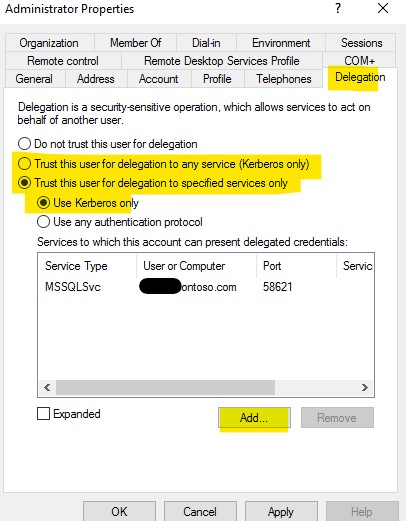
Then go to the account tab in properties and ensure that the "account is sensitive and cannot be delegated" option is not selected.
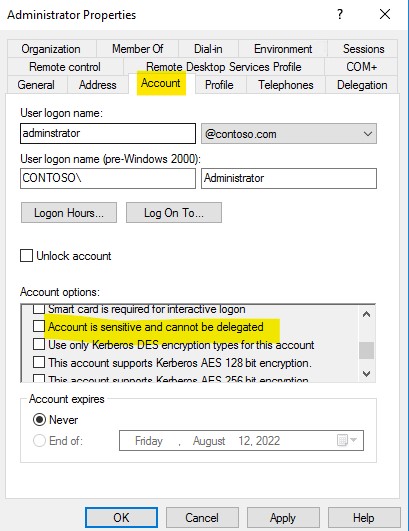
Please refer to this blog or this one.
If the answer is helpful, please click "Accept Answer" and kindly upvote it. If you have extra questions about this answer, please click "Comment".

