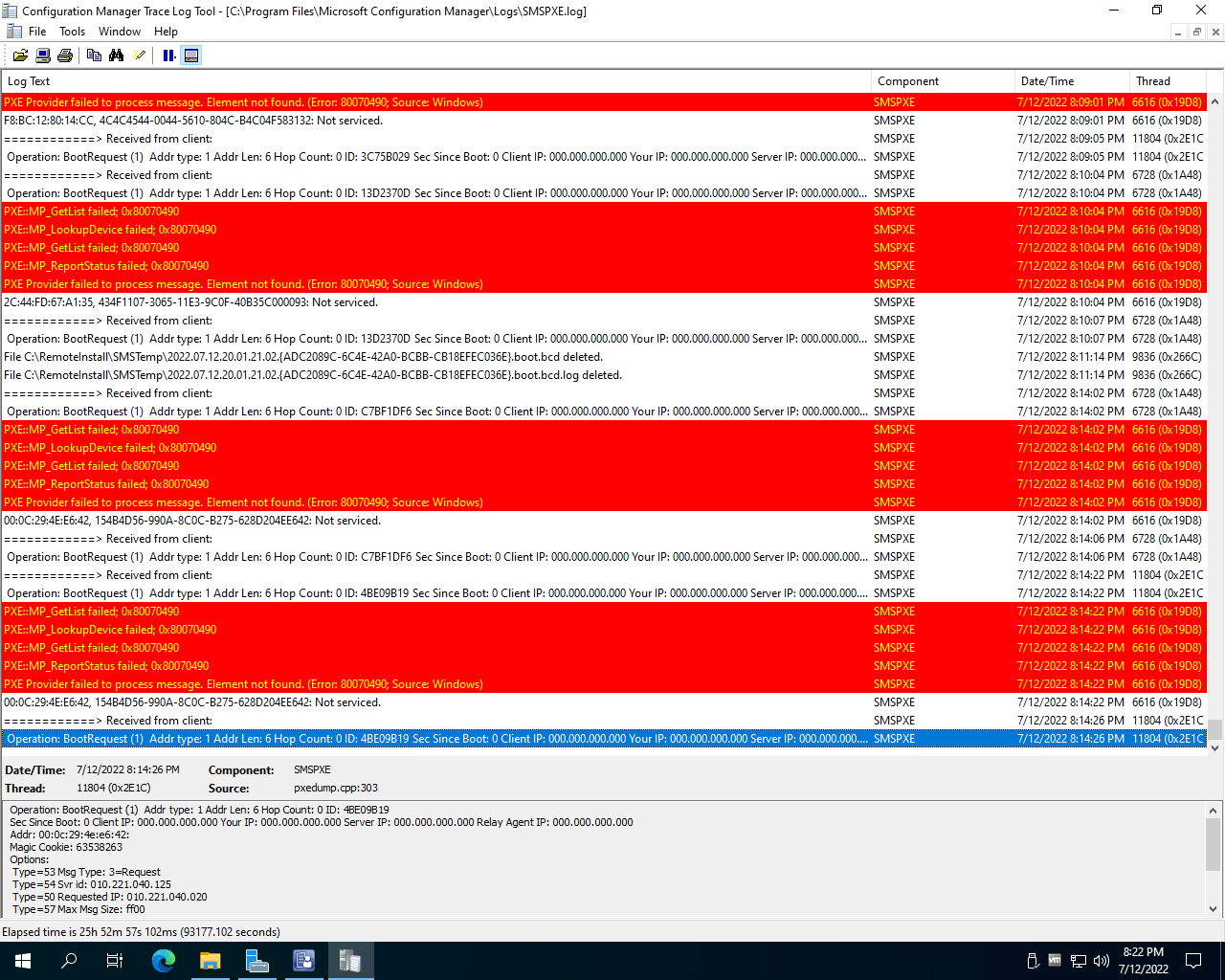Hi,
The error code 0x80070490 means "Element not found". Per my experience, this issue may be related to the certificate.
When we have an environment with HTTPS only, every PXE-enabled DP should have two certificates: one for the DP itself and one for the client. The client must have a valid Boot images for deploying operating systems certificate for the client to communicate with the site and for the PXE OSD deployment to continue. And the PXE-enabled DP also need a certificate for Site systems that have a distribution point installed to communicate with HTTPS-enabled management point. Please help check if the certificates are ok.
For more information, please refer to:
PKI certificates for clients
Deploy PKI Certificates For SCCM 2012 R2 Step By Step Guide
Hope my answer could help you. Thanks for your time.
Best regards,
Simon
If the response is helpful, please click "Accept Answer" and upvote it.
Note: Please follow the steps in our documentation to enable e-mail notifications if you want to receive the related email notification for this thread.