@Simon Baker Thanks for reaching out. That is indeed a common scenario.
For Azure AD Connect, If there is an attempt to provision a new object with a UPN or ProxyAddress value that is present in AAD already, Azure Active Directory blocks that object from being created and you would get the duplicate error message.
To resolve this, you should change the username of the user you created on Cloud to something else so that it no longer matches the user account which is on-prem and in scope of sync.
For example, if Chris white (dummy username from lab) is the user account on cloud with UPN chris@keyman .com, I would go to the AAD portal and change the UPN to something else like chriswhite@keyman .com
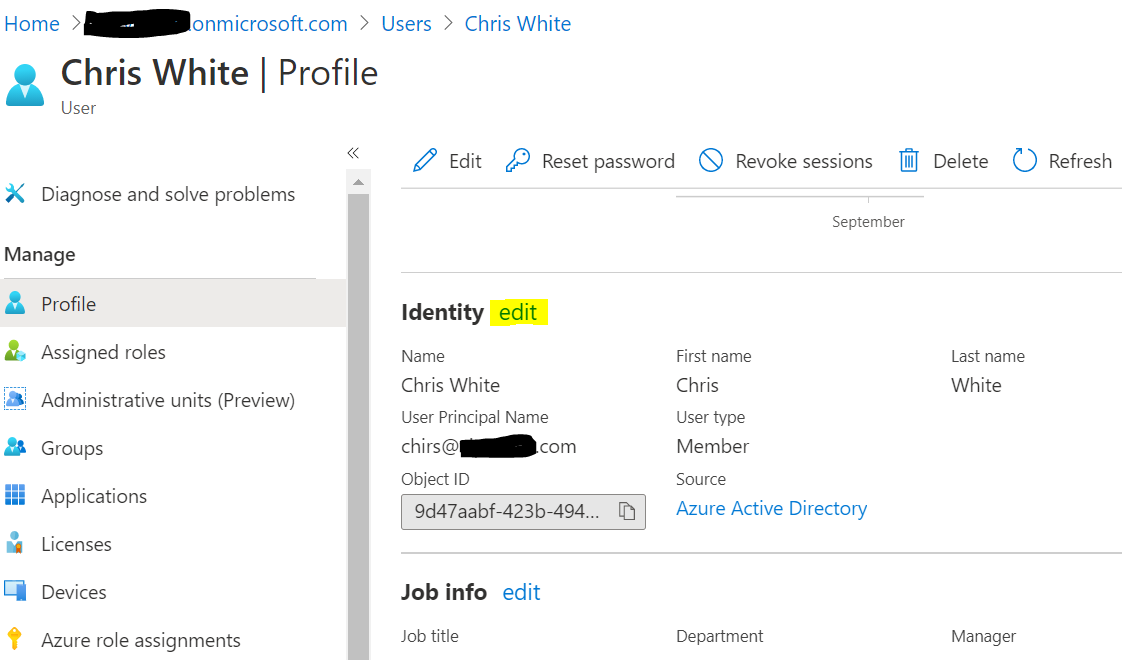
-----------------------------------------------------------------------------------------------------------------
If the suggested response helped you resolve your issue, please do not forget to accept the response as Answer and "Up-Vote" for the answer that helped you for benefit of the community.