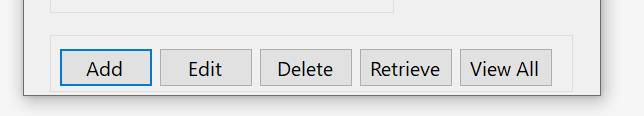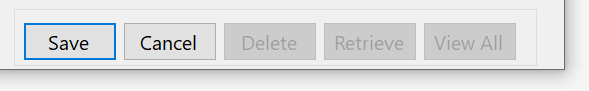11,567 questions
You could try the following:
- On load: saveButton.visible = false; cancelButton.visible = false;
- On Add Button Click: addButton.visible = false; editButton.visible = false; saveButton.visible = true; cancelButton.visible = true;
- On Cancel Button Click: addButton.visible = true; editButton.visible = true; saveButton.visible = false; cancelButton.visible = false;