Unfortunately, Groups don't natively expose any folders other than Inbox, so you have to use workarounds. Probably the easiest one is to open the Group in OWA. Follow these steps: open OWA > right-click on the Folders node in the left nav pane > select Add shared folder > enter the name/address of the Group > press Add. A new node should appear on the bottom of the left nav pane, just above the Groups node. Expand it and you should be able to see the Group's Junk email and other folders:
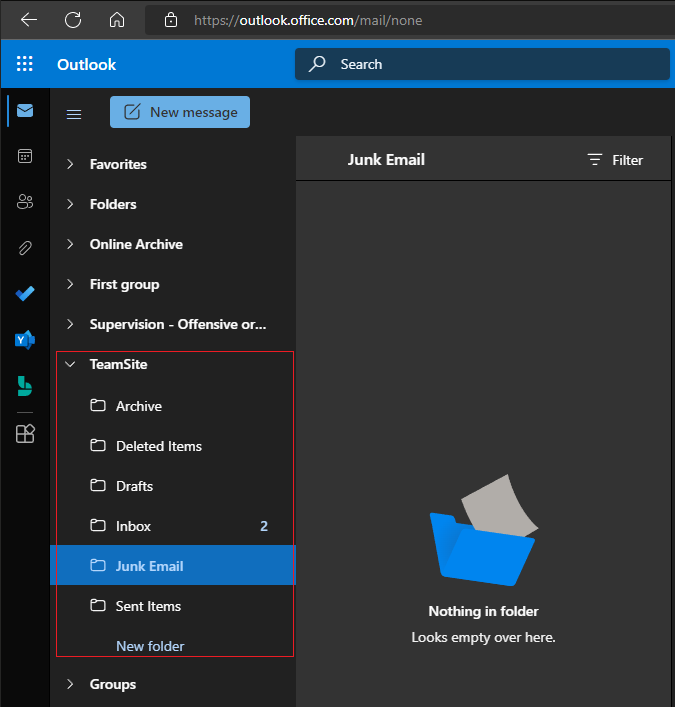
When you're done, you can right-click the Group node, select Remove shared folder.
