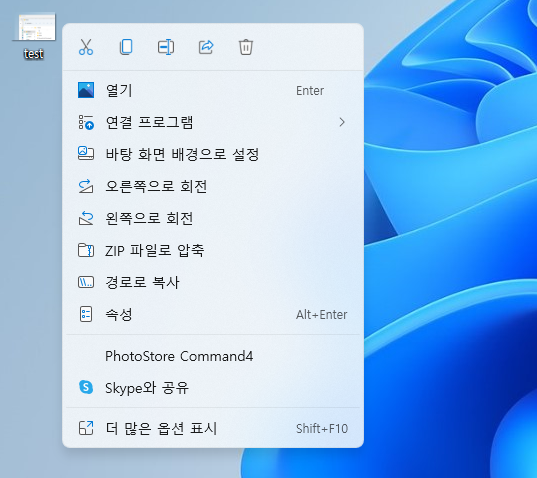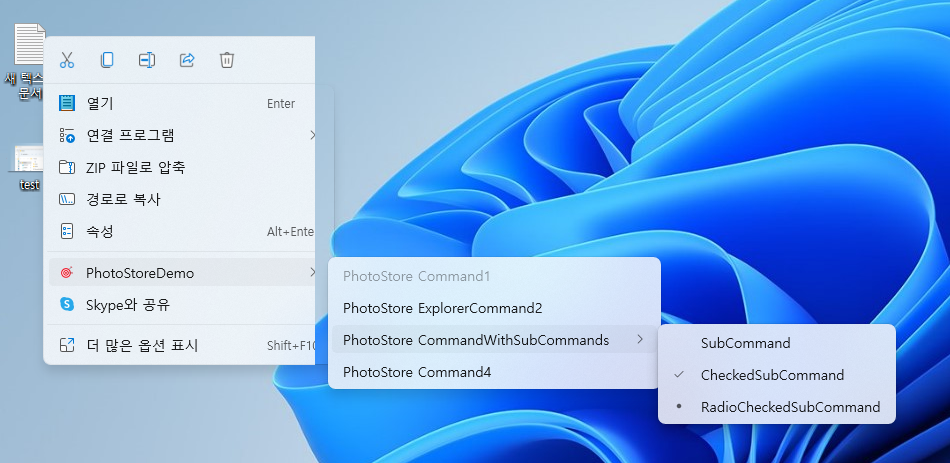Hi there,
May be this registry might do the trick
In the Registry Editor, navigate to the following folder:
HKEY_CURRENT_USER\SOFTWARE\CLASSES\CLSID
Next, right-click the ‘CLSID’ folder, click ‘New’ and select ‘Key’. Or with the ‘CLSID’ folder selected, right-click an empty space in the right pane and select ‘New > Key’.
You can follow the steps in the below article for detailed description of the steps that you need to follow .
https://allthings.how/how-to-show-more-options-by-default-in-windows-11-file-explorer/
'Note: This is a non-Microsoft website. The page appears to be providing accurate, safe information. Watch out for ads on the site that may advertise products frequently classified as a PUP (Potentially Unwanted Products). Thoroughly research any product advertised on the site before you decide to download and install it.'
I hope this information helps. If you have any questions please let me know and I will be glad to help you out.
--If the reply is helpful, please Upvote and Accept it as an answer--
Mukesh S