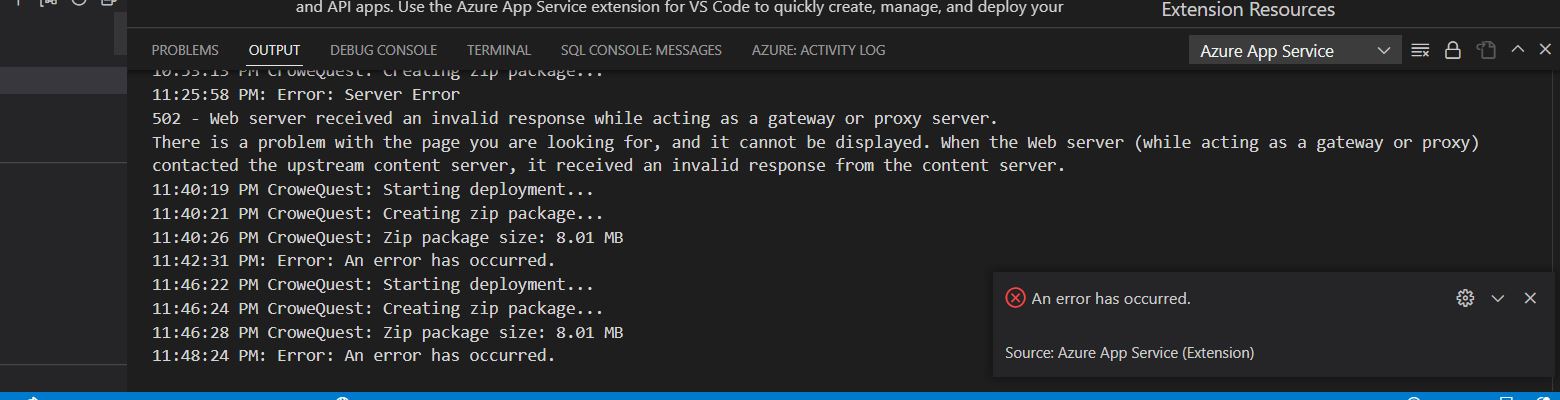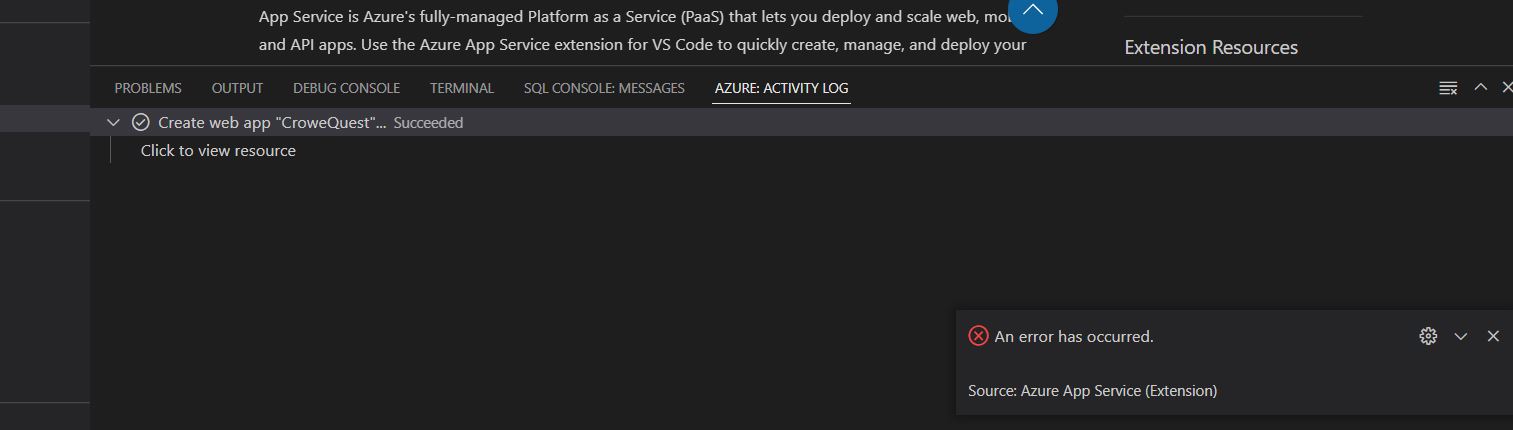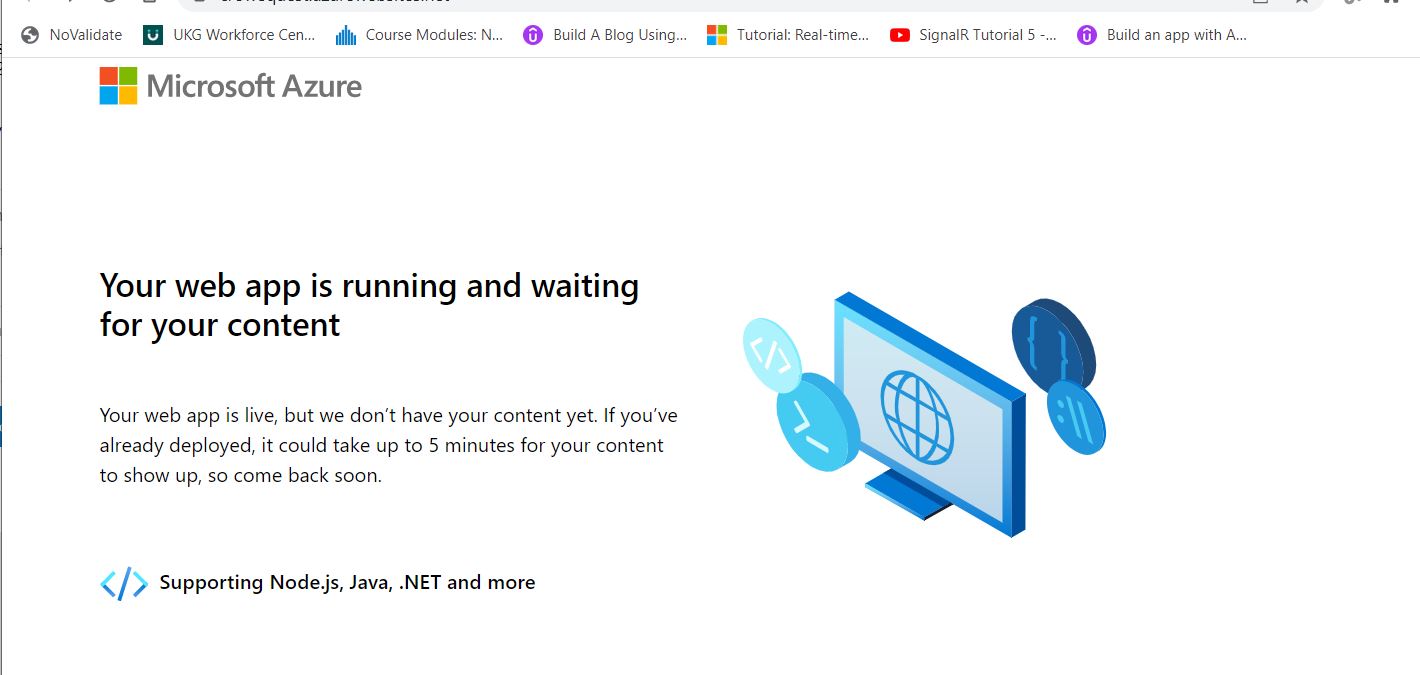hpbcrowe-4216. What App Service version are you leveraging? (Windows or Linux)
Starting from Node 14 LTS, the container doesn't automatically start your app with PM2.
To start your app with PM2, set the startup command to pm2 start <.js-file-or-PM2-file> --no-daemon. Be sure to use the --no-daemon argument because PM2 needs to run in the foreground for the container to work properly.
On Azure Portal, navigate to your App Service > Configuration
Under Configuration, select the tab > General Settings
On the Startup Command field, enter the following command:
pm2 serve /home/site/wwwroot/dist/projectname --no-daemon –spa
or
pm2 serve /home/site/wwwroot --no-daemon –spa
Additionally , take a look at the step-step instructions on How to deploy Angular app to Azure App Service running Linux from GitHub
Angular Deployment on App Service Linux