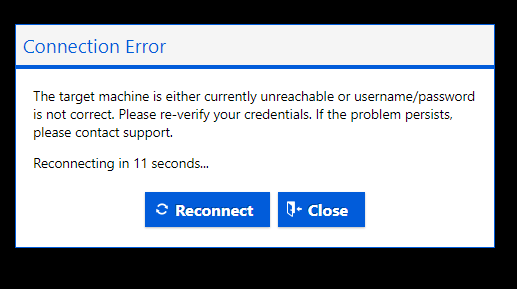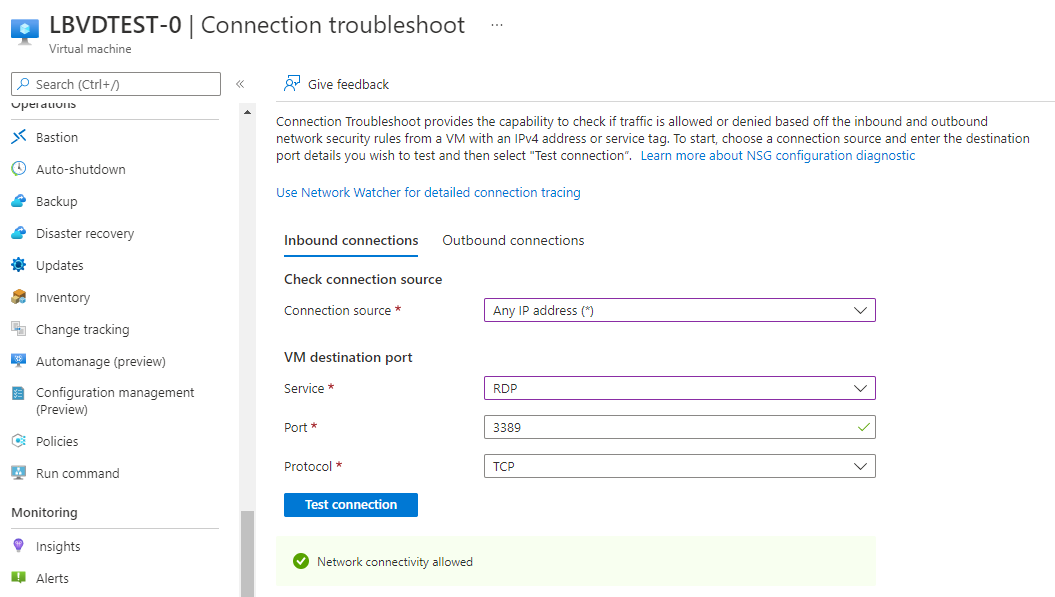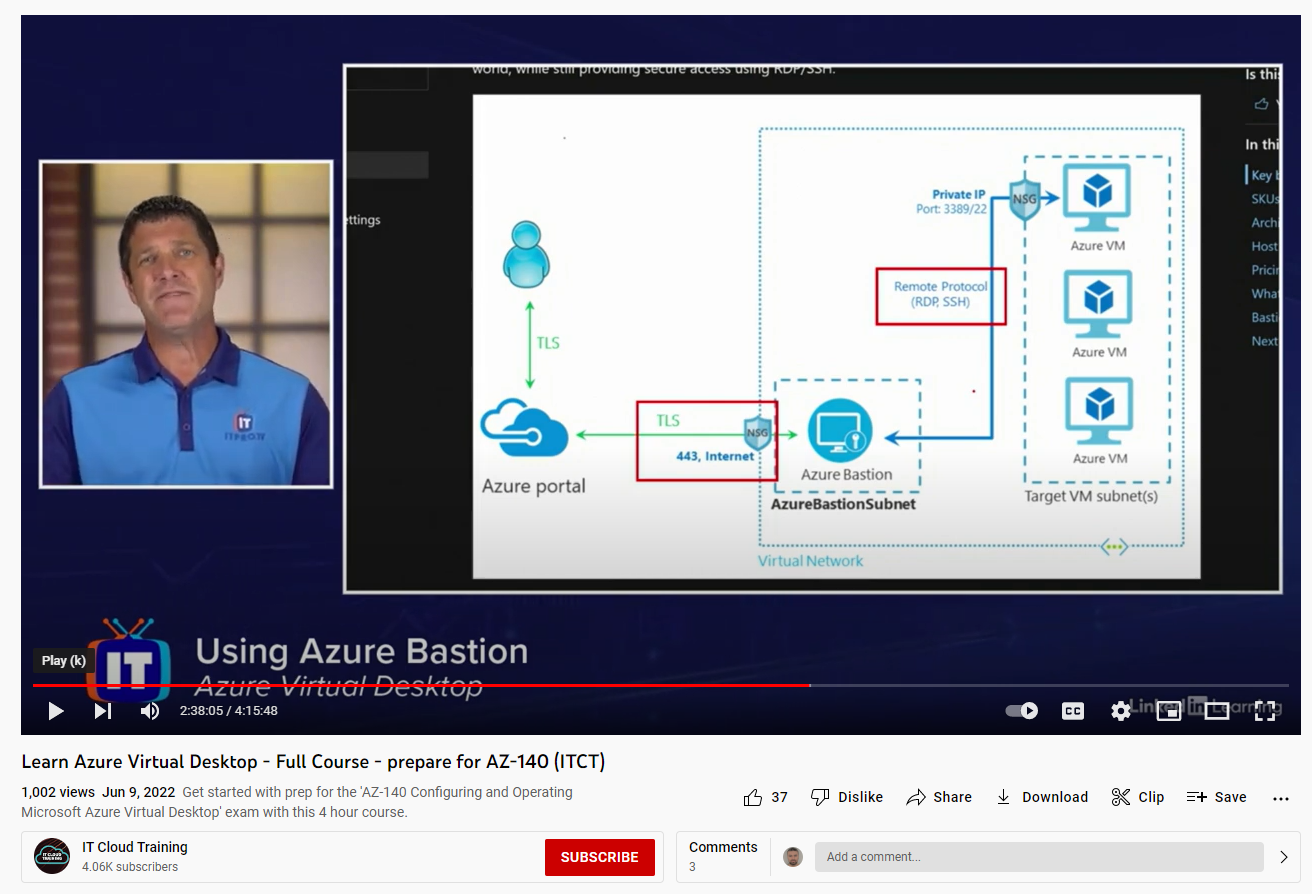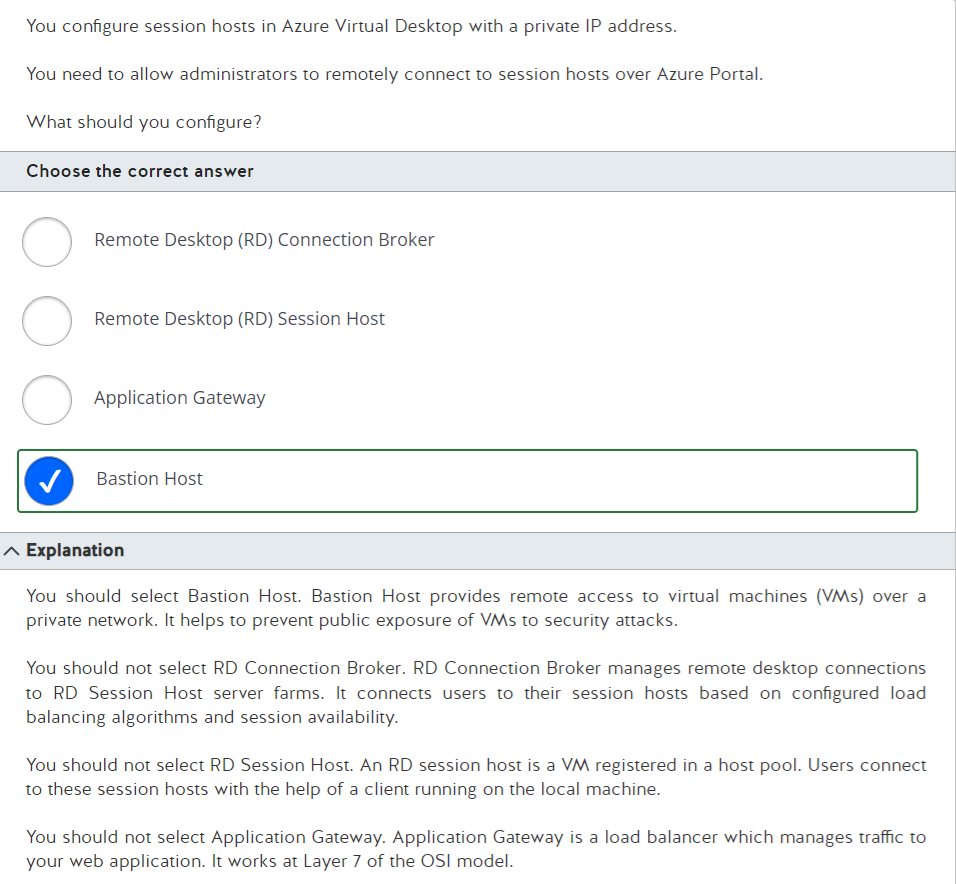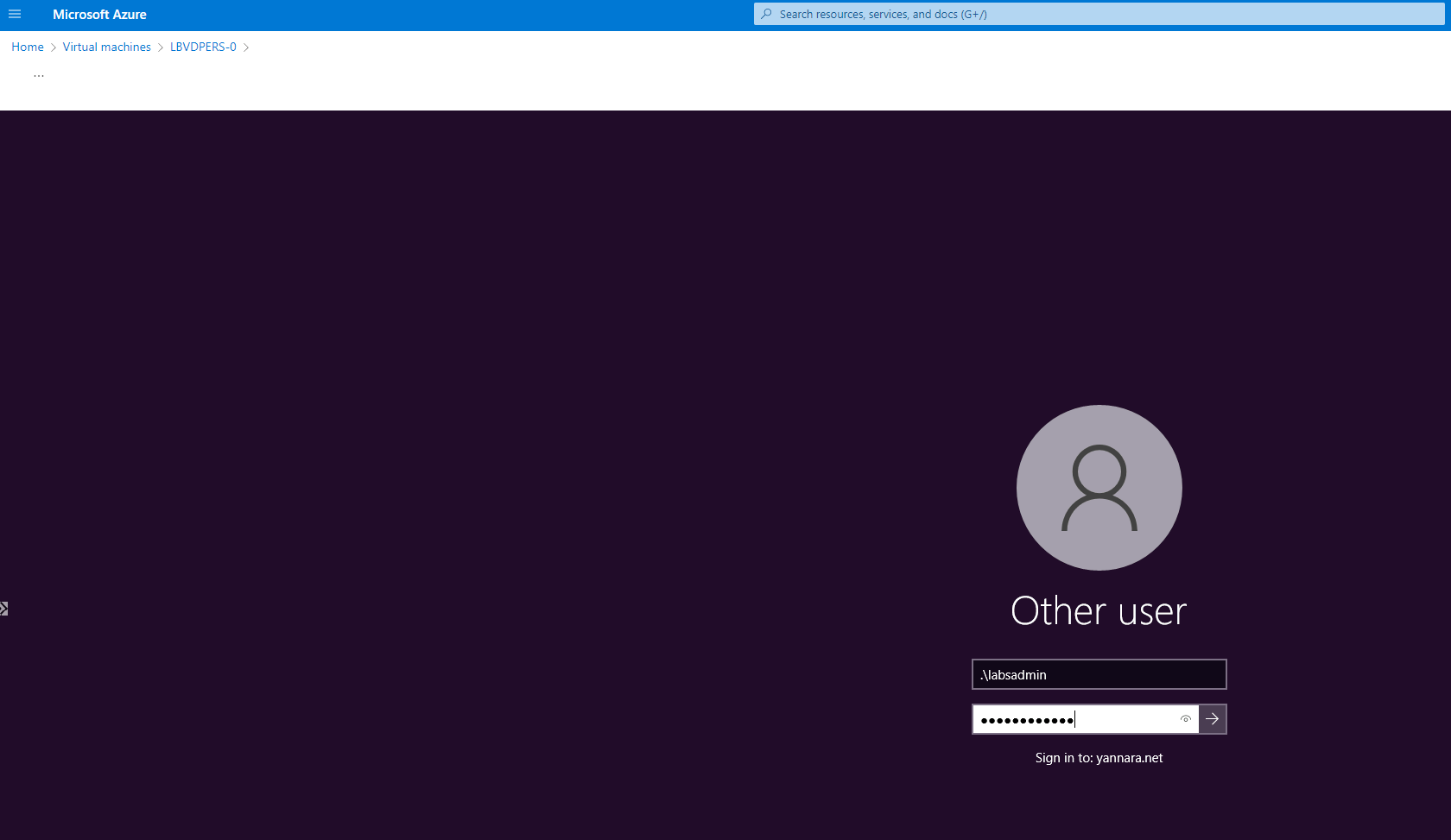Hello @Pavel yannara Mirochnitchenko ,
Welcome to Microsoft Q&A Platform. Thank you for reaching out & hope you are doing well.
I understand that you are trying to connect to your AVD using Azure Bastion and getting a connection error.
As of today, Bastion connectivity to Azure Virtual Desktop isn't supported.
Refer : https://learn.microsoft.com/en-us/azure/bastion/bastion-faq#virtual-desktop
If you wish you may leave your feedback in the below forum requesting this feature. All the feedback you share in these forums will be monitored and reviewed by the Microsoft engineering teams responsible for building Azure.
https://feedback.azure.com/d365community/forum/8ae9bf04-8326-ec11-b6e6-000d3a4f0789
In the mean time, you can take a look into the new feature of Azure Virtual Desktop called RDP Shortpath for managed networks.
Refer : https://learn.microsoft.com/en-us/azure/virtual-desktop/shortpath
Kindly let us know if the above helps or you need further assistance on this issue.
----------------------------------------------------------------------------------------------------------------
Please "Accept the answer" if the information helped you. This will help us and others in the community as well.