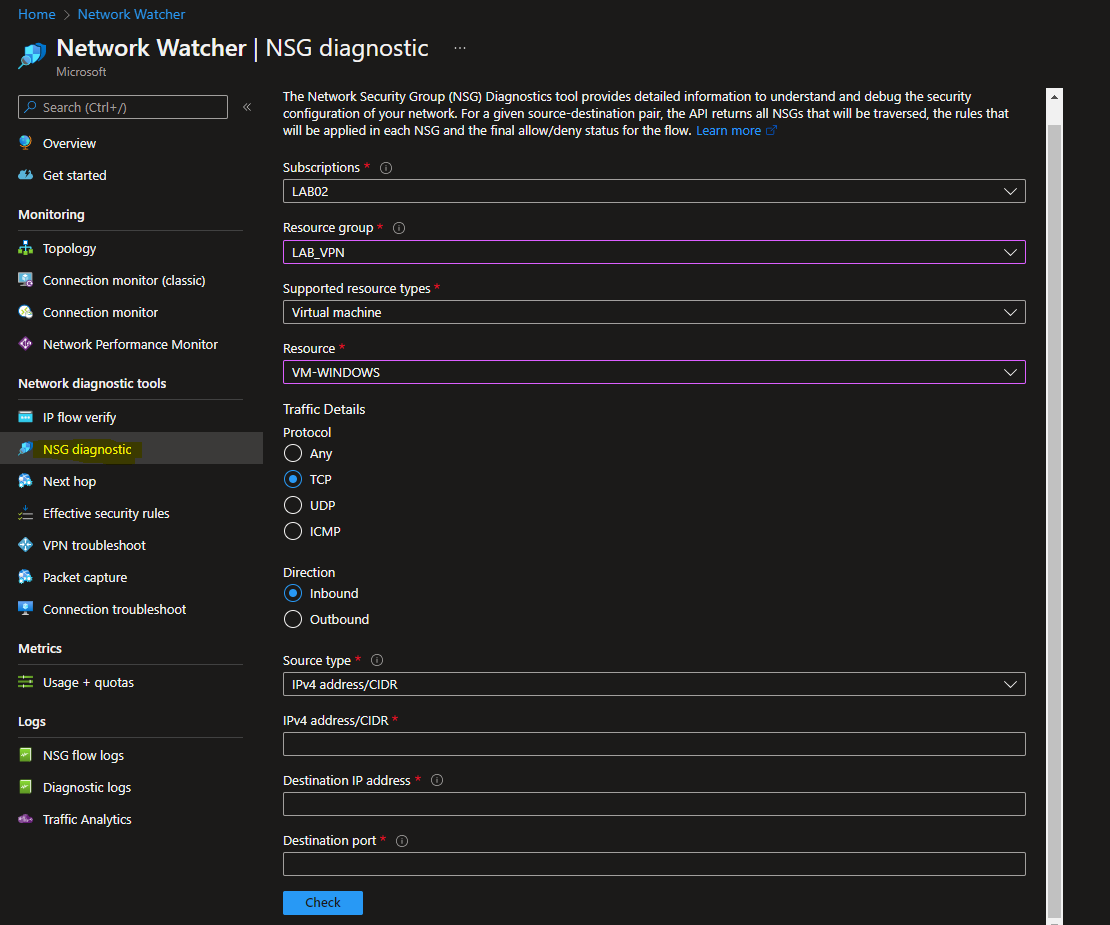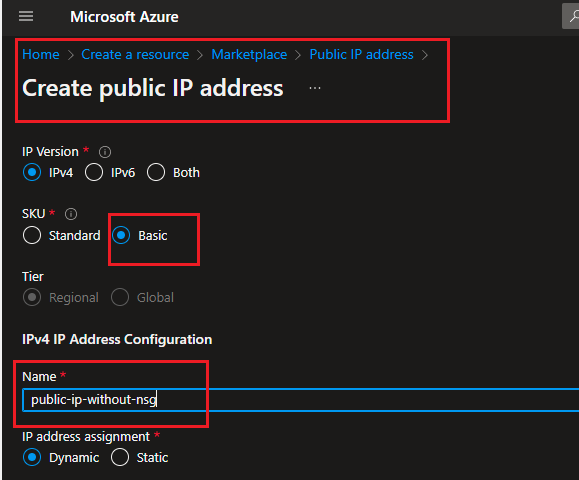Hi @eng_dqj
I Will start with couple of questions to get more clarity on your setup.
Are you using a network security group (NSG) or a firewall?
If you use nsg, have you checked if there is an nsg on the network card and another for the vnet?
Is your VM listening on that port? try to test the internal telnet like:
telnet localhost 8000
Please contact us if you need further assistance with this issue.
--please don't forget to "[Accept answer]" if the answer is helpful--