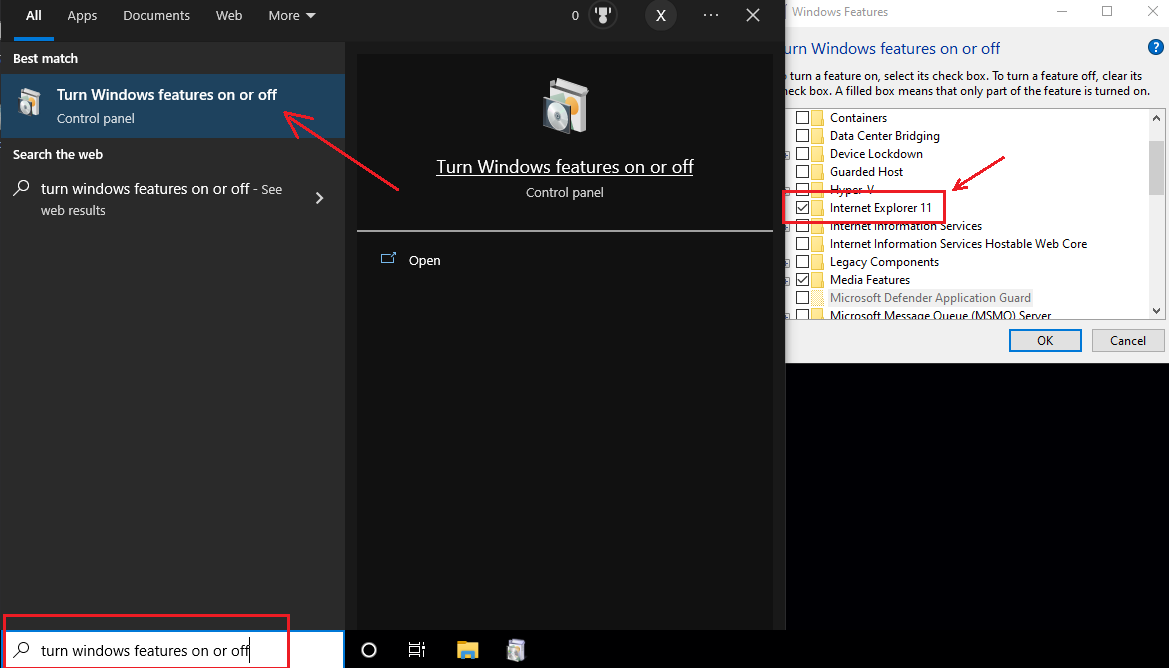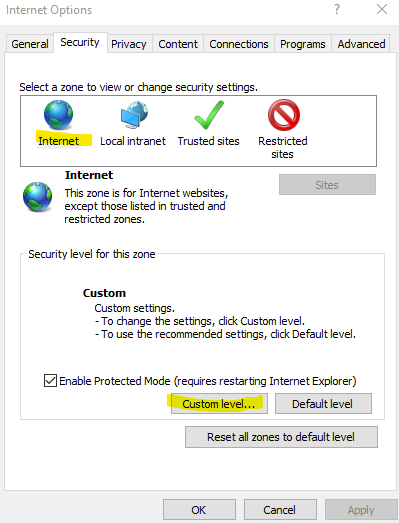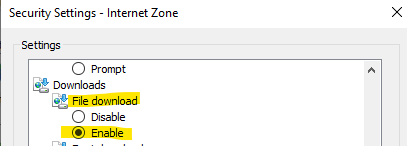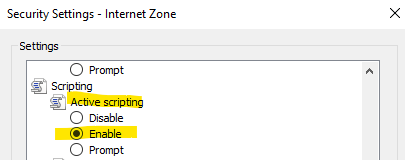Hello
Thank you for your question and reaching out. I can understand you are having issues related to Unable to download files from WebBrowser.
- Please try to download files from Different browser or from Edge .
- Please Disable any Antivirus program or Windows firewall you may have for temporary purpose.
- IF this is custom browser control you have developed then try to enable and check verbose logging.
----------------------------------------------------------------------------------------------------------------------------------
--If the reply is helpful, please Upvote and Accept as answer--