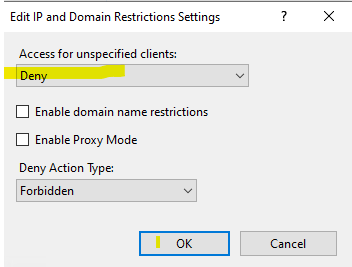Thank you for your response.
Restrictions have been set inside IIS Manager>Security>IP Address and Domain Restrictions
What config info do you need? For all IPs that we allow, we have added an "Allow Entry" for each. No "Deny Entry" has been set. We have tested numerous anonymous access attempts for various IPs and all works as expected. We just finding it weird that an odd IP every no and then is reported as having been allowed access without that IP having explicitly been added as an allow entry
The link you provided is broken. :-(