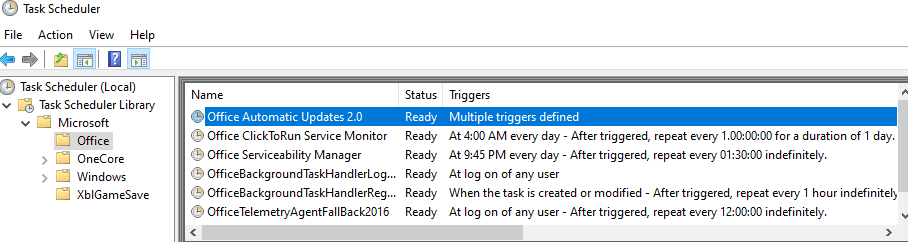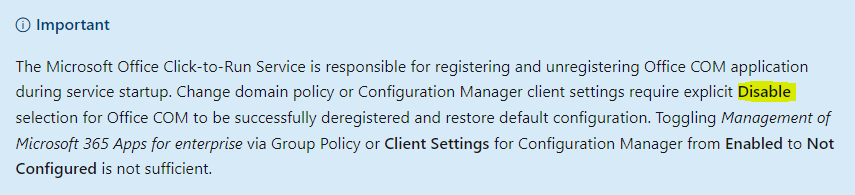You need to set Office with Current update channel, am I right?
> CM reports 140 managed o365 clients but do not know which query it uses to see devices
If CM is Configuration Manager, I would suggest you post a new thread on Q&A with tag "mem-cm-general", as issues focus on Configuration Manager are out of my support scope.
In addition, as issues of Microsoft 365 Admin Center are not supported on Q&A forum ~ If you need help on Admin Center, it's recommended to post new threads on Microsoft Tech Community --- Admin Center.
Thanks for your understandings.
Following information is from Group Policy perspective, hope it could be helpful.
> MS 365 Apps for Enterprise Admin Center reports many devices with monthly enterprise channel update channel despite GPO having been around for more than 2 years changing update channel to current
Is the group policy (Set for more than 2 years to switch to Current Channel) the "Update Channel" policy under Computer Configuration\Policies\Administrative Templates\Microsoft Office 2016 (Machine)\Updates?
- If yes, I would suggest you check whether the computers are devices in a specific OU or a specific domain with this policy enabled.
I suggest you let Office receive updates from CDN, not local source or Configuration Manager.
Besides, please make sure Office update is enabled. - If not, please try this group policy to specify the update channel you need.
By default, Group Policy refreshes in the background every 90 minutes. If you want to refresh policy assignment immediately (for example, if you're testing in a lab environment), you can use the gpupdate command.
And then please go to one computer with wrong Office update channel, update Office (Go to File in one Office app > Account > Under Product Information, choose Update Options > Update Now) to have a check.
For more, please refer to "Change the Microsoft 365 Apps update channel for devices in your organization".
> I see that in configuration.xml file monthly enterprise channel is specified
Could you please tell us where do you find the configuration file?
Is it used run with ODT to deploy Office when initial installation? Is it ran with Configuration Management?
If the group policy above is set, Update Channel are subject to the result of Group Policy setting, as group policy has higher priority.
If the answer is helpful, please click "Accept Answer" and kindly upvote it. If you have extra questions about this answer, please click "Comment".
Note: Please follow the steps in our documentation to enable e-mail notifications if you want to receive the related email notification for this thread.