
Hi,
We look at the regional options in the GPO in the same way and find that there are only Dutch (Netherlands) and Western Frisian (Netherlands).
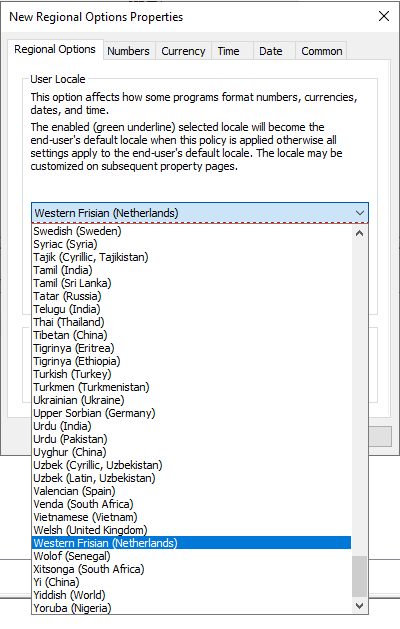
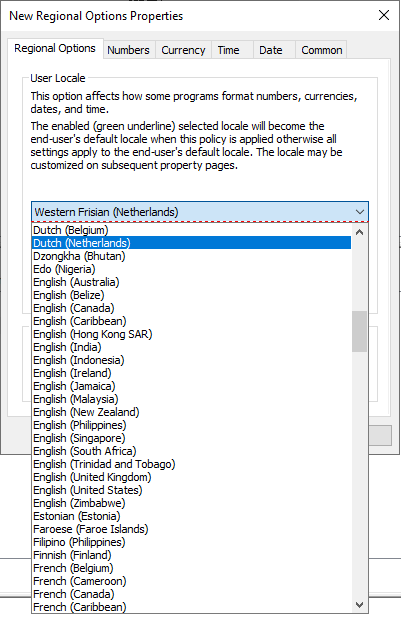
But English (Netherlands) can be seen in selecting the installation language.
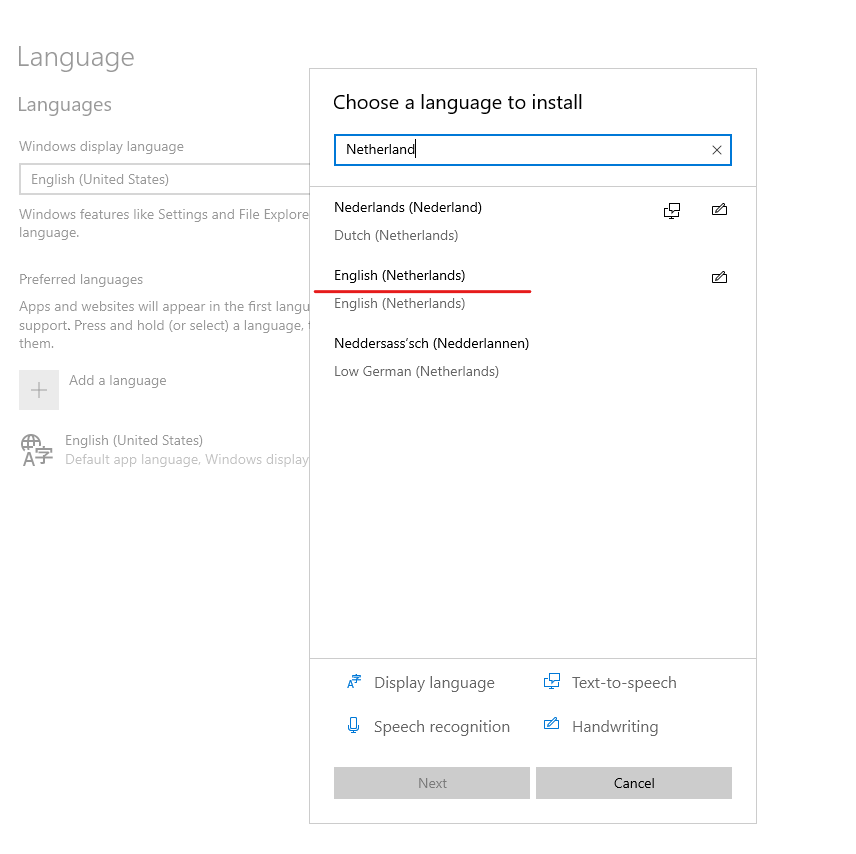
It is recommended that you try opening Start and searching for feedback and opening the Feedback Hub app and reporting this issue.
https://support.microsoft.com/en-us/windows/send-feedback-to-microsoft-with-the-feedback-hub-app-f59187f8-8739-22d6-ba93-f66612949332
Best Regards,
Wesley Li

