Installation of Azure Recovery Service Agent Failed

Hello.
I am in the process of migrating some VMs from Hyper-V to Azure. I am using the discover migration tool and am trying to register my Hyper-V host.
I am following the steps below trying to install the AzureSiteRecoverProvider.exe on my Hyper-V host.
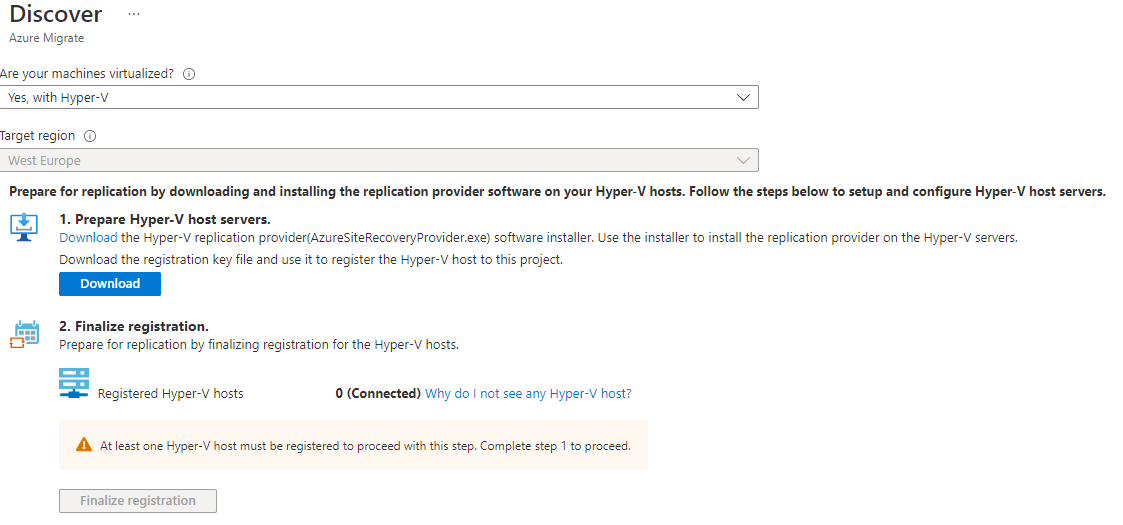
Running the .exe gives me the error 'Installation of Azure Recovery Services Agent failed'. The logs from C:\ProgramData\ASRLogs are below.
2022-07-13T15:55:10.7846335+01:00 Always: Trace Session Started
03:55:10:
03:55:10:Application Started
03:55:10:OS Version: '10.0.17763.0'
03:55:10:Main : Current directory = D:\deba3b87140a20dc02b57d41796950
03:55:10:Setup action value = UserInterface
03:55:10:Adapter name was not specified. Autodetection of adapter will be done.
03:55:10:Installation for Microsoft Azure Site Recovery Provider not found
03:55:10:Checking for VMM installation
03:55:10:No compatible VMM installation found.
03:55:10:Checking for InMage installation
03:55:10:Check for InMageRcm appliance returned False.
03:55:10:Check for VMWare appliance returned False.
03:55:10:Checking for HyperV installation
03:55:10:Checking for OS Type.
03:55:10:OS Details Type -> 3
03:55:10:Starting execution of cmdlet Get-WindowsFeature
03:55:11:Installation for Microsoft Azure Site Recovery Provider not found
03:55:11:RUNID: 59254f6c-ac92-4d8e-a608-98059ea8139e
03:55:11:OperationsLogger intialized with Installation type New and Adapter SingleHostAdapter.
03:55:11:Checking for HyperV installation
03:55:11:Checking for OS Type.
03:55:11:OS Details Type -> 3
03:55:11:Starting execution of cmdlet Get-WindowsFeature
03:55:12:Checking for OS version to be greater than or equal to: 6.3.0
03:55:12:OS Details Version -> 10.0.17763, Type -> 3
03:55:12:Server OS Version Check Passed
03:55:12:Checking for Powershell Installation.
03:55:12:Powershell Version 5.1.17763.2268 Found
03:55:12:Checking for Cluster Broker QFE installation.
03:55:12:Start Mode of Service ClusSvc: Disabled
03:55:12:HyperV Node does not belong to cluster
03:55:12:Checking for Incompatible product installation for adapter - SingleHostAdapter
03:55:12:Installation for Microsoft Azure Site Recovery Provider not found
03:55:12:No Incompatible product installation found
03:55:12:Adding Page LaunchPage
03:55:12:Skipping stage addition. Stage Null
03:55:12:Enter Microsoft.DisasterRecovery.Setup.LaunchPage
03:55:12:Active navigation for
03:55:12:Adding Page MicrosoftUpdatePage
03:55:12:Adding Microsoft Update key to dictionary
03:55:12:Adding Page InstallationPage
03:55:12:Adding Installation key to dictionary
03:55:12:Exit Microsoft.DisasterRecovery.Setup.LaunchPage
03:55:12:Enabling clickable navigation for
03:55:12:Inactive navigation for
03:55:12:Enter Microsoft.DisasterRecovery.Setup.MicrosoftUpdatePage
03:55:12:Active navigation for Microsoft Update
03:55:12:Checking if MU is opted in on this machine.
03:55:24:Exit Microsoft.DisasterRecovery.Setup.MicrosoftUpdatePage
03:55:24:Enabling clickable navigation for Microsoft Update
03:55:24:Inactive navigation for Microsoft Update
03:55:24:Enter Microsoft.DisasterRecovery.Setup.InstallationPage
03:55:24:Active navigation for Installation
03:55:24:Not able to find the service: Threw Exception.Type: System.InvalidOperationException, Exception.Message: Service dra was not found on computer '.'.
03:55:24:StackTrace: at System.ServiceProcess.ServiceController.GenerateNames()
at System.ServiceProcess.ServiceController.get_ServiceName()
at System.ServiceProcess.ServiceController.GenerateStatus()
at System.ServiceProcess.ServiceController.get_Status()
at Microsoft.DisasterRecovery.IntegrityCheck.EvaluateValidations.CheckServiceRunningStatus(String serviceName)
03:55:24:InnerException.Type: System.ComponentModel.Win32Exception, InnerException.Message: The specified service does not exist as an installed service
03:55:24:InnerException.StackTrace:
03:55:24:Evaluate validation failed: Threw Exception.Type: System.InvalidOperationException, Exception.Message: Service dra was not found on computer '.'.
03:55:24:StackTrace: at System.ServiceProcess.ServiceController.GenerateNames()
at System.ServiceProcess.ServiceController.get_ServiceName()
at System.ServiceProcess.ServiceController.GenerateStatus()
at System.ServiceProcess.ServiceController.get_Status()
at Microsoft.DisasterRecovery.IntegrityCheck.EvaluateValidations.CheckServiceRunningStatus(String serviceName)
at Microsoft.DisasterRecovery.IntegrityCheck.EvaluateValidations.IsDraServiceRunning(DraServiceInput input)
at Microsoft.DisasterRecovery.IntegrityCheck.IntegrityCheckWrapper.Evaluate(Validations validationName, ValidationInput input)
03:55:24:InnerException.Type: System.ComponentModel.Win32Exception, InnerException.Message: The specified service does not exist as an installed service
03:55:24:InnerException.StackTrace:
03:55:24:Checking for MARS agent installation
03:55:25:Installing MARS agent
03:55:31:MARS agent installation verification failed. Expecting Version 2.0.9248.0 Found 0.0
