Hi @Adrian ,
Please navigate to the Kudu site of the Function app and check if you are able to edit the .csv file. If you are able to edit it manually, then the function app should also have access to edit programmatically. Also check the path of the wwwroot folder, it is either C:\home\site\wwwroot or D:\home\site\wwwroot, you can verify in the command window
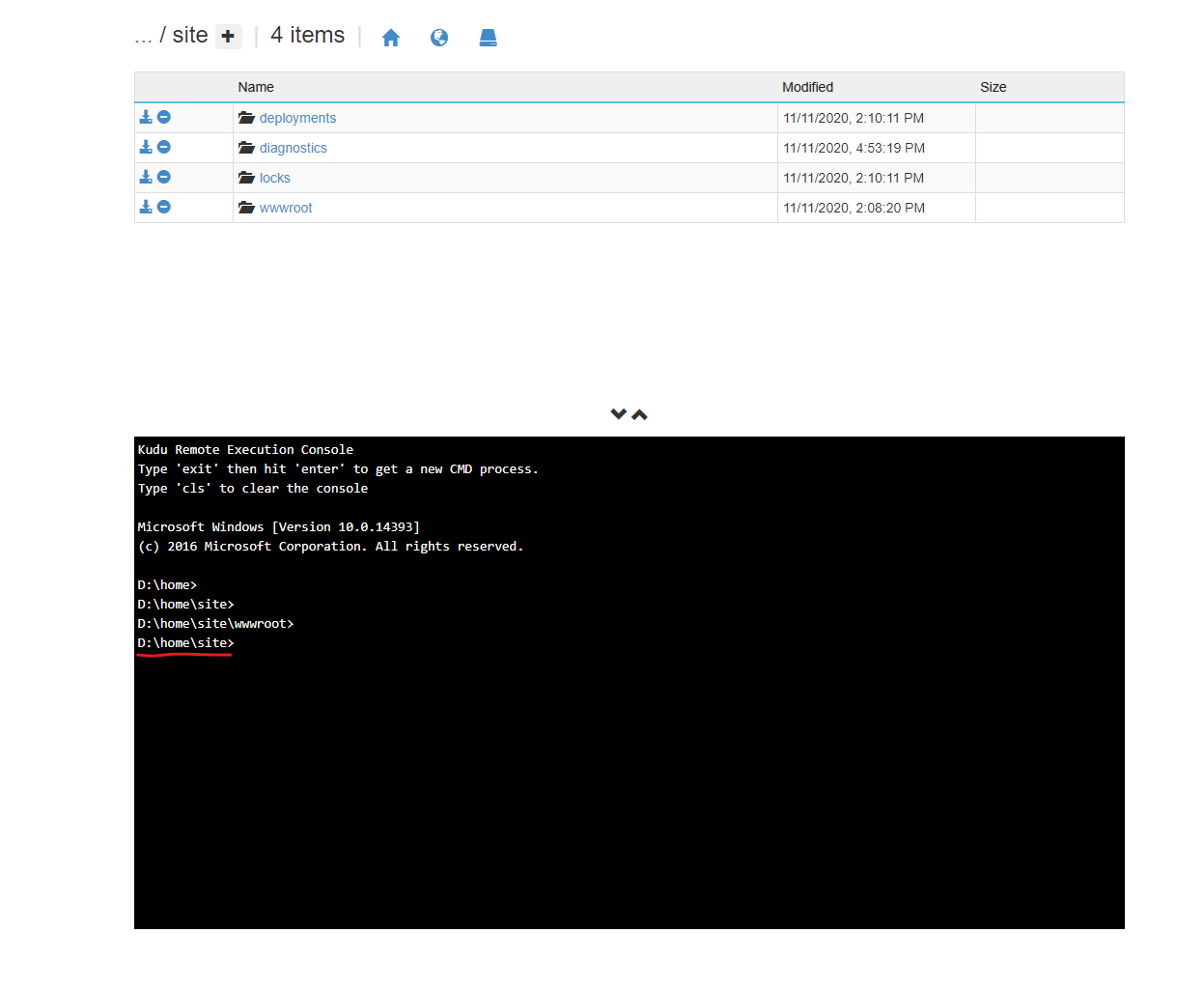
Feel free to reach out to me if you have any queries or concerns.
