Hi @Ja ,
Welcome to Microsoft Q&A Platform. Thanks for posting the query.
Azure Data Factory enabled wildcard for folder and filenames for supported data sources as in this link and it includes ftp and sftp. Please click on advanced option in dataset as below in first snap or refer to wild card option from source in "Copy Activity" as below and it can recursively copy files from one folder to another folder as well.
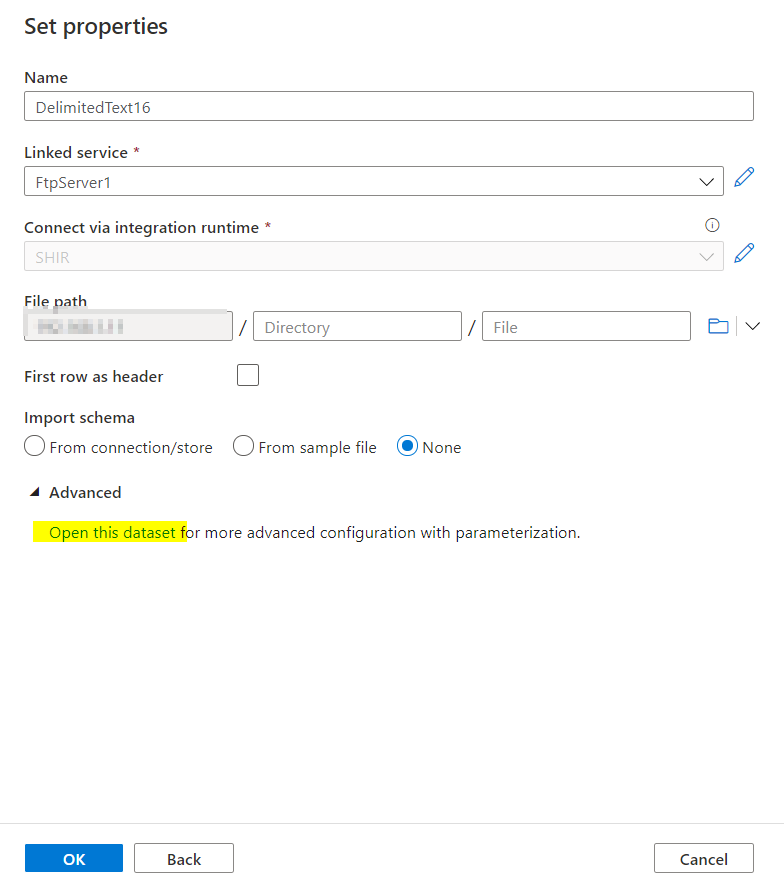
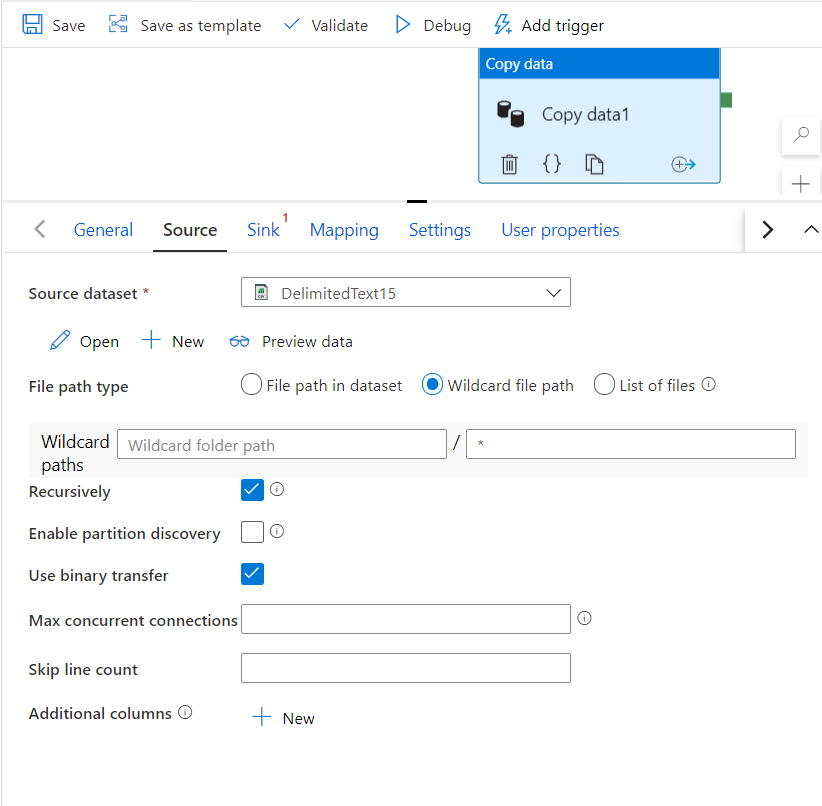
Please suggest if this does not align with your requirement and we can assist further.