
Hey @Matthew Wolcott
Please follow the steps to hide the .extensions:
1: Open your Document Library
**2: Click the dropdown on the Name Column > Column Settings > Format this Column **
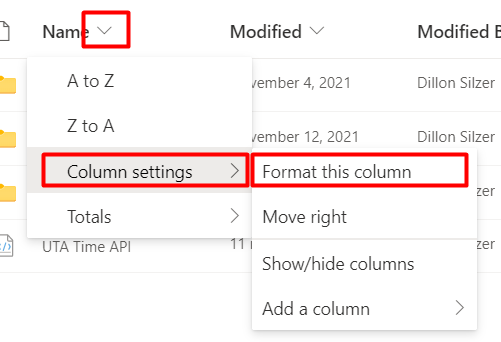
3: Under Format Columns > Choose Column > Name > Click Advanced Mode
4: Add the JSON Structure below to the textarea cited from https://social.technet.microsoft.com/Forums/en-US/75cca0ce-a4e2-4428-89d2-dcd998aa9f4f/hiding-file-extension-in-sharepoint-online-document-library?forum=onlineservicessharepoint > Press Save
{
"$schema": "https://developer.microsoft.com/json-schemas/sp/v2/column-formatting.schema.json",
"elmType": "div",
"txtContent": "=if(indexOf('@currentField','.') > 0,substring('@currentField',0,indexOf('@currentField','.')),'@currentField')"
}
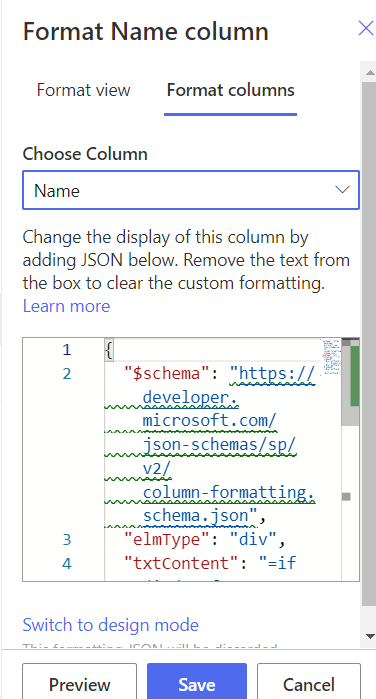
The file extensions should now be gone (TestJSON.json is now TestJSON below)
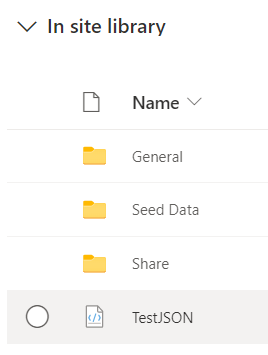
----------------------
If this helps please mark as correct answer.
