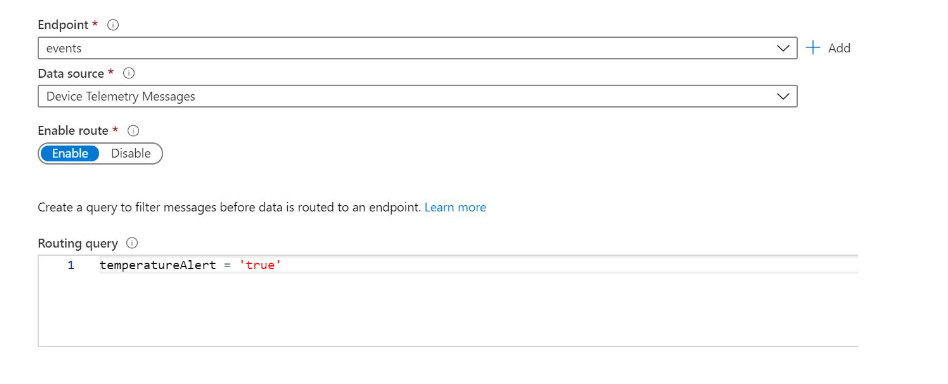Hello @Stefan Klocke Did you get a chance to refer to the solution suggested by Sander in the above comment?
Also one of the Product team members' suggestions was to try using ADX in your scenario.
Consider using ADX for splitting and making the data queryable? ADX can route the data and save it in efficient parquet tables in addition to making the data immediately useful for real-time dashboarding and
ad-hoc analytics!