
Another reason that physical to virtual is not recommended. Recommended method is to create a new VM and configure as needed. Oftentimes, that is the much faster and less troublesome method.
This browser is no longer supported.
Upgrade to Microsoft Edge to take advantage of the latest features, security updates, and technical support.
Using Disk2vhd 2.01 I have created a vhdx - no shadow copy so it runs and doesn't error. This is the disk structure of the Win 7 HP Laptop I will try to run on Hyper-V 10.0.19041.1
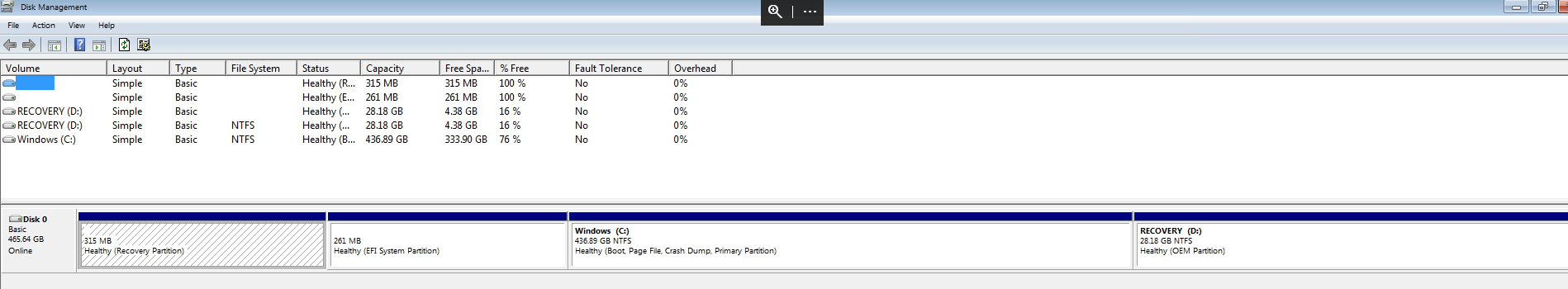
This is the Machine details I scrapped from VM Standalone converter which didn't run because of the VSS snapshots cannot be stored
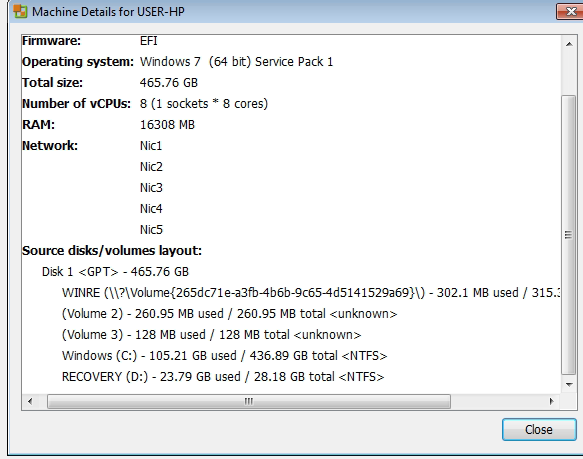
I mounted the EFI partition as drive I: so Disk2VHD could see it and copy it ... should I have done that?
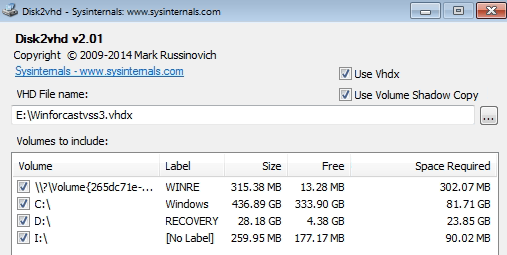
I chose all 4. This ran successfully and produced only 1 VDHX file 146 Gigs on my USB Drive. However I am concerned it should have produced 4 VHDX's? Is that right?
I then configured the machine gen 1 machine as follows but when the machine "runs" it tries to connect to the boot disk the preview screen goes to a black and has a flashing cursor.
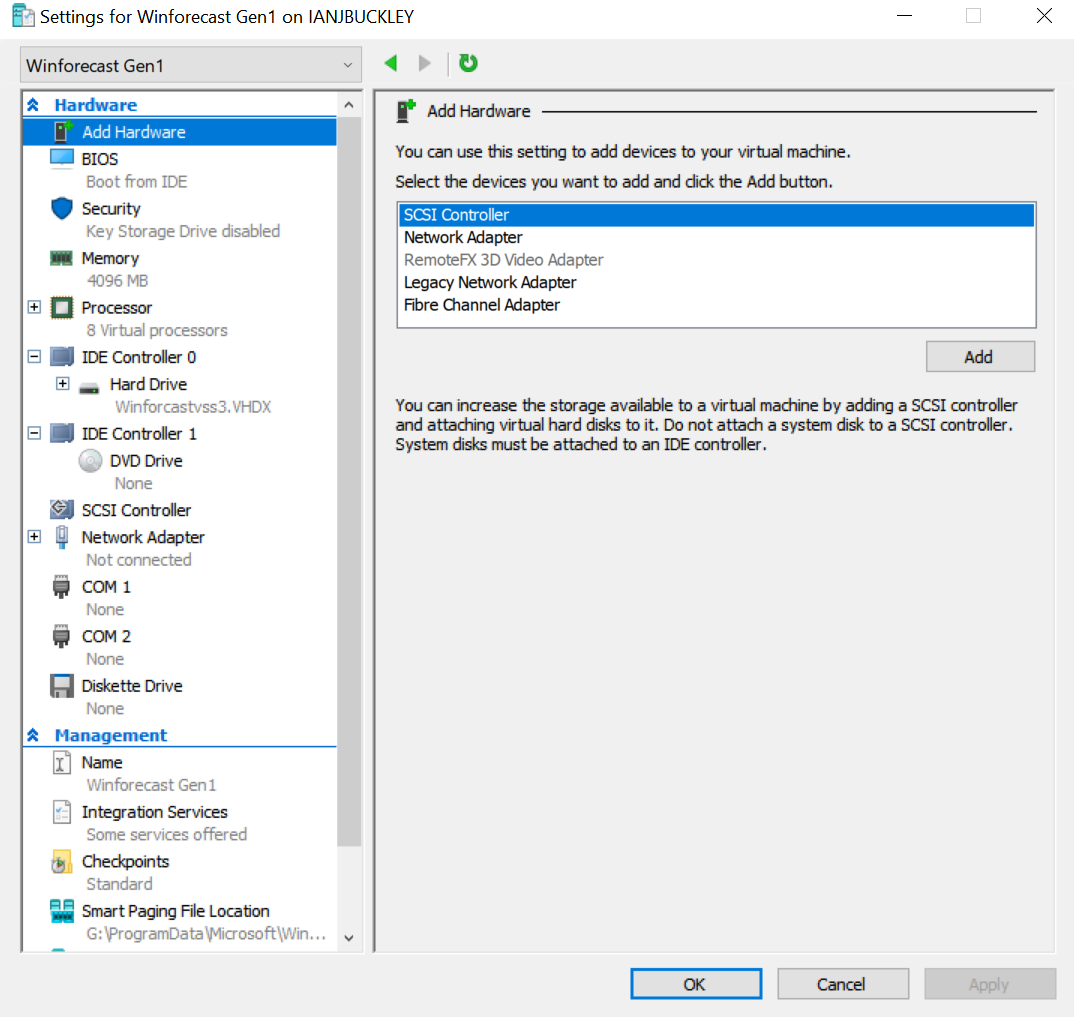
Then eventually after multiple attempts
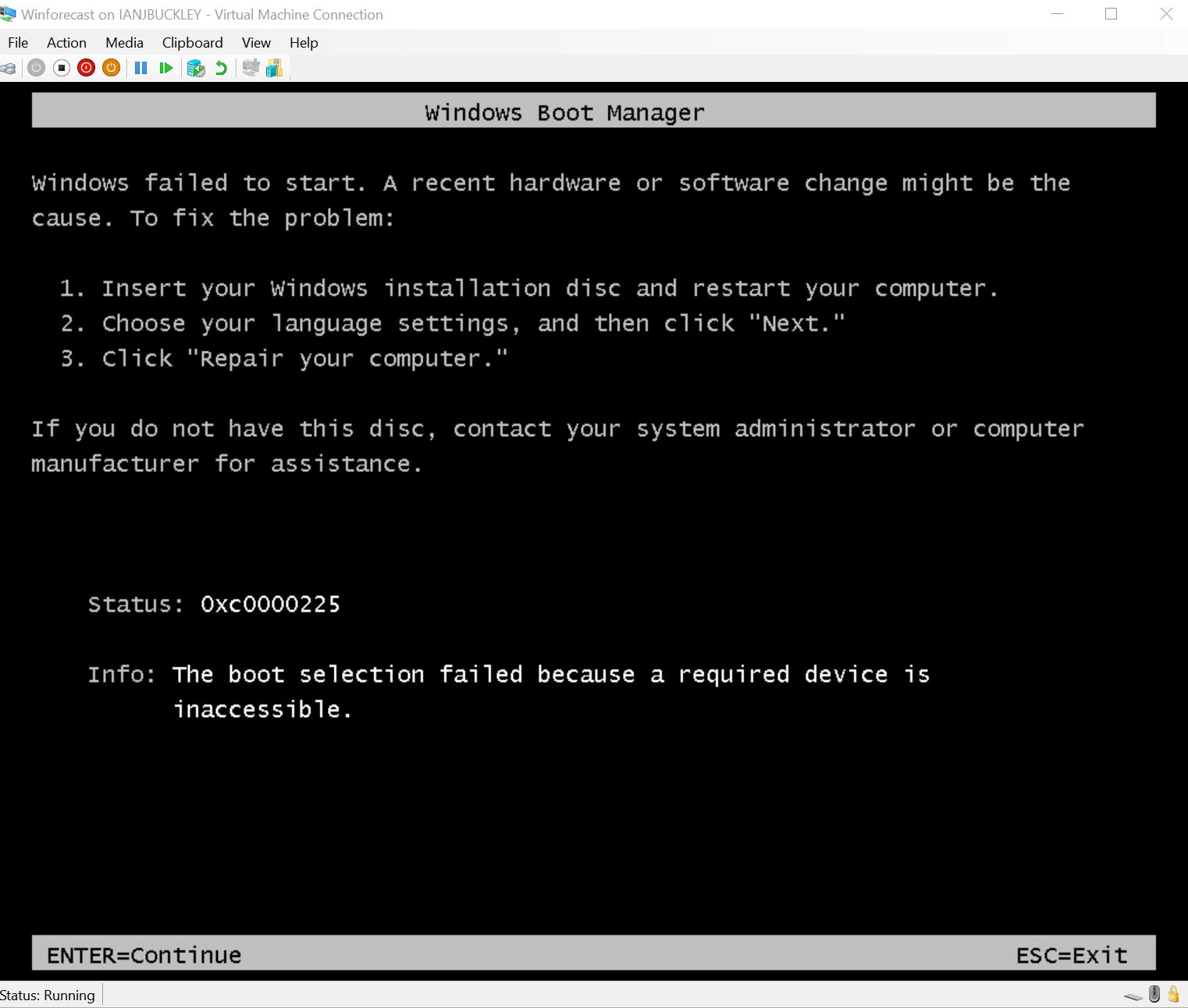
With Gen 2 - I get further...
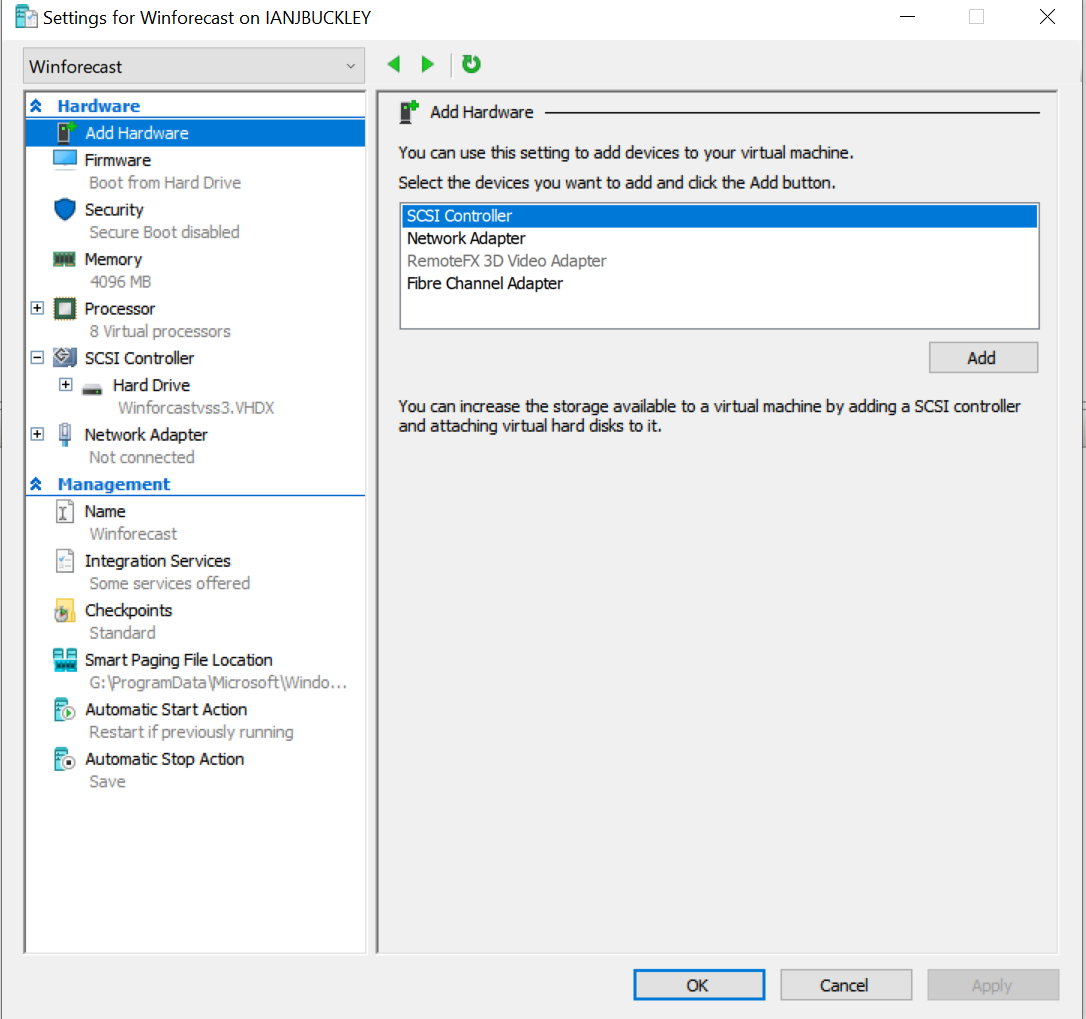
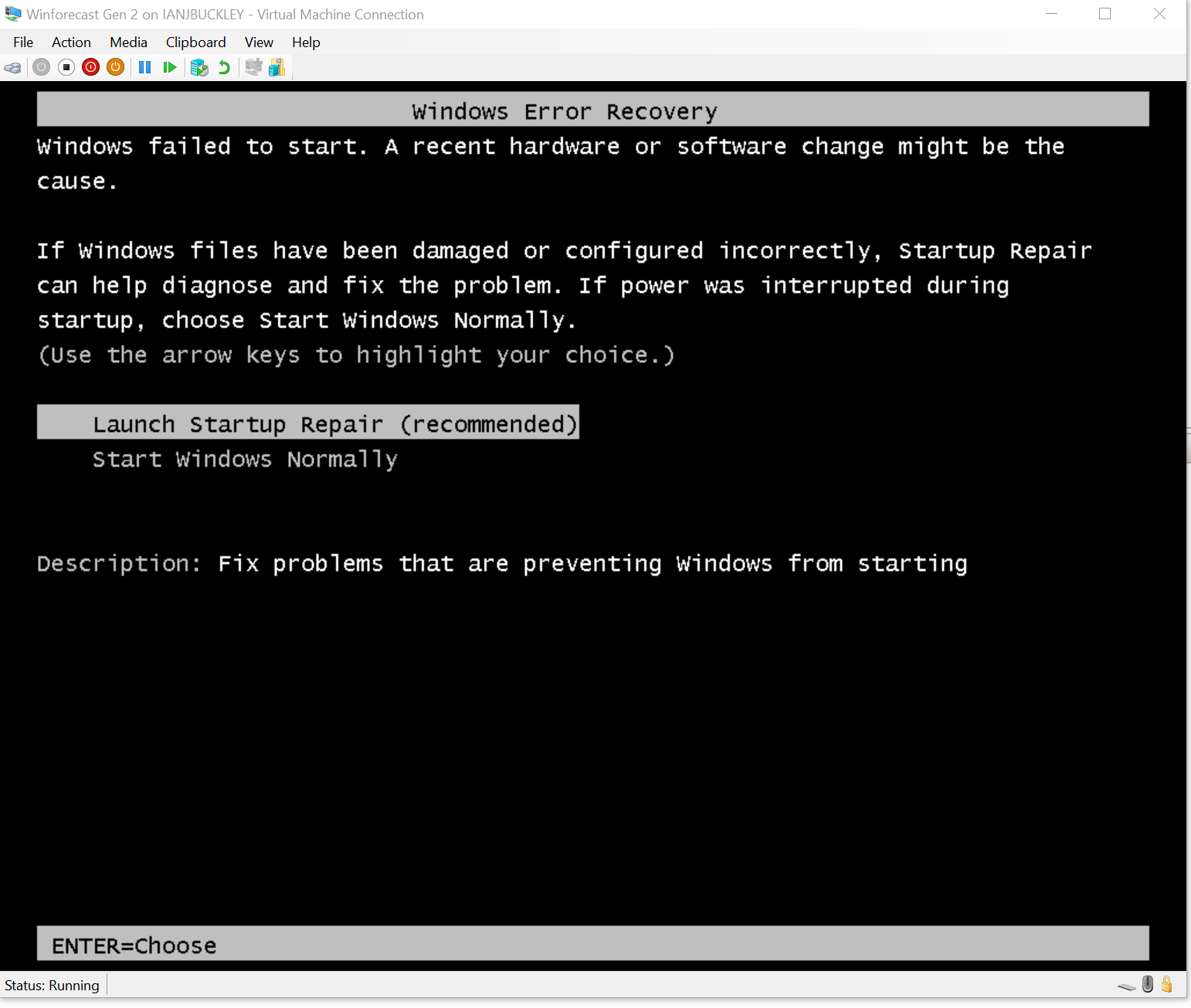
Finally I hit start normally and I get "starting windows" then logo then nothing.
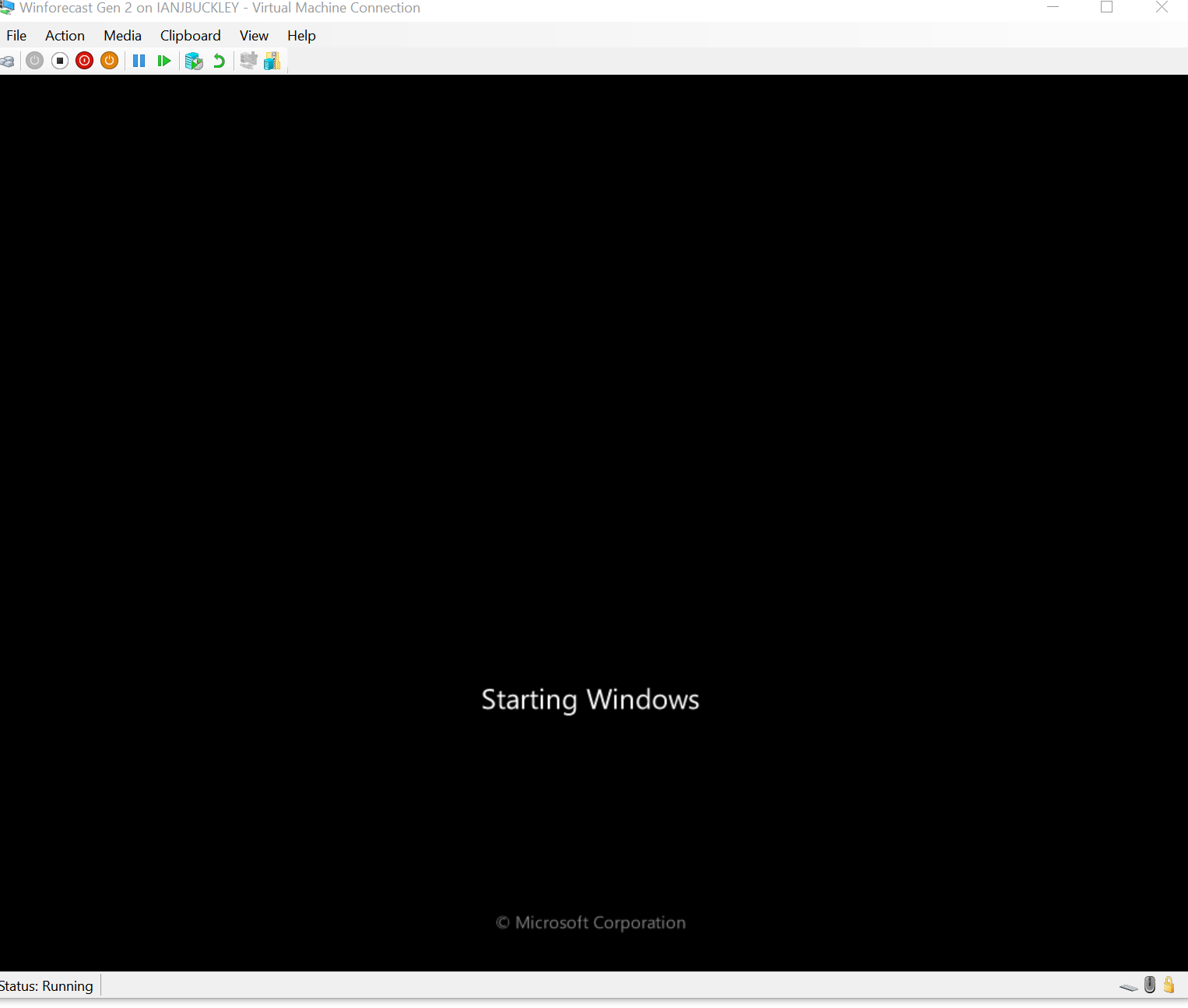
What am I doing wrong? I didn't think it should be that hard! Many thanks Kind regards Ian
Ian

Another reason that physical to virtual is not recommended. Recommended method is to create a new VM and configure as needed. Oftentimes, that is the much faster and less troublesome method.
Windows 7 never could run in a Hyper-V Generation 2 VM because it does not virtualize a component that Windows 7 requires. I have since forgotten which that is because it doesn't matter. No Win7 in Gen2.
But, your source looks like it was deployed in EFI, which can't boot in a Gen 1 VM.
So your challenge is to extract the Win7 image so that it can be deployed from scratch. Once you have that, then you can deploy it in BIOS mode to a Gen 1 VM. I have only ever succeeded at this by running it through Windows Deployment Services. I think it's possible using DISM, but I have never personally tried it. The capture part is easy, it's the deployment bit that I'm not sure about.