Hi,
Yes, after the sccm upgrade to 2203, we could push the 2203 agent to clients, SCCM 2203 client version is 5.00.9078.1006, we could use the Automatic Client Upgrade feature to upgrade it.
-->1.Open the SCCM Console.
-->2.Go to Administration > Site Configuration > Sites.
-->3.Click the Hierarchy Settings in the top ribbon and select the Client Upgrade tab.
-->4.The Upgrade client automatically when the new client update is available to the checkbox is enabled.
-->5.Set the required number of days for automatic client upgrade.
With automatic client upgrade enabled, any computers running an older version of ConfigMgr client will now upgrade to version 5.00.9078.1006.
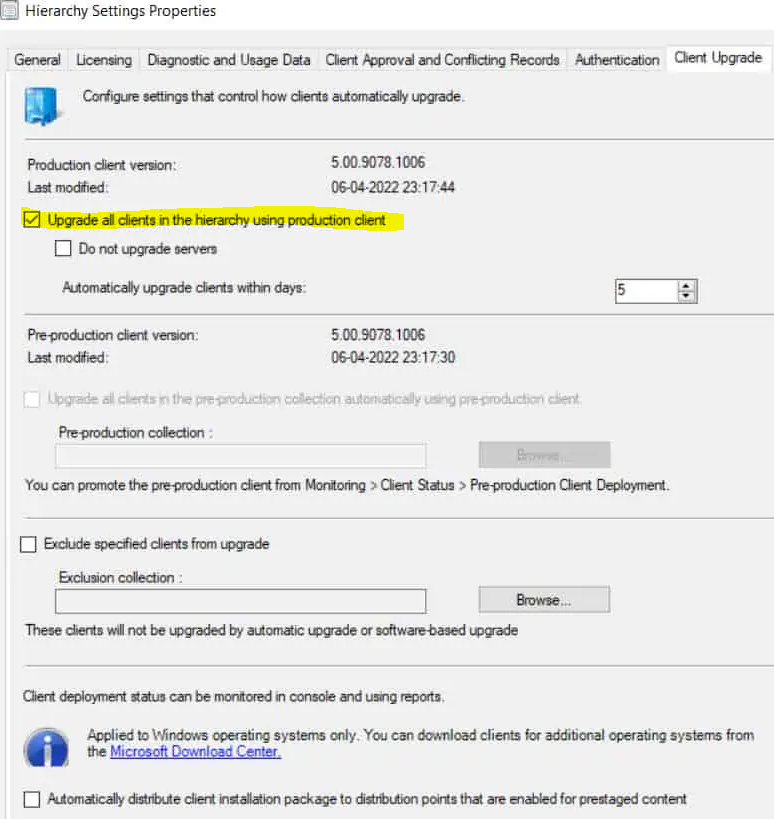
Agree with Garth, the Configuration Manager 2203 client agent is compatible with Windows 10 and Windows 11 operating systems, so win7 is not support, the upgrade will fail, please upgrade it.
Please note: the sccm 2012 version is older, please do not upgrade to the 2203 immediately, we could upgrade to for example 2103, and then 2203 to avoid any issue.
If the answer is the right solution, please click "Accept Answer" and kindly upvote it. If you have extra questions about this answer, please click "Comment".
Note: Please follow the steps in our documentation to enable e-mail notifications if you want to receive the related email notification for this thread.

