Hi @Nishad Savita ,
Per my research, the SharePoint modern theme is stored in the tenant level. So when we apply the modern theme, it will create a new theme at the tenant store. So you need to have at least admin access.
This browser is no longer supported.
Upgrade to Microsoft Edge to take advantage of the latest features, security updates, and technical support.
Is there any way to create custom theme on SharePoint online (office 365) without having a tenant admin access or without powershell cmd
Hi @Nishad Savita ,
Per my research, the SharePoint modern theme is stored in the tenant level. So when we apply the modern theme, it will create a new theme at the tenant store. So you need to have at least admin access.
Hi @Nishad Savita ,
You could refer to this aticle to create and depoly the custom theme on SharePoint Online: how-to-deploy-a-custom-theme-in-sharepoint
You can create custom themes by creating additional color palettes and font schemes and uploading them to the Theme Gallery. The new color palettes and font schemes are then available to you when you modify a design in the theming experience or when you apply a theme programmatically. Similarly, if you want to have additional site layouts to choose from, you can upload additional master pages, and corresponding preview files, to the Master Page Gallery
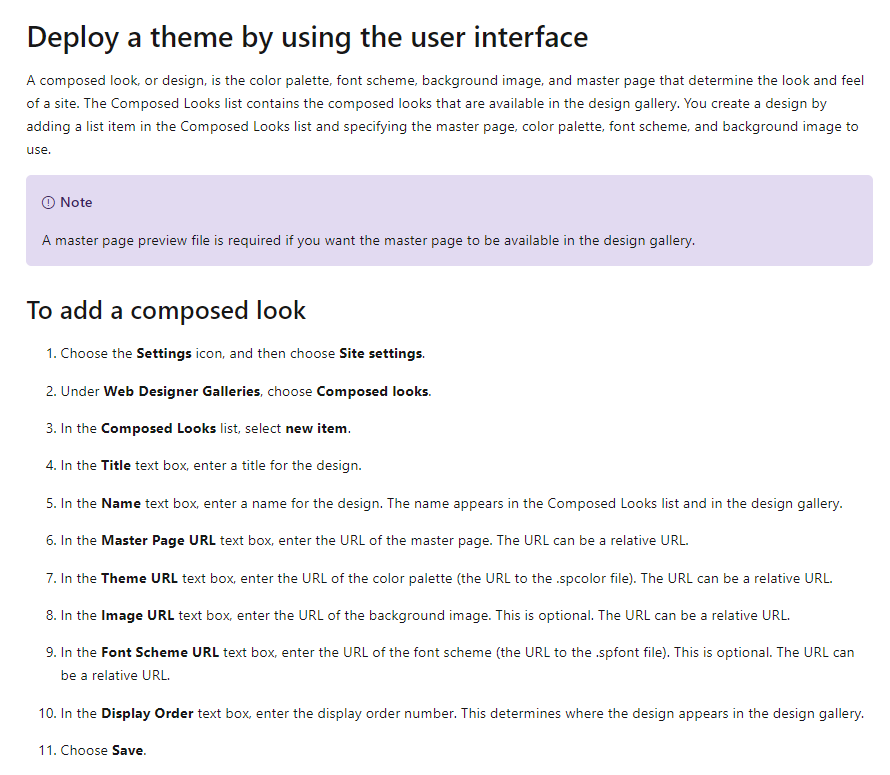
Please refer to this article about color palettes and font schemes: color-palettes-and-fonts-in-sharepoint
If an Answer is helpful, please click "Accept Answer" and upvote it.
Note: Please follow the steps in our documentation to enable e-mail notifications if you want to receive the related email notification for this thread.