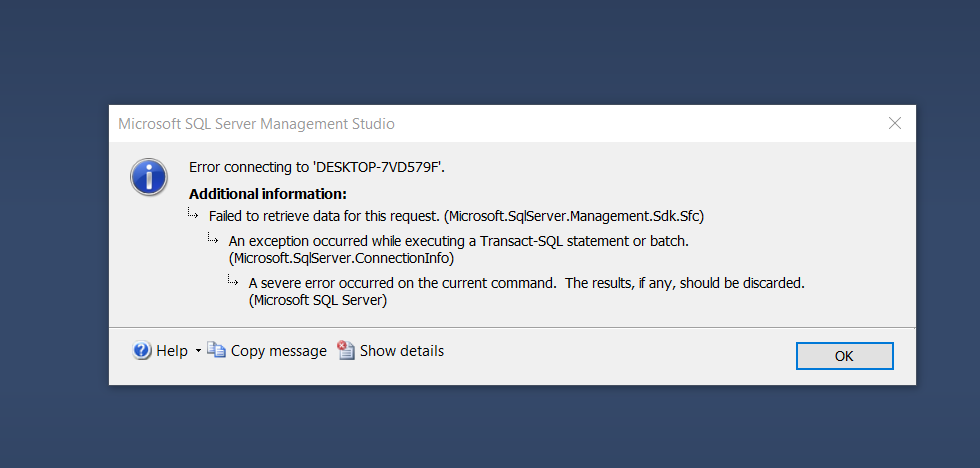Hi @hamidreza ganji ,
Did you choose the correct SQL server instance name in step 3? Please follow below steps from screenshot.
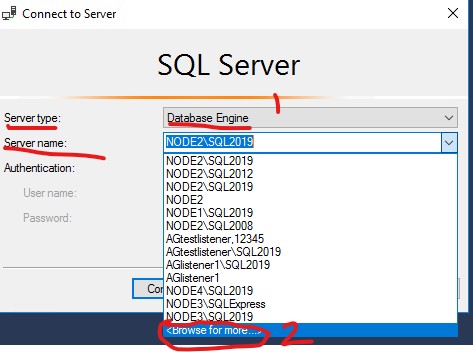
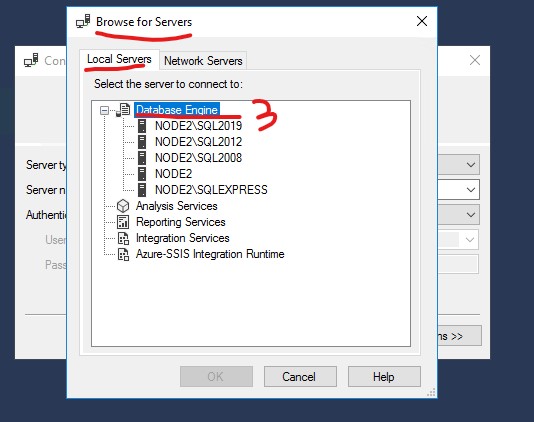
If the issue still existed, please follow below steps to troubleshot this issue,
- Make sure SQL Server Service is running
- If a named instance, make sure SQL Server browser service is running. Make sure the instance name is spelled correct and there is actually such an instance on your target machine.
- Make sure SQL Server is configured to allow remote connections
- Examine the SQL Server error log for messages confirming that SQL is listening on the expected network interfaces and ports
- Test server connectivity with PING from the client machine
- Test port connectivity using TELNET to the server and port (from step 4) from the client machine. For example
TELNET <server-name> 1433 - Check firewall settings if step 5 or 6 connectivity test fails
If you have some confuse about the steps, please refer to Resolving could not open a connection to SQL Server errors or Troubleshoot connecting to the SQL Server Database Engine to get more information.
If it is still not work, please share us the related error message from SQL server error log.
If the answer is helpful, please click "Accept Answer" and kindly upvote it. If you have extra questions about this answer, please click "Comment".