@JD Welcome to Microsoft Q&A Forum, Thank you for posting your query here
Firstly, Apologies for delay in responding here!
- Can you please share the screenshot of the error message?
- Just to clarify, have you check port 445 is opened or blocked?
- What kind of authentication method are you using Azure Directory or Storage Account Key for mounting Azure File Share?
There may be 2 reasons for incorrect username and password:
- UNC Format - that's \
Select the drive letter and enter the UNC path to your Azure file share. The UNC path format is \<storageAccountName>.file.core.windows.net\<fileShareName>. For example: \anexampleaccountname.file.core.windows.net\file-share-name. Check the Connect using different credentials checkbox. Select Finish. - Access key: Try to use Second access Key2: After copying the access key paste in notepad, then use it has a password.
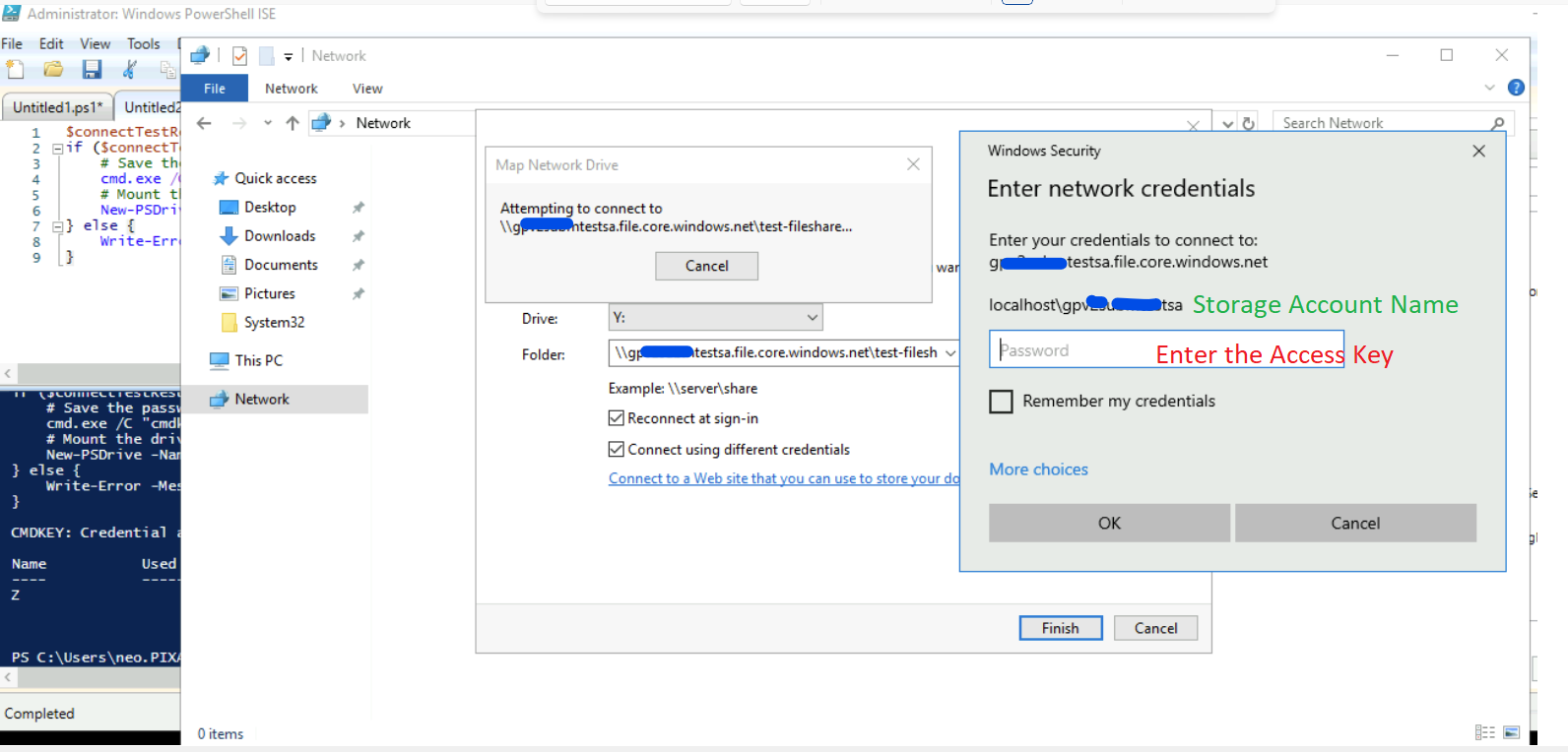
Mount the Azure file share with File Explorer (This article uses the storage account key to access the file share)
Additional information:
This article will provide detailed information, how Map the Azure file share to a Windows drive
This article lists common problems that are related to Microsoft Azure Files when you connect from Windows clients. It also provides possible causes and resolutions for these problems.
Troubleshoot Azure Files problems in Windows (SMB)
Please let us know if you have any further queries. I’m happy to assist you further.
Please do not forget to  and “up-vote” wherever the information provided helps you, this can be beneficial to other community members.
and “up-vote” wherever the information provided helps you, this can be beneficial to other community members.
