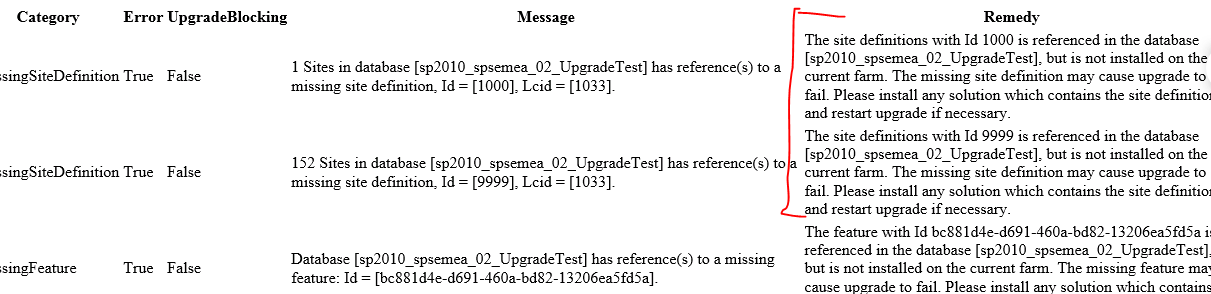There are two main reasons :
- The Content DB of SharePoint 2016 farm has missing Enterprise features references.
- There is a mismatch between the Content DB schema version and the version of SharePoint updates installed.
Here is a two part solution:
1.Fix missing Enterprise features references
a) Install SharePoint Feature Administration and Clean Up Tool
b) Remove the missing features from the farm
c) Remove the missing features from the sub sites
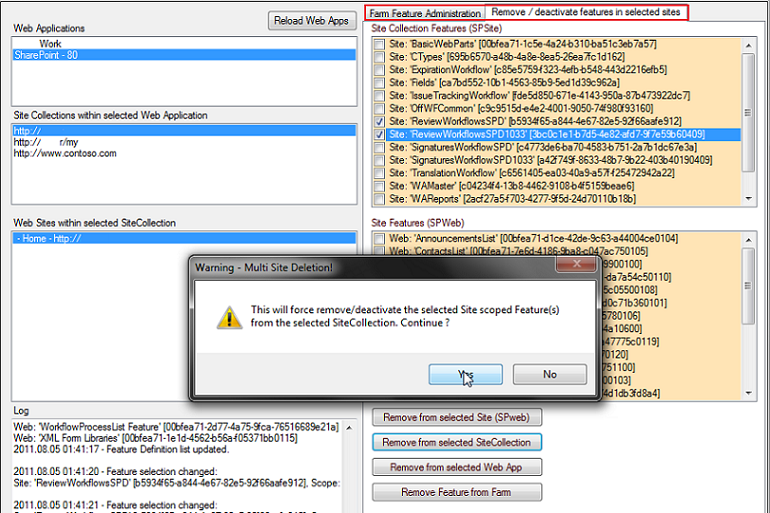
2.Fix Content DB schema version mismatch
a) Please execute the following PowerShell command as admin:
Get-SPContentDatabase | Upgrade-SPContentDatabase
b) Run the SharePoint Products and Configuration Wizard.
You could refer to this article SharePoint 2016 Upgrade: How to solve the “Feature is referenced in database but isn’t installed on the current farm” error.
Thanks,
Echo Du
================
If an Answer is helpful, please click "Accept Answer" and upvote it.
Note: Please follow the steps in our documentation to enable e-mail notifications if you want to receive the related email notification for this thread.