
Hi,
ROBOCOPY will accept UNC pathnames including UNC pathnames over 256 characters long.
"/256 Turns off support for paths longer than 256 characters."
https://learn.microsoft.com/en-us/windows-server/administration/windows-commands/robocopy
Below is an article of the guides to migrate to Azure file shares:
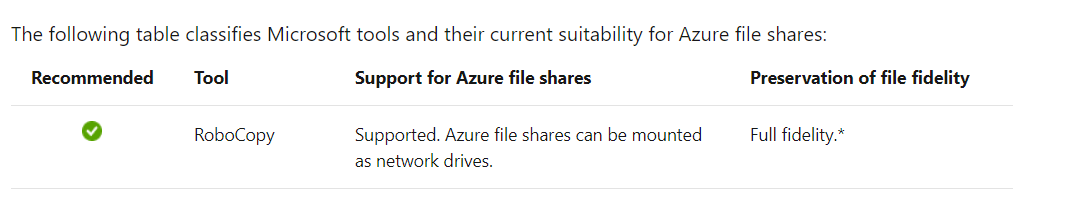
https://learn.microsoft.com/en-us/azure/storage/files/storage-files-migration-overview
Thanks for your time!
Best Regards,
Anne
-----------------------------
If the Answer is helpful, please click "Accept Answer" and upvote it.
Note: Please follow the steps in our documentation to enable e-mail notifications if you want to receive the related email notification for this thread.

