Hey @Mauri Koiranen
It is quite possible that someone has turned on network sharing/network discovery. Ensure that people turn off network discovery and see if this rids of the connection.
Under Control Panel\All Control Panel Items\Network and Sharing Center\Advanced sharing settings you can find these settings:
Private:
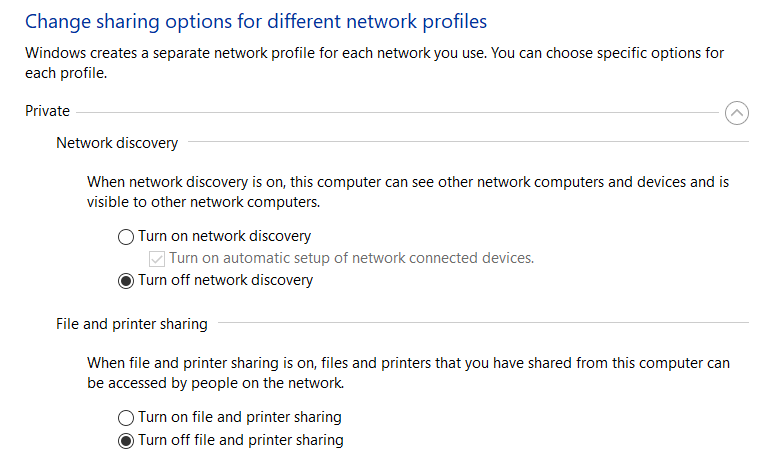
Public:
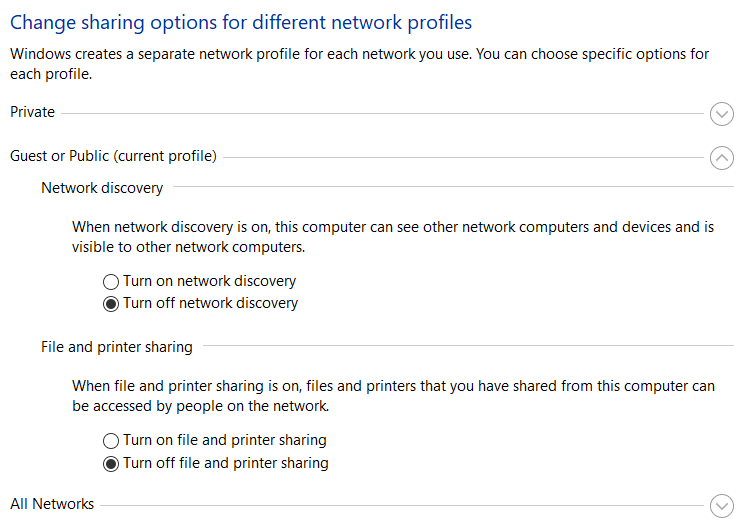
------------------------------------------
If this is helpful please mark as correct answer.


