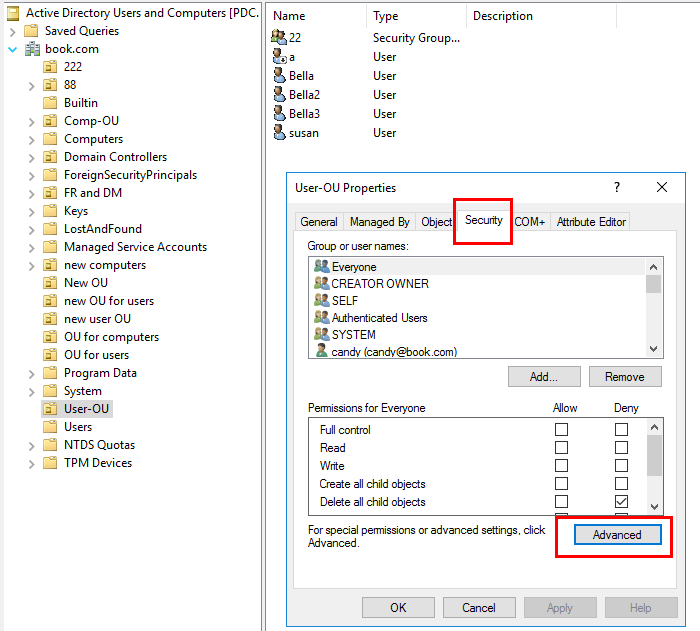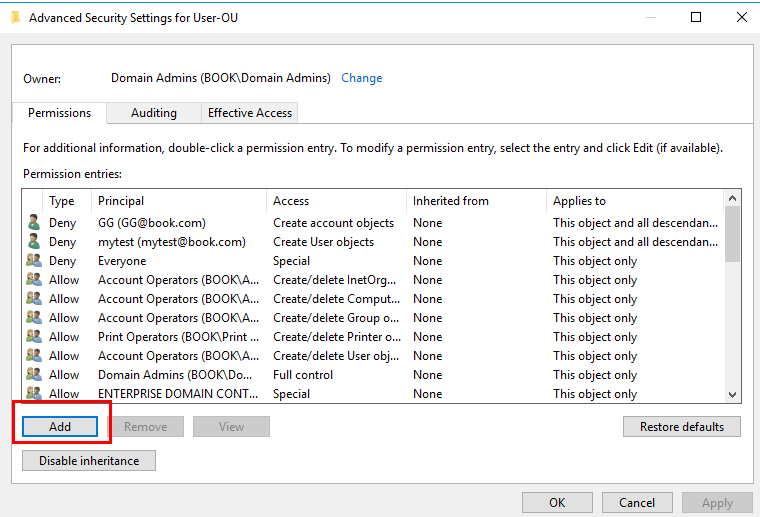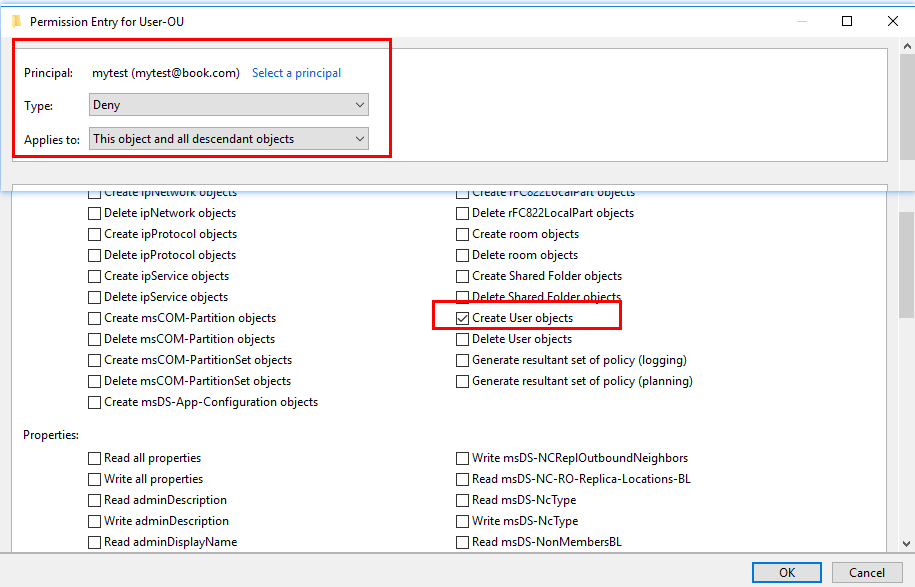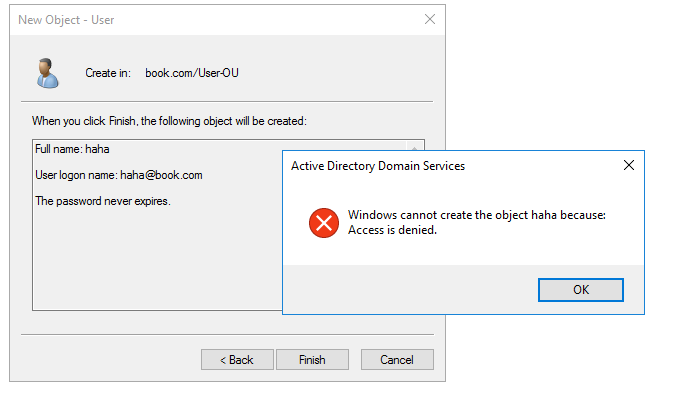Hello,
Thank you so much for posting here.
We mainly focus on the AD issue since we are not professional with exchange issue. In AD, if we would like to restrict user account creation for certain user, we could try the below.
1, Create the new OU and then add the specific user accounts to the OU.
2, Right click the OU and choose "Properties", then choose "Security" tab.
3, Select Advances button. For example:
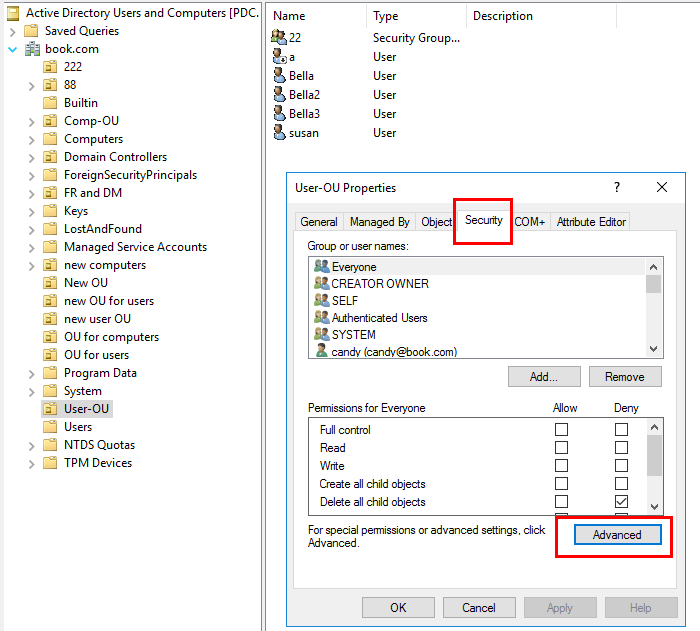
4, Select the ADD button
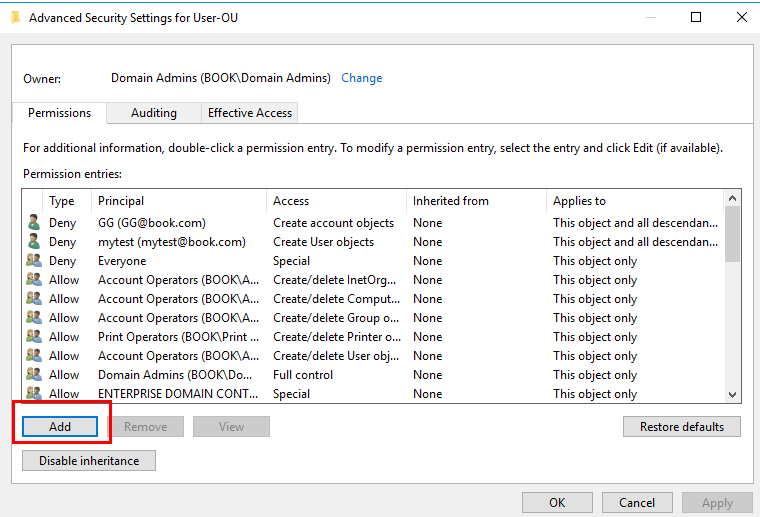
5, Then, from the list with the permissions entries, add the users or groups you do not want them to create the user account.
In the Type checkbox, select: Deny
In the Applies to dropdown box select: This Object and all descendant objects
6, Click "Clear all" and then check "Create User objects". For example:
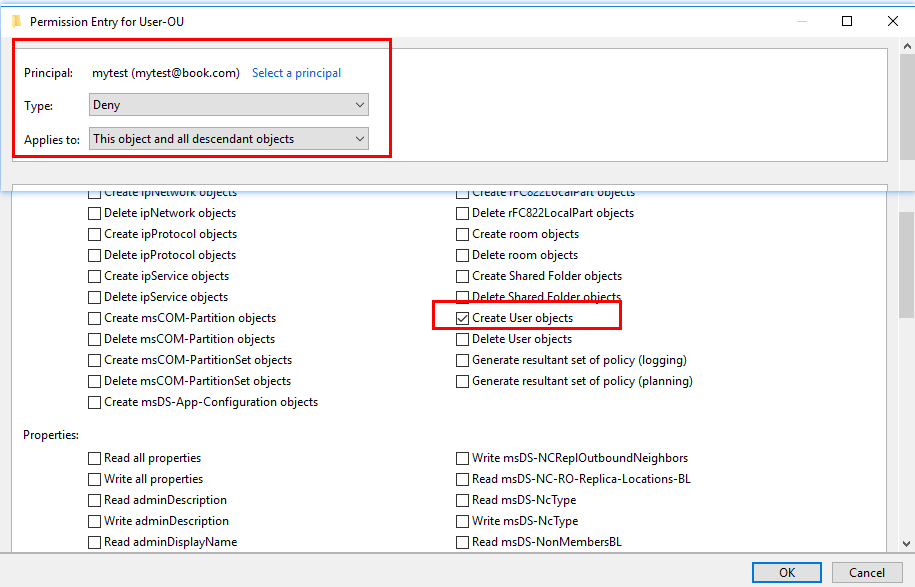
7, When the user tried to create the user account, Access is denied was shown. For example:
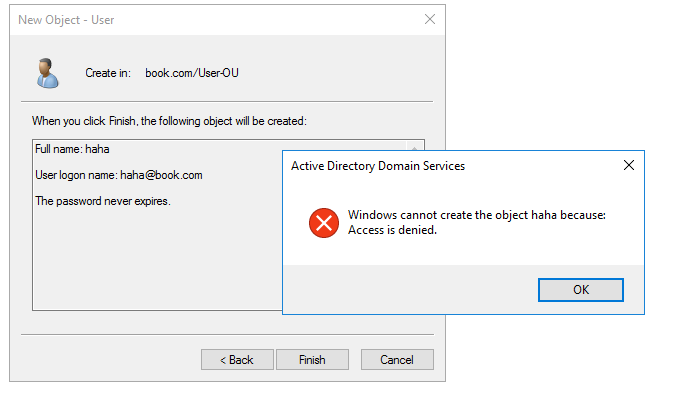
Hope the information is helpful. We could kindly have a recheck whether it is helpful to solve our issue. For any question, please feel free to contact us.
Best regards,
Hannah Xiong
============================================
If the Answer is helpful, please click "Accept Answer" and upvote it.
Note: Please follow the steps in our documentation to enable e-mail notifications if you want to receive the related email notification for this thread.