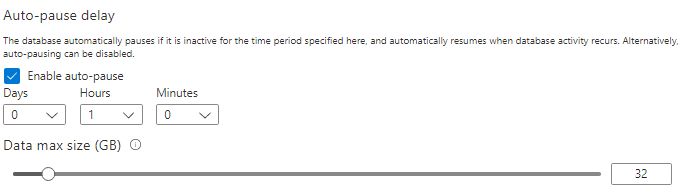Hi @Matt Dorsey and welcome to the QNA forums
You are using several tags which related to different product and you description does not clarify it and well.
The tag "sql-server-general" is for on-premises SQL Server
The tag "azure-sql-database" is for a Azure service named Azure SQL Database.
You speak about "sql server wakes up" which does not fit the Azure SQL Database since the Azure SQL Server is just a virtual server - meaning an application which gives you the feeling and usage like you are using a real SQL Server. The databases in the Azure SQL Virtual Server can be in fact attached to different servers on different machines. Moreover, you can have different types of databases virtually managed under this "server".
My assumption is that you are using Azure SQL Database and what actually wake up is the database service and this can be related to using serverless Azure SQL Database with auto-pause configured.
In the Azure Serverless architecture, the database automatically pauses if it is inactive during the specified duration. By default, it is enabled and set to 1 hour (3600 seconds).
You can change this value as you need, but you cannot complain that it behaves as you configured it to behave
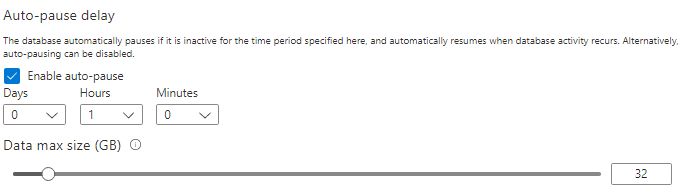
Note! if you connect to the database then it resumes. You do not have to execute any complex query.
If you want to schedule a time to wake up the database then You can use Azure Elastic Jobs or Azure Logic Apps to wake up the database. I do not recommend to do so using external apps as it is less reliable. Your client might want to use the database not only from your app.