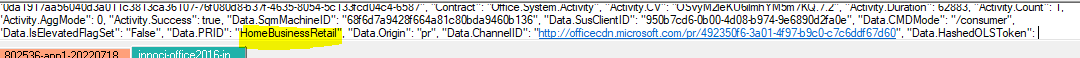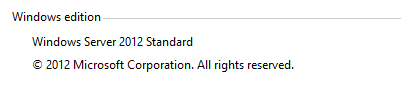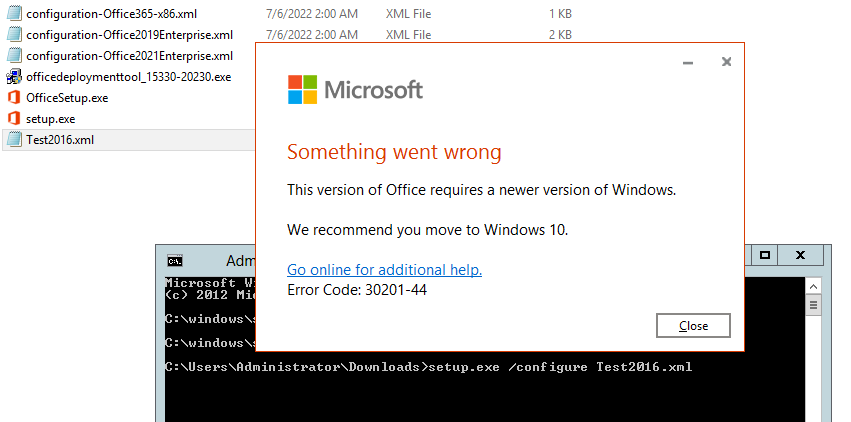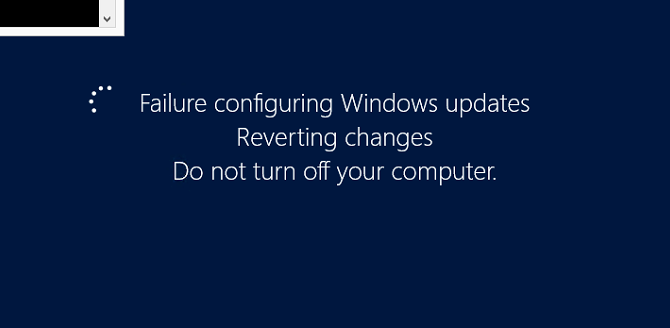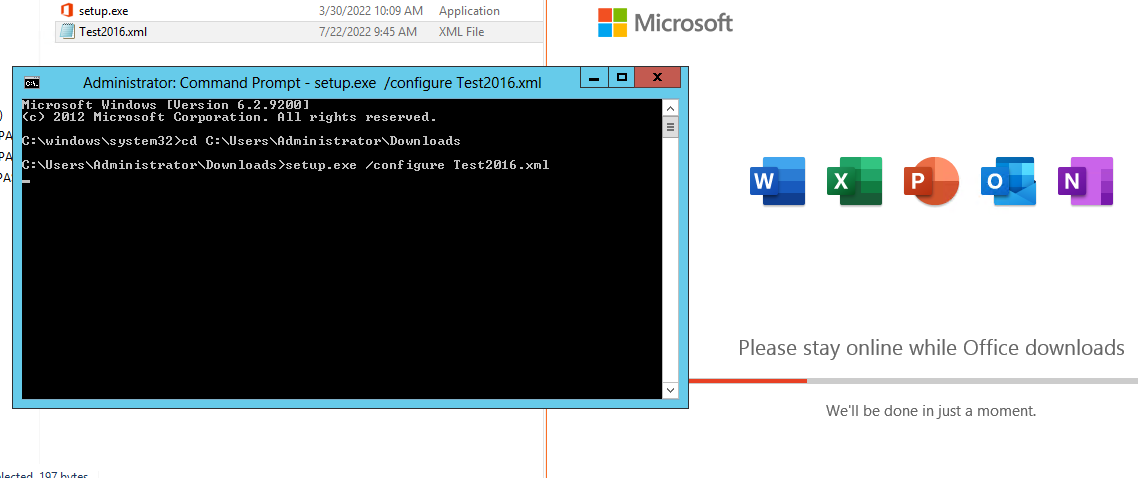Hi Emily,
Thank you very much.
Correct, looking at our Microsoft webpage, it listed several computers with their own unique product key. Sorry, I am not sure which key belongs to which computer; however, when I clicked on the install link, it let me download what I think is a generic Office installer and not an installer that has its product ID burned into it.
Sorry, please see the attached installerror.txt file.
Also attached the file that has the PC name - Date.txt.
Thank you very much for your time and efforts on this.
Sonny