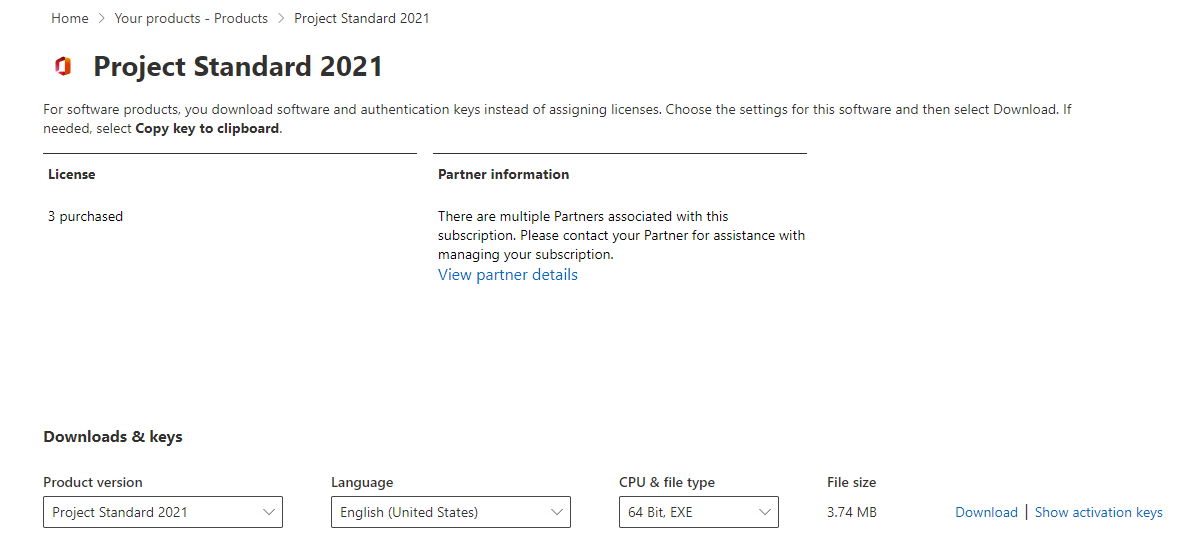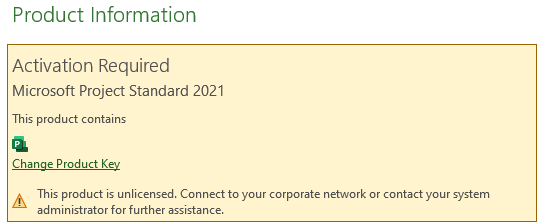Hi @Jeesoon ,
Did the Office 365 install in the same computer?
What the detail version of Office 365 you're using?
How did you install the Project Standard 2021 VL?
- If you have another computer without Office 365, try to check if you can install the Project 2021 successfully.
- If you have installed Office 365 in the same computer, make sure all products installed on the computer must be using the same update channel.
Volume licensed versions of Project 2021 can also use other update channels, such as Current Channel, Monthly Enterprise Channel, or Semi-Annual Enterprise Channel. You should check the update channel of Office 365 you're using and config the same update channel for Project Standard 2021 VL.
Just checking in to see if the information was helpful. Try to provide more information about the problem and let us know if you would like further assistance.
If the response is helpful, please click "Accept Answer" and upvote it.
Note: Please follow the steps in our documentation to enable e-mail notifications if you want to receive the related email notification for this thread.