
Yes this can be accomplished and the result looks like:
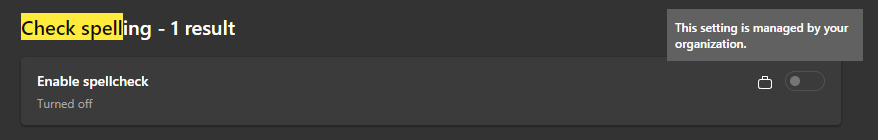
1: You need administrator access to the machine you are applying these changes to:
2: Go to https://www.tenforums.com/tutorials/159556-turn-off-check-spelling-languages-microsoft-edge-chromium.html and scroll down to OPTION THREE: Enable or Disable Spellcheck Feature in Microsoft Edge for All Users - Step 2 & 3
- Download and run Enable_spellcheck_feature_in_Microsoft_Edge.reg and Disable_spellcheck_feature_in_Microsoft_Edge.reg
- This is a registry key that adds a DWORD called SpellcheckEnabled to HKEY_LOCAL_MACHINE\SOFTWARE\Policies\Microsoft\Edge
- You need to run them in order of 1) Enable_spellcheck_feature_in_Microsoft_Edge.reg then 2) Disable_spellcheck_feature_in_Microsoft_Edge.reg
3: Close all of your browsers and re-open Edge and navigate to "check spell" and it should show the same result as posted.
----------------------
If you feel uncomfortable downloading the files:
You will need to create two new files called enableSpellCheck.reg and disableSpellCheck.reg and place the following into the files, save them, and run them.
You need to run them in order of 1) enableSpellCheck.reg then 2) disableSpellCheck.reg
enableSpellCheck.reg
Windows Registry Editor Version 5.00
; Created by: Shawn Brink
; Created on: December 30, 2020
; Tutorial: https://www.tenforums.com/tutorials/159556-turn-off-check-spelling-languages-microsoft-edge-chromium.html
[HKEY_LOCAL_MACHINE\SOFTWARE\Policies\Microsoft\Edge]
"SpellcheckEnabled"=-
disableSpellCheck.reg
Windows Registry Editor Version 5.00
; Created by: Shawn Brink
; Created on: December 30, 2020
; Tutorial: https://www.tenforums.com/tutorials/159556-turn-off-check-spelling-languages-microsoft-edge-chromium.html
[HKEY_LOCAL_MACHINE\SOFTWARE\Policies\Microsoft\Edge]
"SpellcheckEnabled"=dword:00000001
If this helps please don't forget to mark as correct answer.
