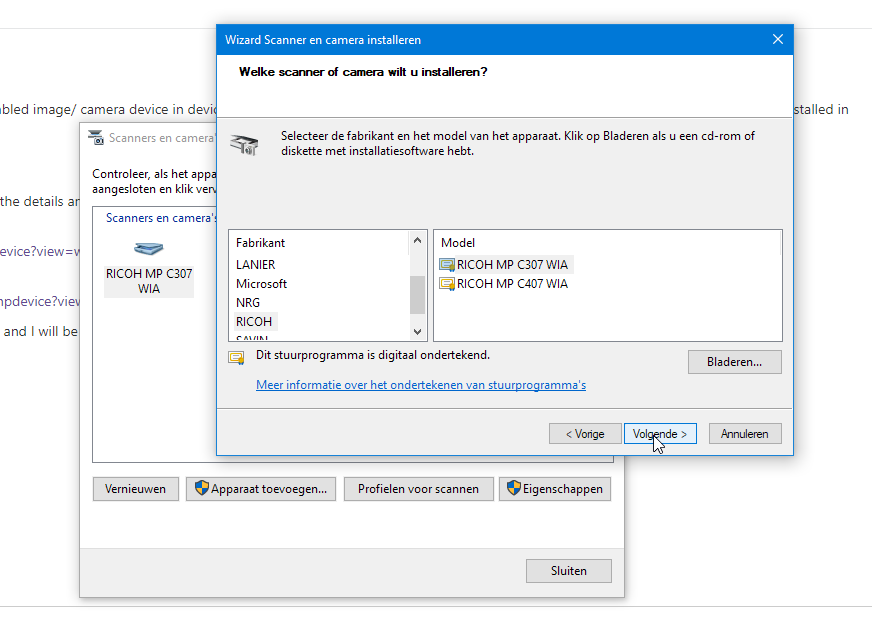Hi there,
You can try WSD to install a WIA scanner driver .To install a WIA scanner driver with WSD, you should use the WSDScan.sys kernel-mode driver. During IRP_MN_START_DEVICE, WSDScan.sys reads the PKEY_PNPX_ID device property and saves it to the registry.
Install a WIA scanner driver with WSD
In PowerShell you can achieve this combining the Get-PnPDevice to obtain the details and then you can use EnablePnPDevice in your Powershell scripts to add the device.
Get-PnPDevice usage:
https://learn.microsoft.com/en-us/powershell/module/pnpdevice/get-pnpdevice?view=windowsserver2022-ps Enable-PnPDevice
Enable-PnPDevice usage:
https://learn.microsoft.com/en-us/powershell/module/pnpdevice/enable-pnpdevice?view=windowsserver2022-ps
I hope this information helps. If you have any questions please let me know and I will be glad to help you out.
---------------------------------------------------------------------------------------------------------------------
--If the reply is helpful, please Upvote and Accept it as an answer--