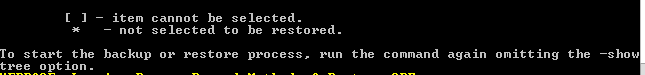Take a backup of the database and restore with a different name to be safe, and then delete the service application with out deleting the database attached to it and then recreate the service application with a new name by placing earlier existing database details. below article will help you to do in step by step.
http://alstechtips.blogspot.com/2015/06/sharepoint-2013-how-to-restore-managed.html
Thanks & Regards,