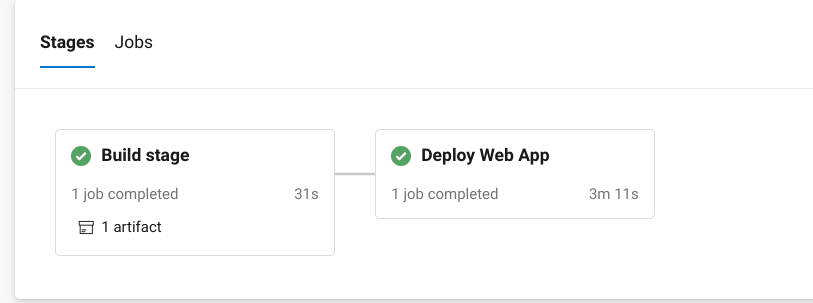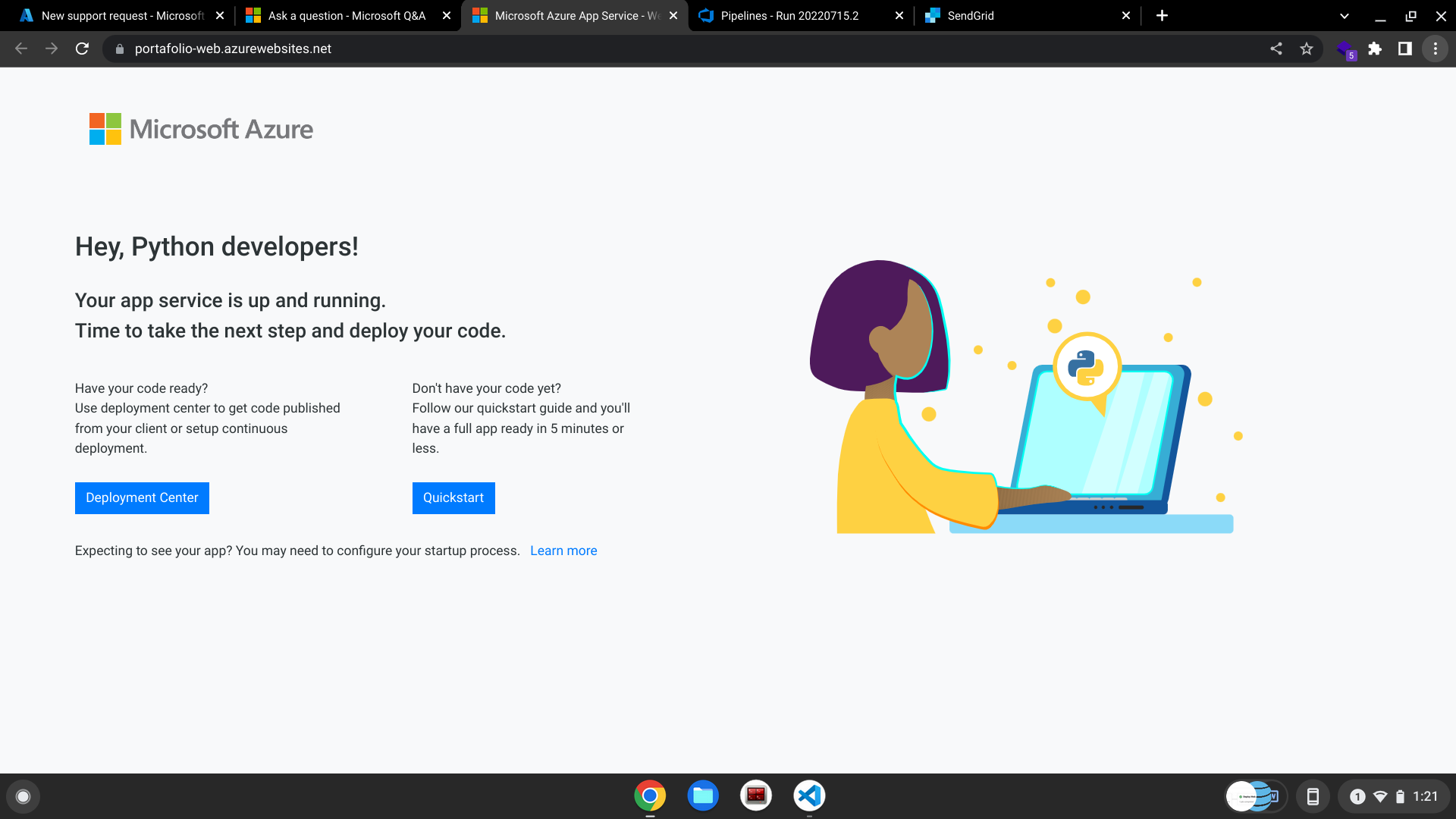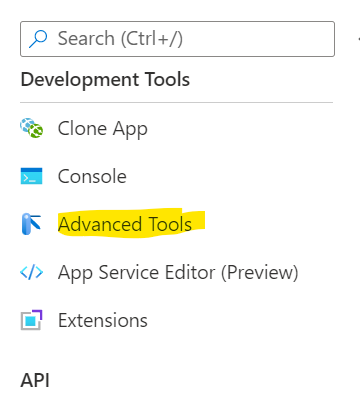Thanks for reaching here! If I understood right you have deployed you app successfully but you are seeing default app.
The default app appears because you either haven't deployed your app code to App Service, or App Service failed to find your app code and ran the default app instead.
Could you please try below steps:
- Restart the App Service, wait 15-20 seconds, and check the app again.
- Be sure you're using App Service for Linux rather than a Windows-based instance.
- Use SSH to connect directly to the App Service container and verify that your files exist under site/wwwroot. If your files don't exist, use the following steps:
-Create an app setting namedSCM_DO_BUILD_DURING_DEPLOYMENTwith the value of1, redeploy your code, wait a few minutes, then try to access the app
again. -Review your deployment process, check the deployment logs, correct any errors, and redeploy the app. - If your files exist, then App Service wasn't able to identify your specific startup file. Check that your app is structured as App Service expects for Django or Flask, or use a custom startup command.
Suggest you to refer this detailed document on how to configure app service app and troubleshooting guide : https://learn.microsoft.com/en-us/azure/app-service/configure-language-python#troubleshooting
Let us know if further query or issue remains.