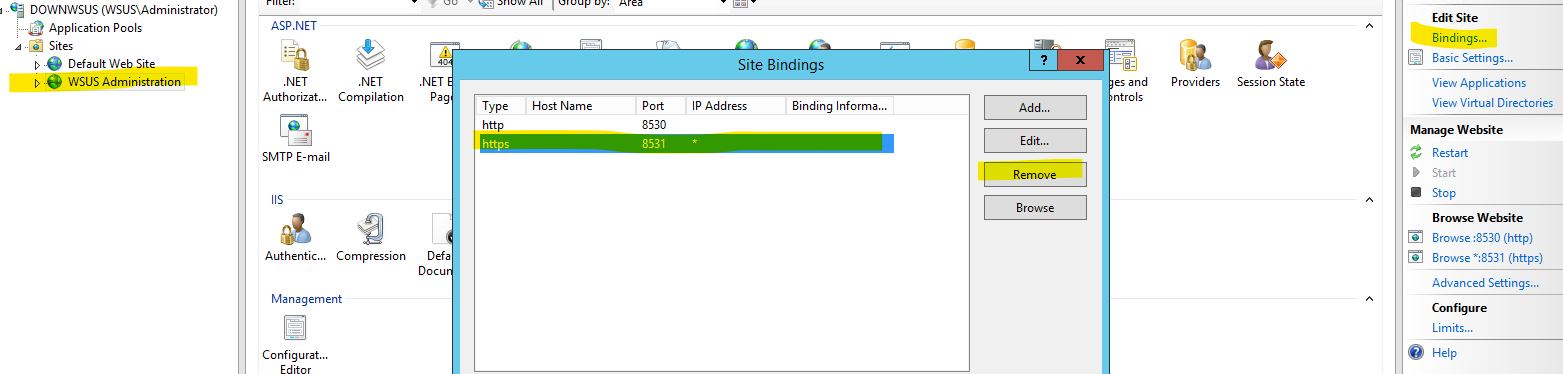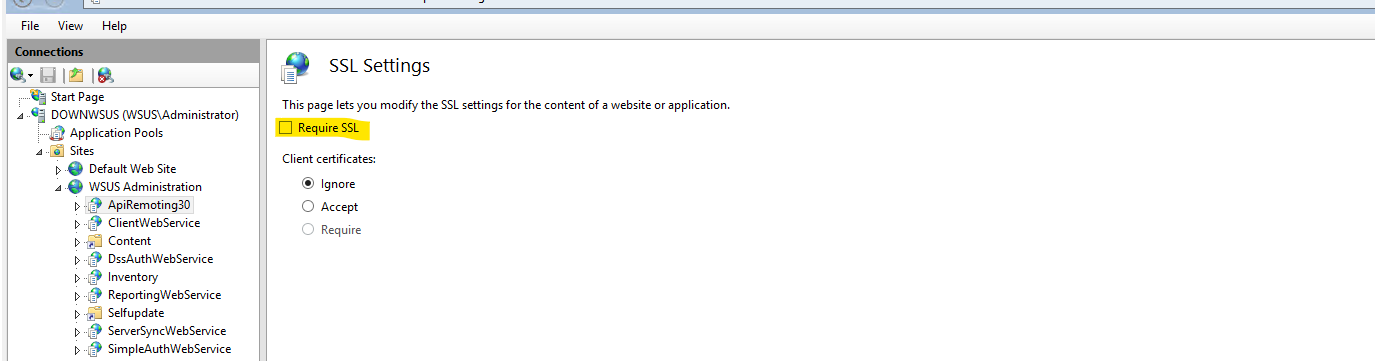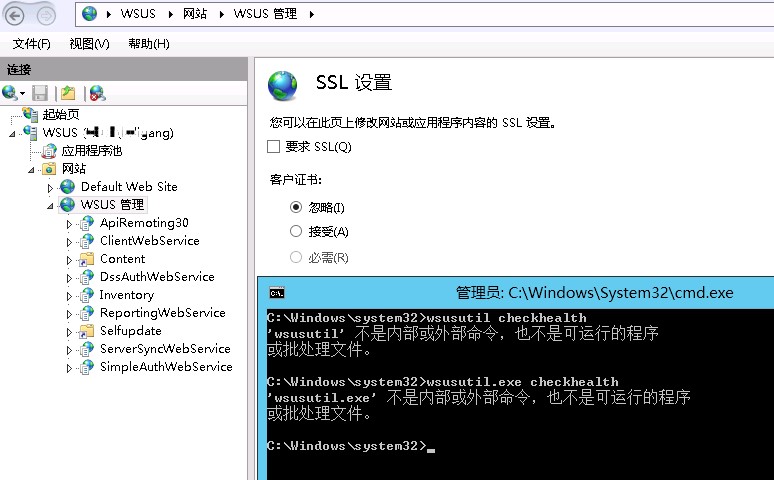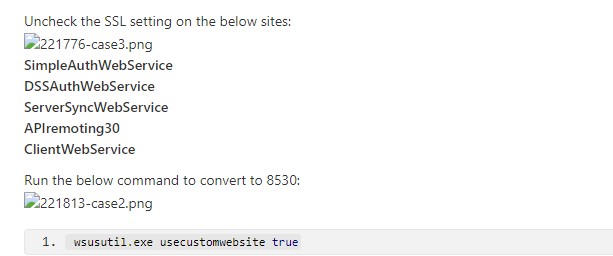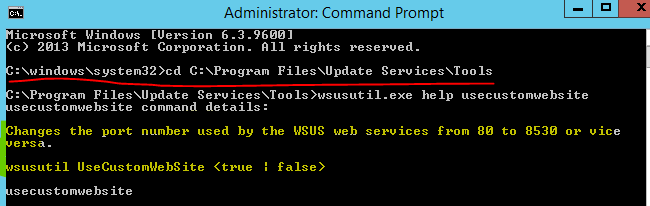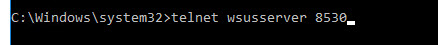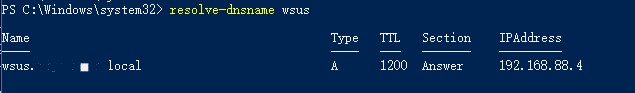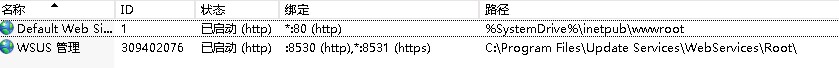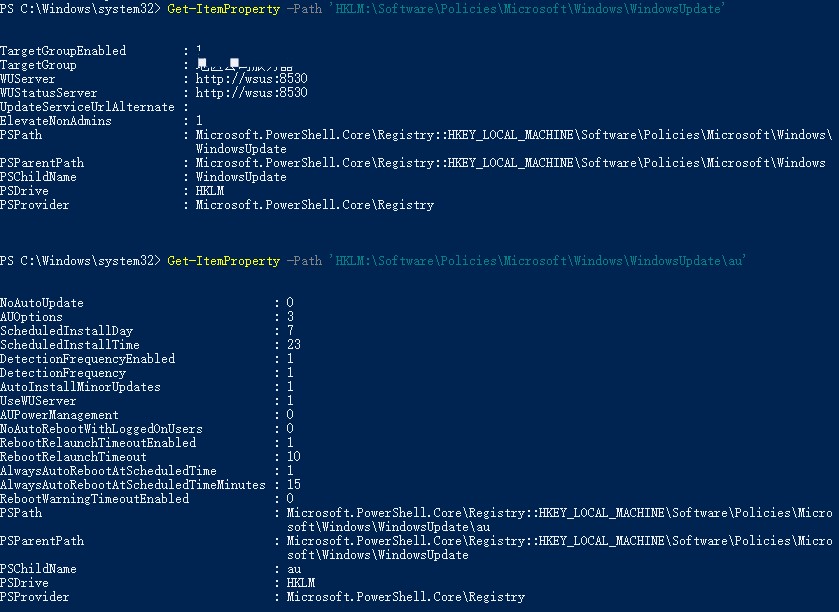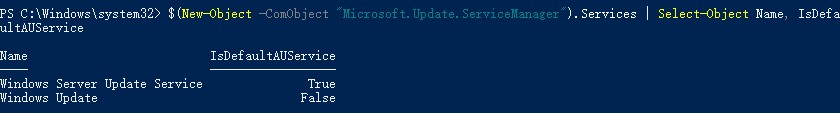@ligang liu
Thanks for your sharing on this forum.
According to the above screenshots, it seems that you haven't configure the Specify intranet Microsoft update service location group policy to tell the devices connect to the WSUS server with 8531 port.
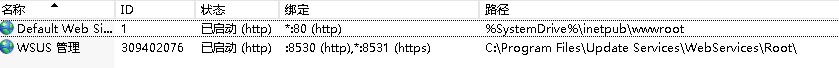
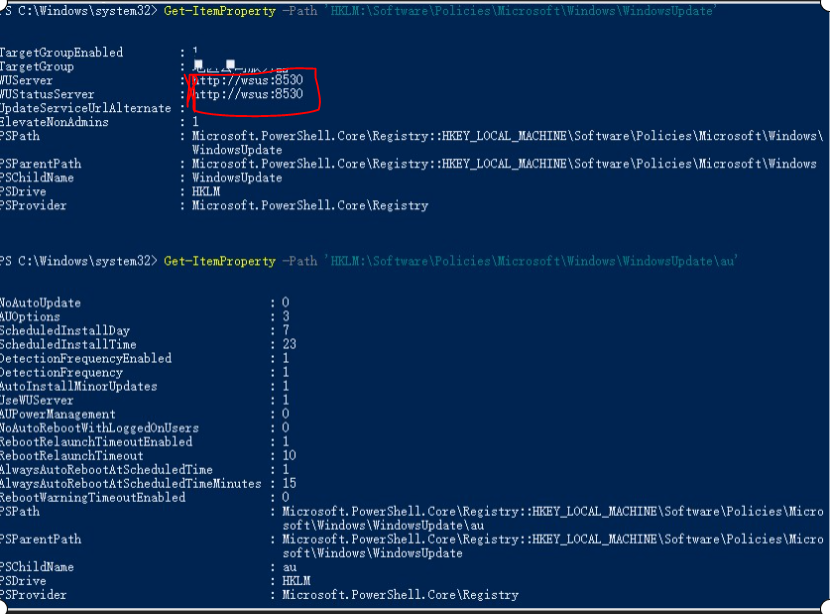
Reference screenshot:

Hope the above will be helpful.
Best regards,
Rita
If the answer is the right solution, please click "Accept Answer" and kindly upvote it. If you have extra questions about this answer, please click "Comment".
Note: Please follow the steps in our documentation to enable e-mail notifications if you want to receive the related email notification for this thread.