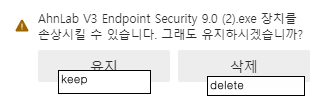Hi @노수진
I have made tests with SmartScreen turned off. According to my test result, the warning will always display if SmartScreen is turned off. I think that's by design for security reasons.
If the answer is the right solution, please click "Accept Answer" and kindly upvote it. If you have extra questions about this answer, please click "Comment".
Note: Please follow the steps in our documentation to enable e-mail notifications if you want to receive the related email notification for this thread.
Regards,
Yu Zhou