Hi @Tanul ,
You could download the msbuild tool with C++ build tool workload
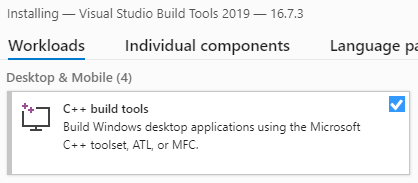
And then, open developer command prompt for VS 2019, then type this command:
msbuild [Your Project Name].vcxproj
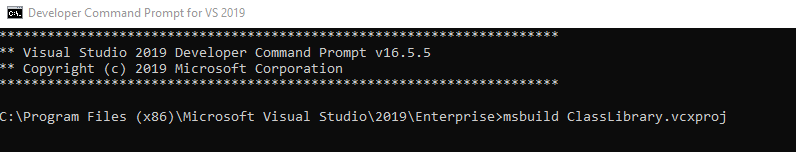
By the way, we suggest you could also read this document: Walkthrough: Compiling a Native C++ Program on the Command Line
Best Regards,
Dylan
---
If the answer is helpful, please click "Accept Answer" and upvote it.
Note: Please follow the steps in our documentation to enable e-mail notifications if you want to receive the related email notification for this thread.




