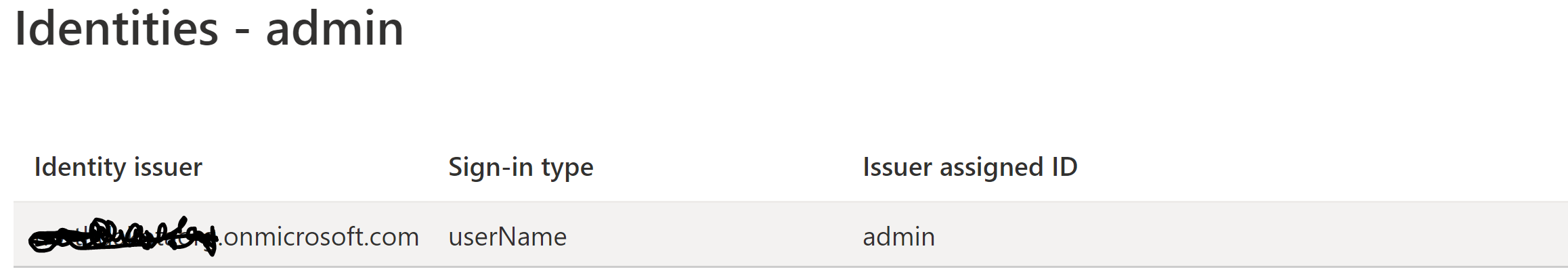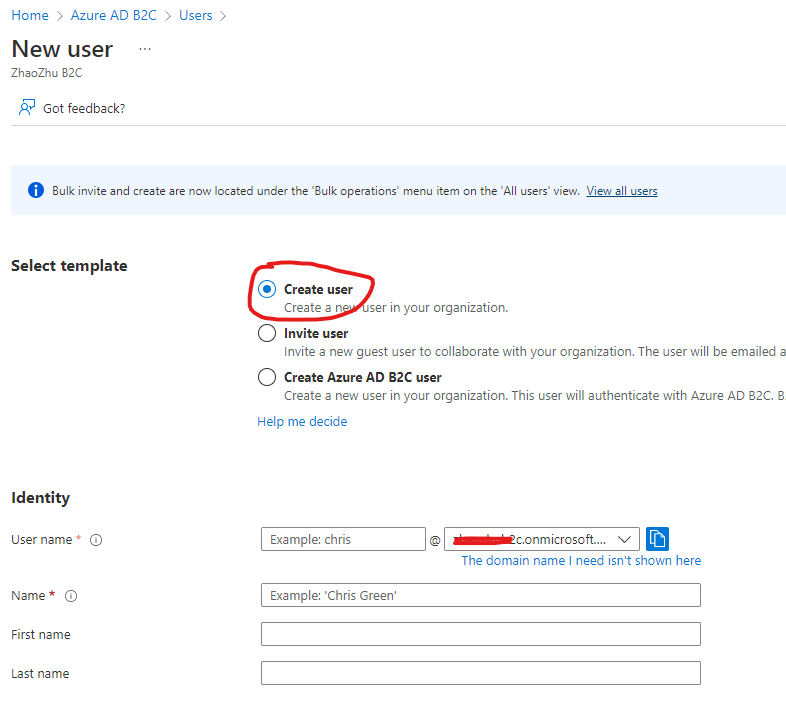Hi @Shailesh Devadiga
I noticed that the official documentation was just updated yesterday. In fact, before the documentation was updated, it was not supported to update user passwords with application permissions. Although the documentation now provides application permissions for updating passwords, since it was just updated, so I'm not sure if this feature has been fully implemented yet.
For now, I still recommend that you use the Directory.AccessAsUser.All delegate permissions to update user passwords. By the way, you must have at least the User Administrator role to be able to change other users' passwords.
Please refer to the complete code:
using Microsoft.Graph;
using Azure.Identity;
namespace test1
{
class Program
{
static async System.Threading.Tasks.Task Main(string[] args)
{
var scopes = new[] { "Directory.AccessAsUser.All" };
// Multi-tenant apps can use "common",
// single-tenant apps must use the tenant ID from the Azure portal
var tenantId = "b2c tenant id";
// Value from app registration
var clientId = "b2c app client id";
// using Azure.Identity;
var options = new TokenCredentialOptions
{
AuthorityHost = AzureAuthorityHosts.AzurePublicCloud
};
var userName = "b2c user name";
var password = "password";
// https://learn.microsoft.com/dotnet/api/azure.identity.usernamepasswordcredential
var userNamePasswordCredential = new UsernamePasswordCredential(
userName, password, tenantId, clientId, options);
var graphClient = new GraphServiceClient(userNamePasswordCredential, scopes);
var user = new User
{
PasswordProfile = new PasswordProfile
{
ForceChangePasswordNextSignIn = false,
Password = "xWwvJ]6NMw+bWH-d"
}
};
await graphClient.Users["user id"]
.Request()
.UpdateAsync(user);
}
}
}
If the answer is helpful, please click "Accept Answer" and kindly upvote it. If you have extra questions about this answer, please click "Comment".
Note: Please follow the steps in our documentation to enable e-mail notifications if you want to receive the related email notification for this thread.