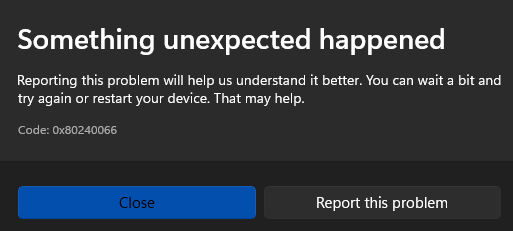Try open start and search for feedback and open the Feedback Hub app and report this issue.
Try run Windows Update and download and install all updates.
Try performing Clean Boot and see if the problem persists?
Have a look at:
https://support.microsoft.com/en-us/topic/how-to-perform-a-clean-boot-in-windows-da2f9573-6eec-00ad-2f8a-a97a1807f3dd