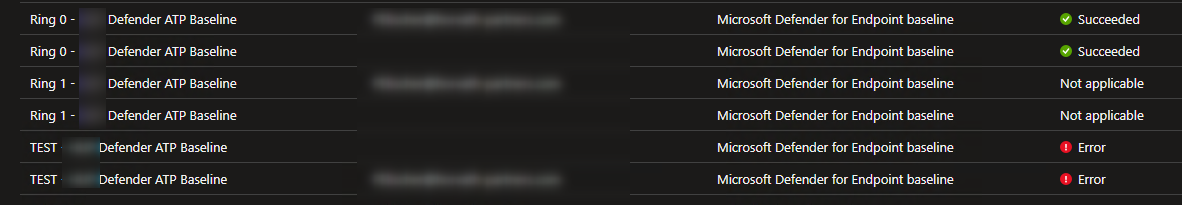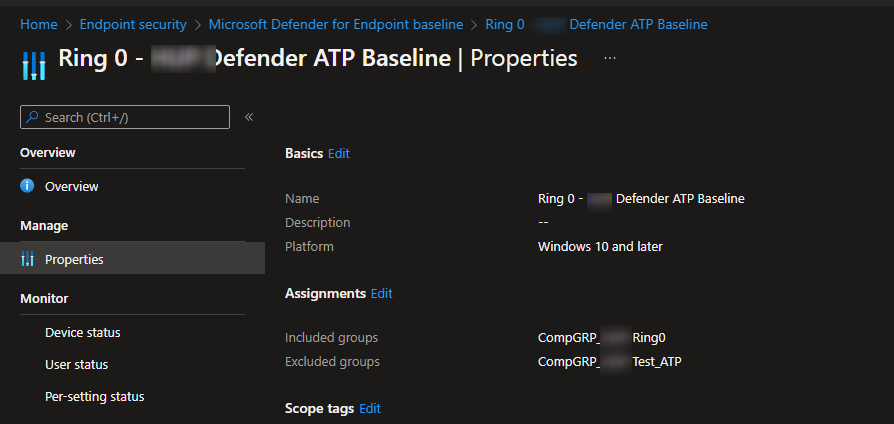Hi everyone,
we are using rings to test out settings. These are defined by computer groups in the local AD that is synced with AD Connect.
We came across an issue when applying ASRs on some notebooks show an error.
ASRs can only applied in one policy.
So we have a Test, Ring1, Ring2, All computers group
The NB is in
Test
Ring1
Group
Ring1 Policy has
Ring 1 Group assigned. Test Group excepted.
Assignment overruled by exception you would think but no.
It is statet like this here:
https://learn.microsoft.com/en-us/mem/intune/apps/apps-inc-exl-assignments
Ring1 AND Test Policy are getting assigned and throw an error.
Anyone else having these problems? In the group there are only computers it is not mixed.
BR
Stephan