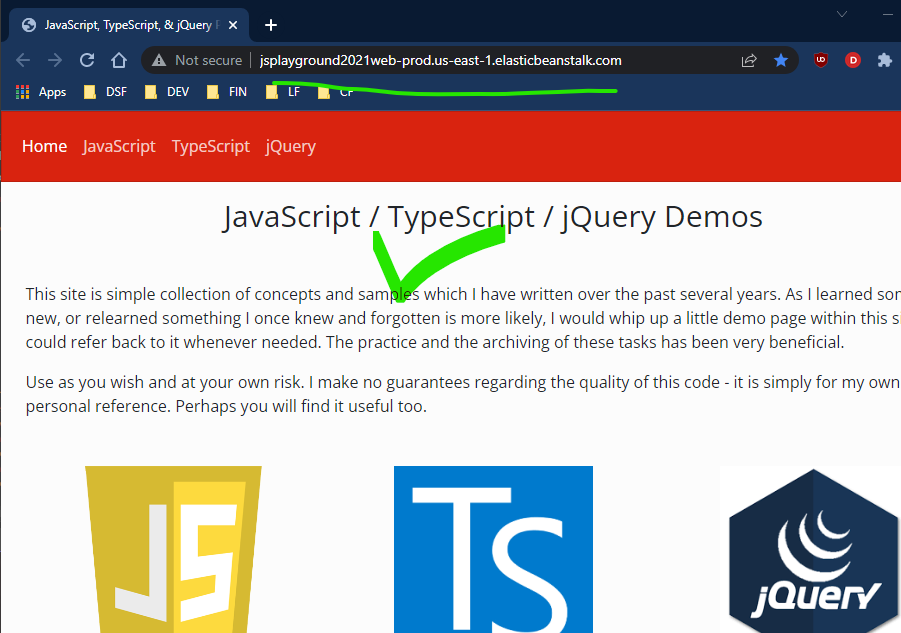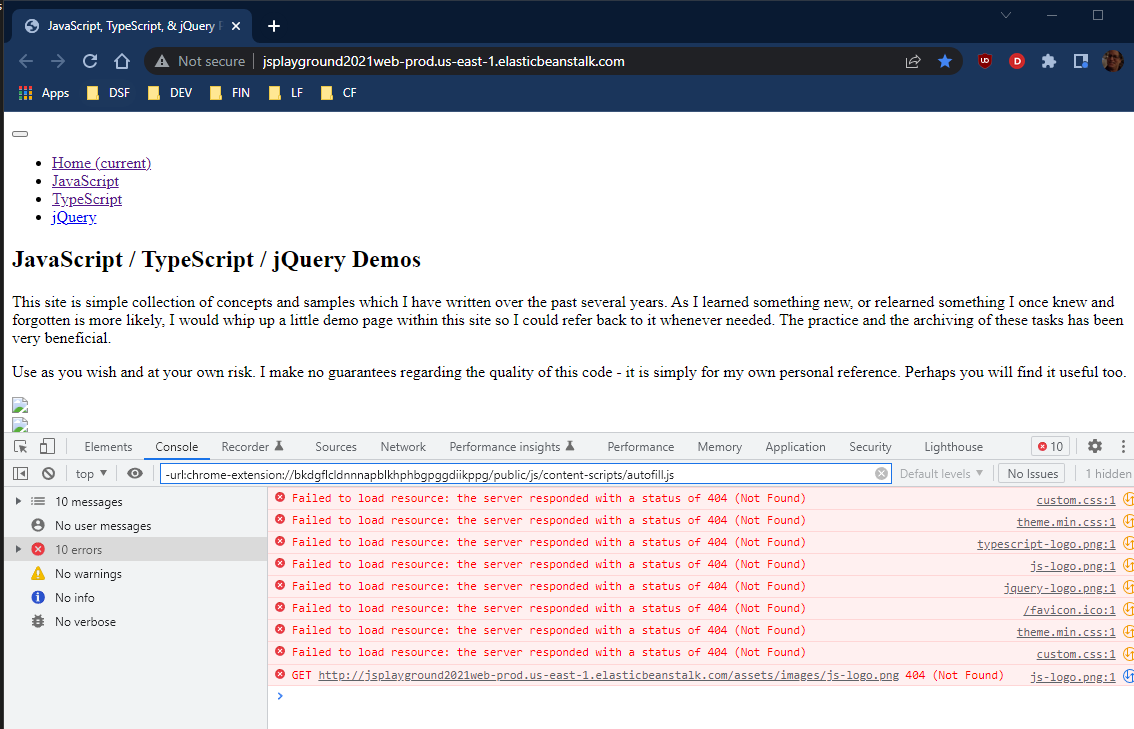Hi @RedBirdOBX
For this issue I have some suggestions for you, hope it helps.
Please log in to AWS service to check whether these static resources exist and are in the correct path. I guess not, so we recommend to modify the .csproj file to include these static resources when the program is compiled and distributed.
Useful Link: .NET Core include folder in publish
After you included this folder which contains static resources, your issue will be fixed.
If the answer is helpful, please click "Accept Answer" and upvote it.
Note: Please follow the steps in our documentation to enable e-mail notifications if you want to receive the related email notification for this thread.
Best Regards,
Jason