Hi @Ramesh RK ,
We could check CAS.log to check it is working.
For example, if the content is from DP not peer cache, it is recorded as the following screenshot:
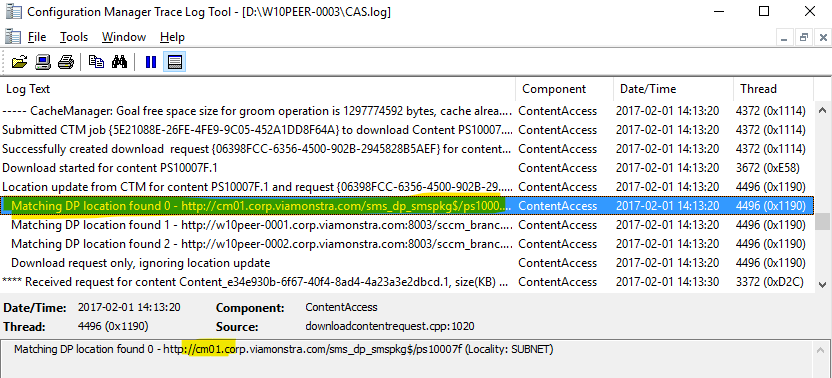
The clients are getting content from their peer caching friends. This is the interesting line in the log.
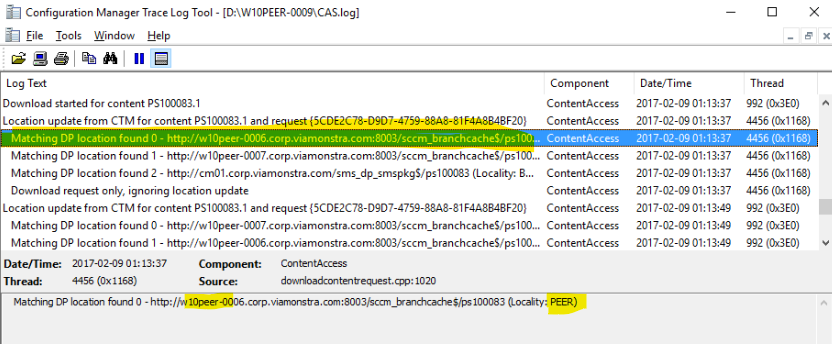
Besides, please go to the Monitoring workspace and select the Distribution Status / Client Data Sources node.
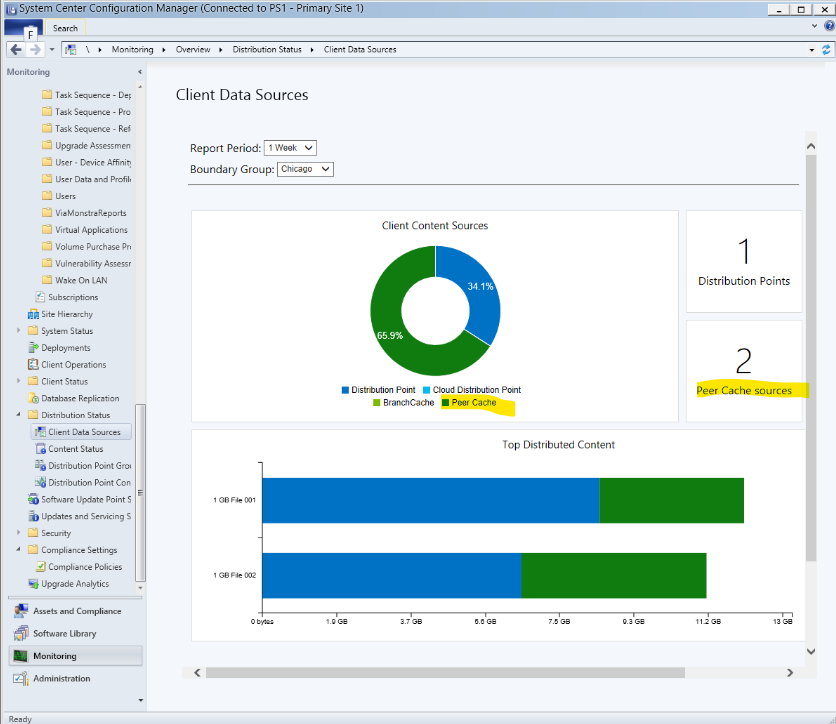
If the answer is the right solution, please click "Accept Answer" and kindly upvote it. If you have extra questions about this answer, please click "Comment".
Note: Please follow the steps in our documentation to enable e-mail notifications if you want to receive the related email notification for this thread.
