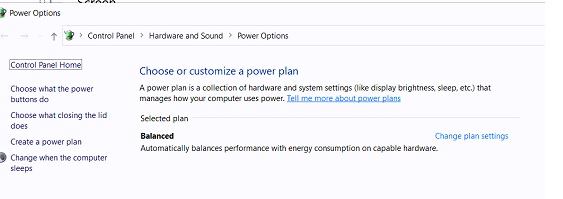I see the same thing in my upgrade to Windows 10 2004. You can restore default plans. The post on Winaero has the solution.
To restore the High Performance scheme, execute the command: powercfg.exe -duplicatescheme 8c5e7fda-e8bf-4a96-9a85-a6e23a8c635c
To restore the Power saver scheme, execute the command: powercfg.exe -duplicatescheme a1841308-3541-4fab-bc81-f71556f20b4a
I just tried this and it works. Of course, you can create your own custom power plan.
Regards,
Sean Liming