Hi @Nick R ,
Have you ever solved the problem? If not, you can continue.
According to Bruce-SqlWork's suggestion, I create a sample with the following code, everything works well. You can refer to it.
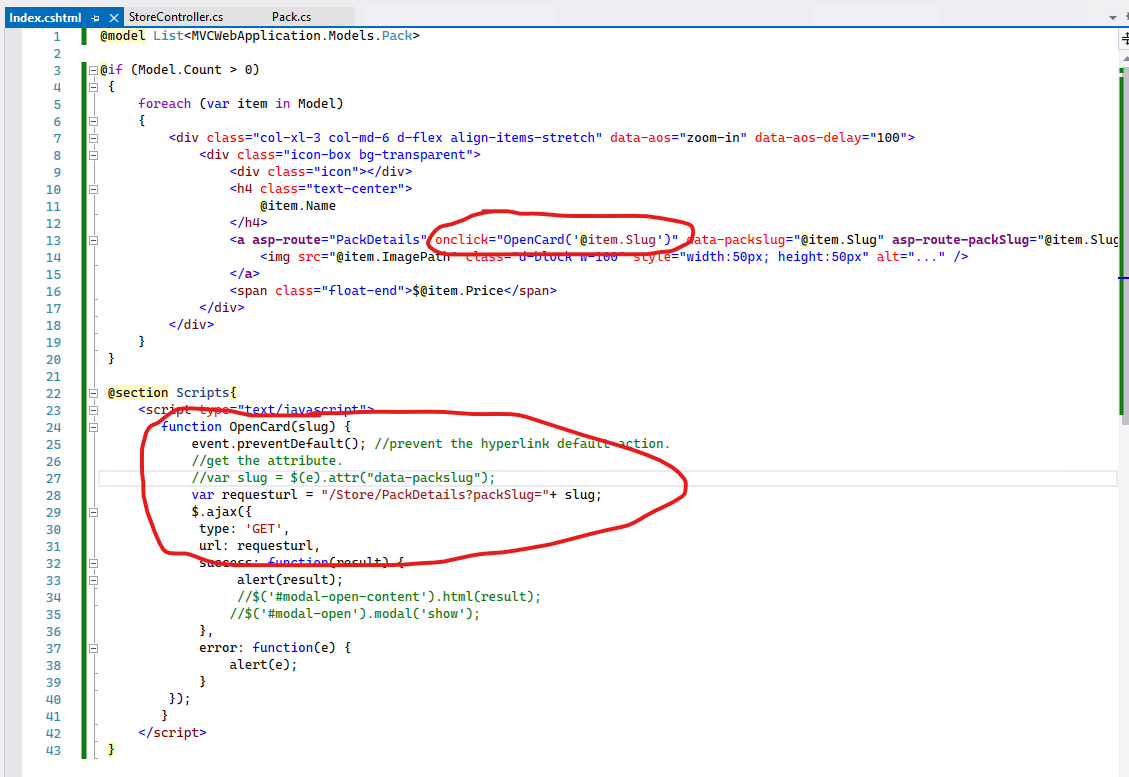
The output as below:
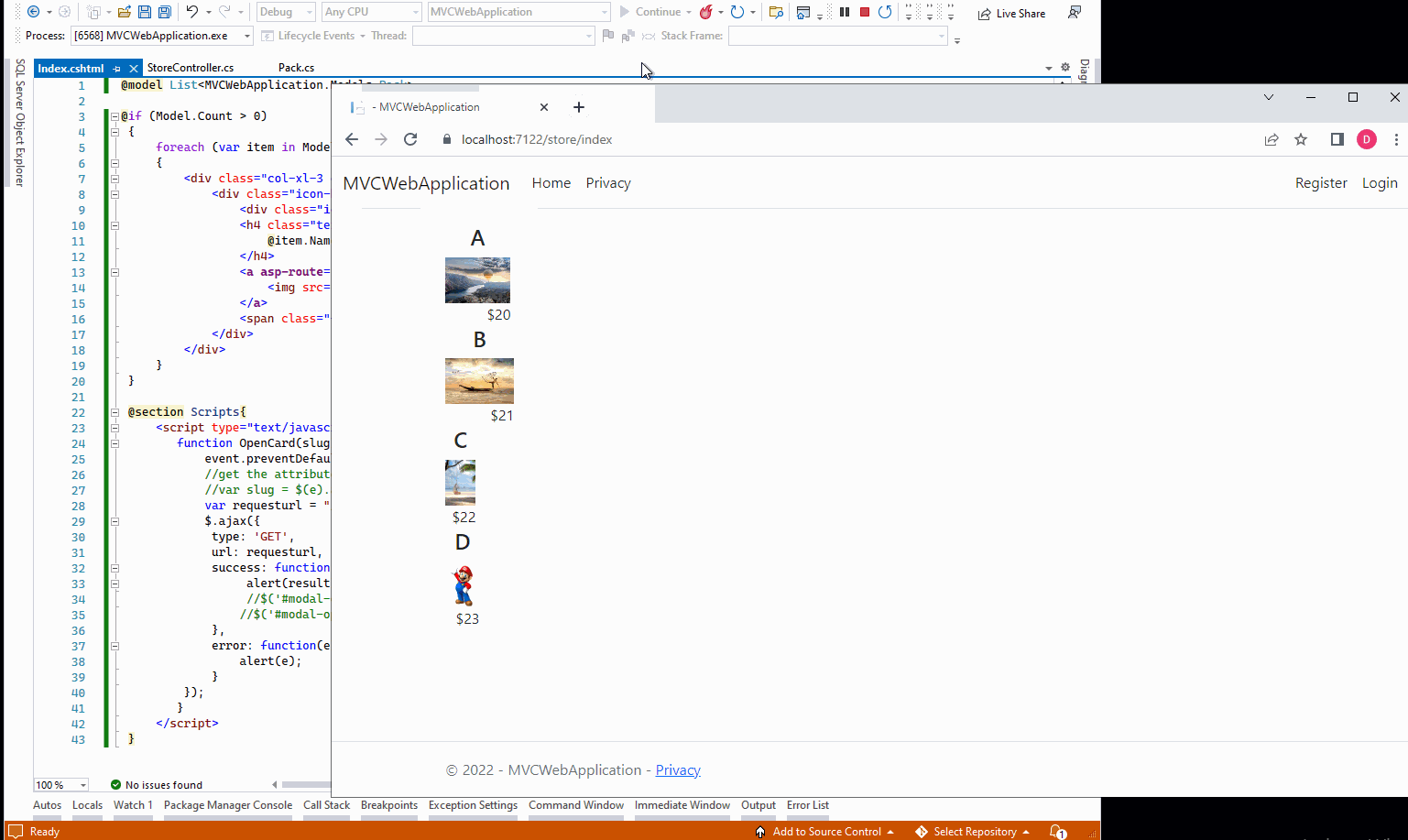
Besides, when using the asp-route-{value} attribute with the Anchor Tag, the route value will append to the request url, we can find them from the href attribute. Since in your code, you didn't add the href attribute, if you using F12 developer tools to check the <a> tag, you can't find the related attributes and value. More detail information, see Anchor Tag Helper attributes.
So, to add additional data to the <a> tag, you can use custom attribute, like data-{value}. Then, in the hyperlink click event, find the custom attribute and append the value at the end of the request url:
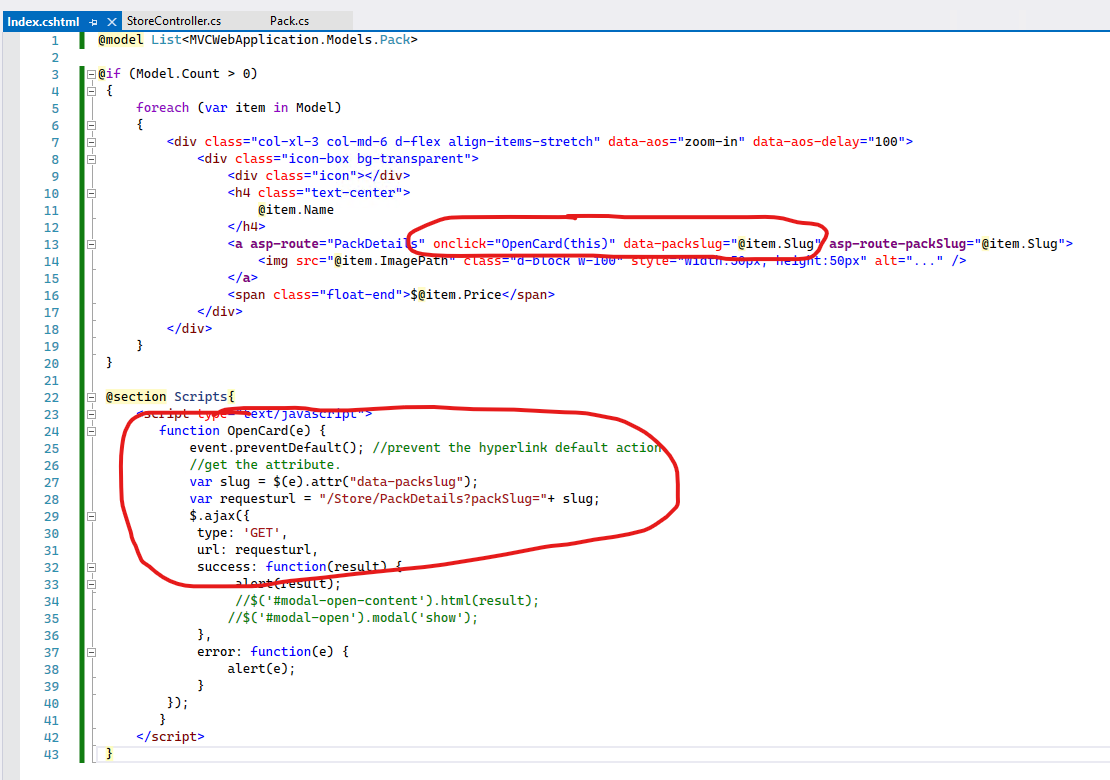
Then, the output as below: view the source code from here: 222976-sourcecode.txt
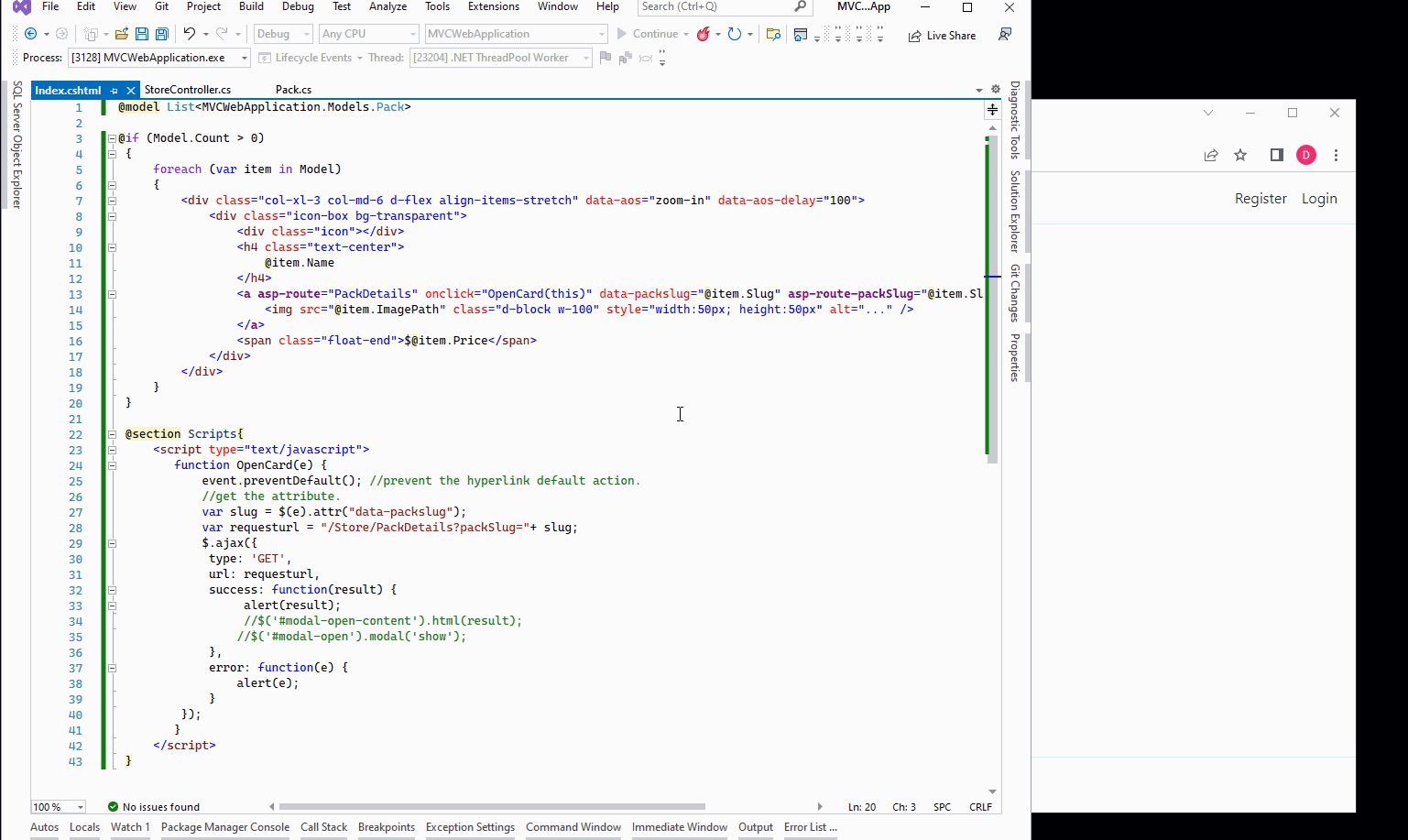
Finally, in the Ajax success function, you can show the popup modal.
If the answer is the right solution, please click "Accept Answer" and kindly upvote it. If you have extra questions about this answer, please click "Comment".
Note: Please follow the steps in our documentation to enable e-mail notifications if you want to receive the related email notification for this thread.
Best regards,
Dillion
