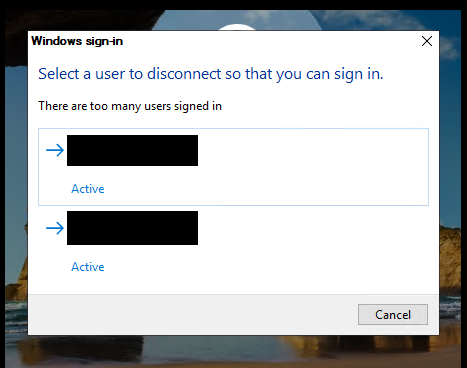I am creating an RDS deployment in a corporate domain. Servers are running Win2019 Standard Server Core in a Session-based desktop deployment. Server A is acting as RD Broker, RD Web Access, RD Gateway, RD License server, and RD Session Host to serve Collection A. Server B has the RD Session Host role to serve Collection B. The purpose of the deployment is to provide remote access to pools of Windows servers via RDC.
All configuration is complete with the servers assigned to their appropriate roles in the deployment. SSL certs are installed and trusted for our corporate domain; never any error/warning about certs during the connection process. I have 60 Per User CALs installed on Server A. Users connecting via RDWeb/RDC are having a CAL assigned and they are decrementing the CAL total as expected. The RD Session Hosts on Servers A and B both specify the License Server FQDN and licensing mode in the Remote Desktop Services\Remote Desktop Session Host\Licensing local group policy items.
Connections are showing up as expected in Server Manager and show the proper RDSH server assigned for each Collection. The collections are RemoteApp Program deployments. I have an instance of mstsc published for each remote desktop we wish to access specified using the /v argument.
The problem is that the 2 concurrent connection limit is still being enforced for all the clients we are connecting to. I would expect if the CALs were being applied properly that the limit would not be a problem. There is no problem detected in the Licensing Manager or Diagnoser on Server A. The local RDS groups on Servers A and B are populated as I would expect them to be. There is no global group policy being applied to the servers affecting the Remote Desktop Services policies. "Limit number of connections", etc. are all Not Configured.
I'm not sure what to look at next. Any suggestions are appreciated. Thanks for your time.