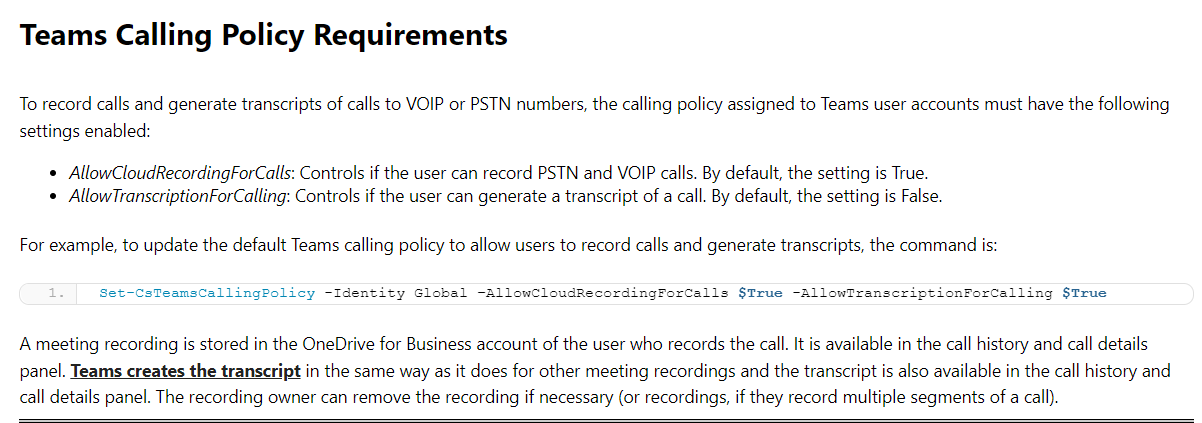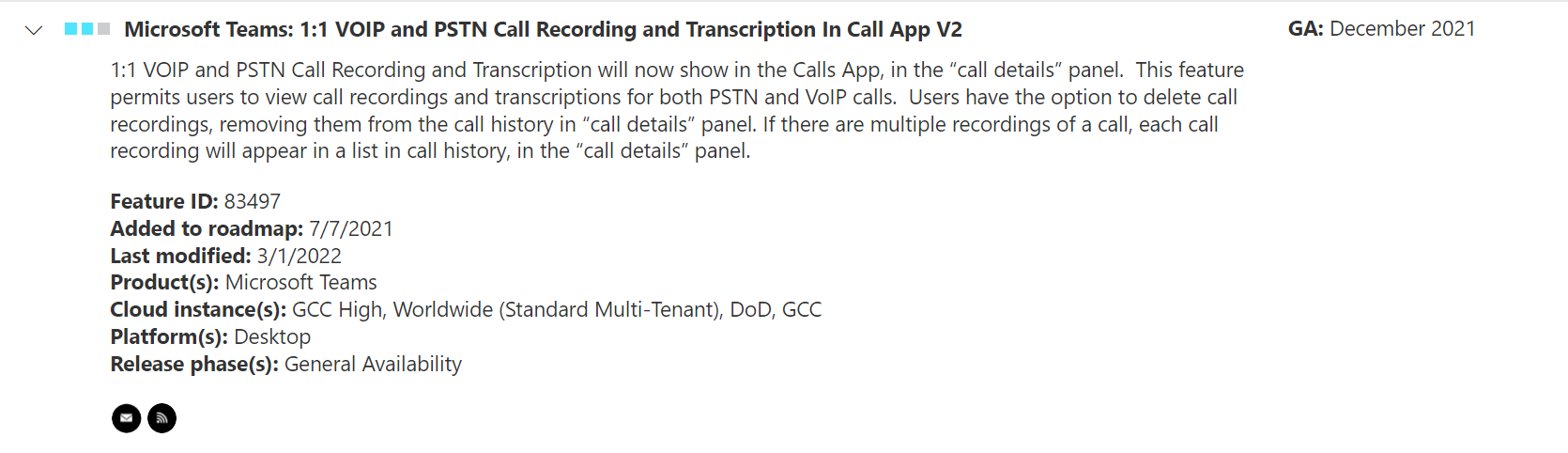Hello @Sumeet Mukherjee
Turning on settings to record does not automatically cause everything to be recorded. There are two ways to initiate a recording:
1) The user initiates the recording when setting up the teams meeting (https://modernworkmentor.com/blog/how-do-automatic-recordings-work-for-microsoft-teams-meetings#:\~:text=Meeting%20organisers%20set%20the%20meeting,Then%20turn%20on%20Record%20automatically.)
2) The user initiates the recording in the MS Teams app:
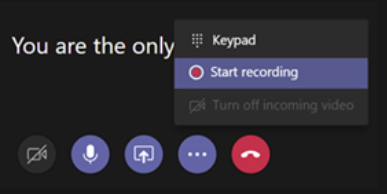
Prerequisites for Teams cloud meeting recording
- User has sufficient storage in OneDrive for Business for non-channel meeting recordings to be saved.
- The Teams' channel has sufficient storage in SharePoint Online for channel meeting recordings to be saved.
- User has CsTeamsMeetingPolicy -AllowCloudRecording setting set to true in order to record meetings and group calls.
- User has CsTeamsCallingPolicy -AllowCloudRecordingForCalls setting set to true in order to record 1:1 calls.
- User is not an anonymous, Guest, or federated user in the meeting.
- To enable transcription for a user's meeting, the Teams meeting policy they are assigned to must have the -AllowTranscription setting set to true.
- To enable channel meeting recordings to be saved so channel members can't edit or download the recordings the CSTeamsMeetingPolicy -ChannelRecordingDownload setting must be set to Block.
- For more information please see the documentation: https://learn.microsoft.com/en-us/microsoftteams/cloud-recording
More information about 1:1 teams calling and setting the policy via PowerShell: https://techcommunity.microsoft.com/t5/microsoft-teams-community-blog/1-1-call-recording-in-microsoft-teams-deep-dive/ba-p/2324829
Performing change to allow cloud recording through GUI
If you want to roll this out to your entire organization, go to https://admin.teams.microsoft.com/policies/meetings > Global (Org-wide default)
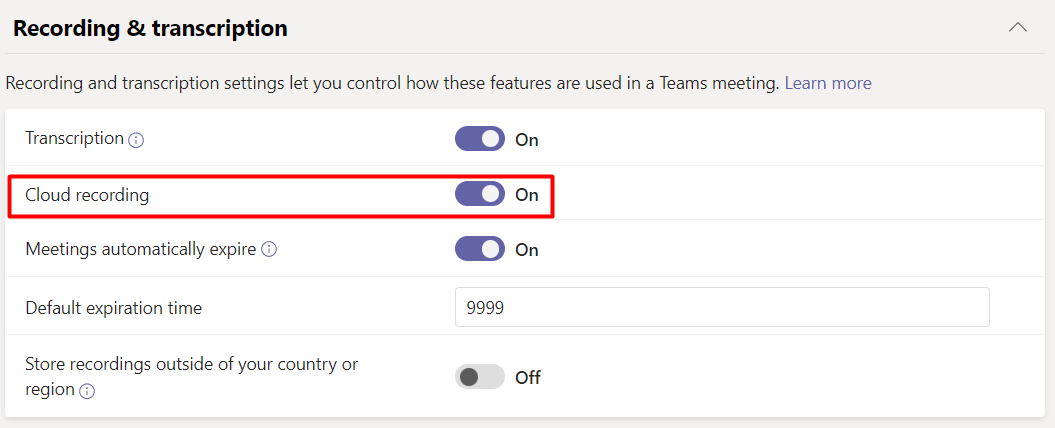
More about how meetings policies work: https://learn.microsoft.com/en-US/MicrosoftTeams/meetings-policies-recording-and-transcription?WT.mc_id=TeamsAdminCenterCSH
If this helps please mark as correct answer.