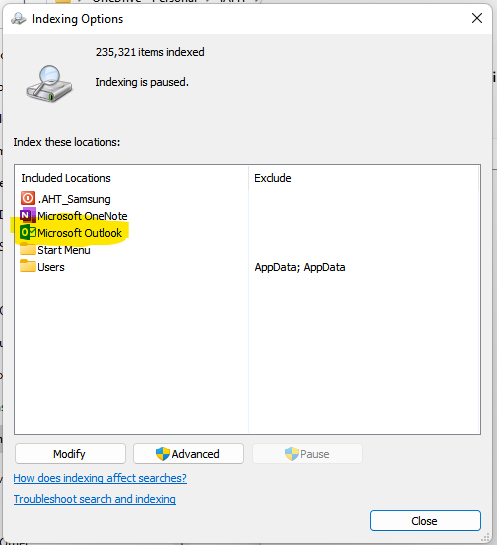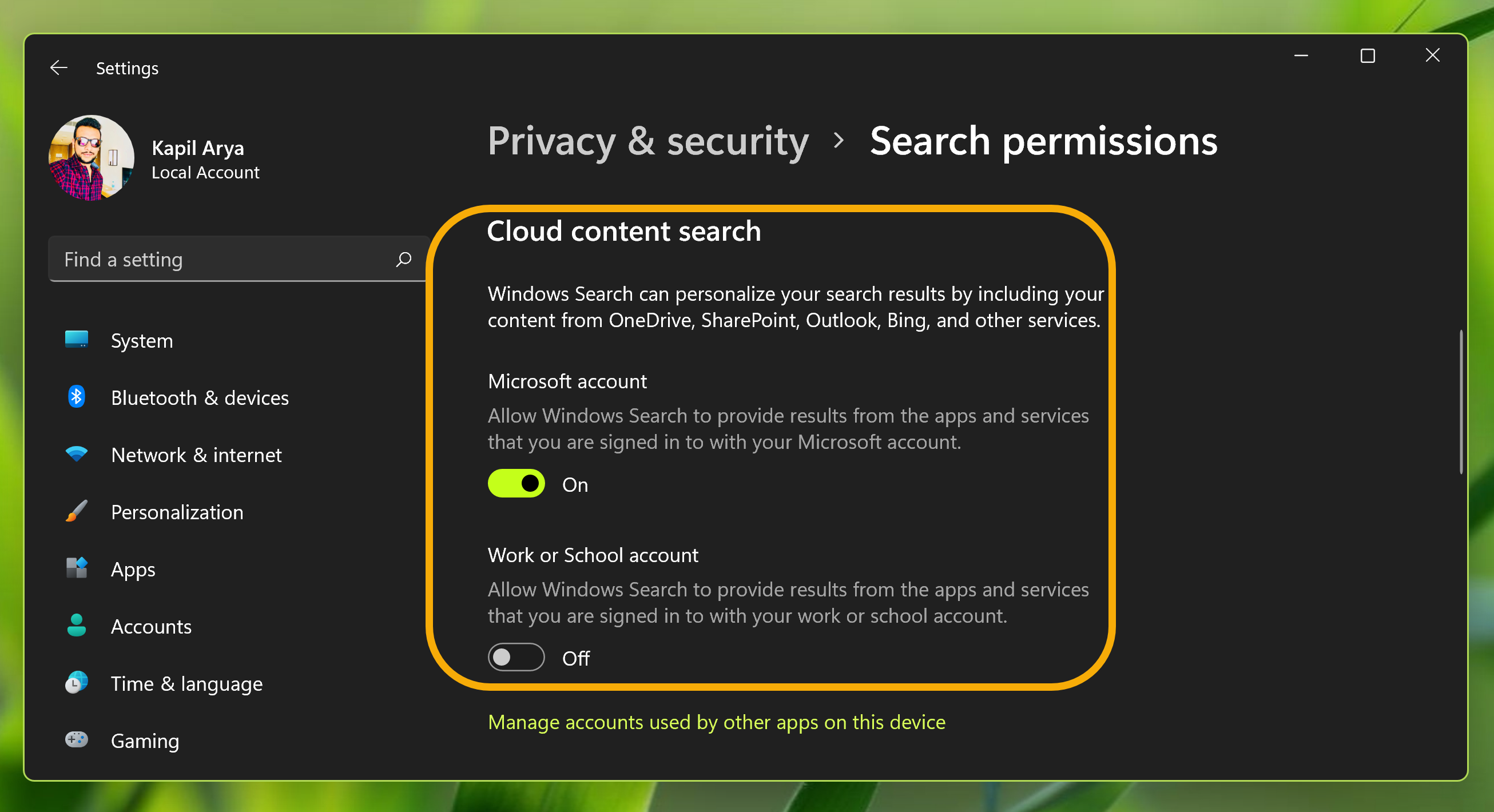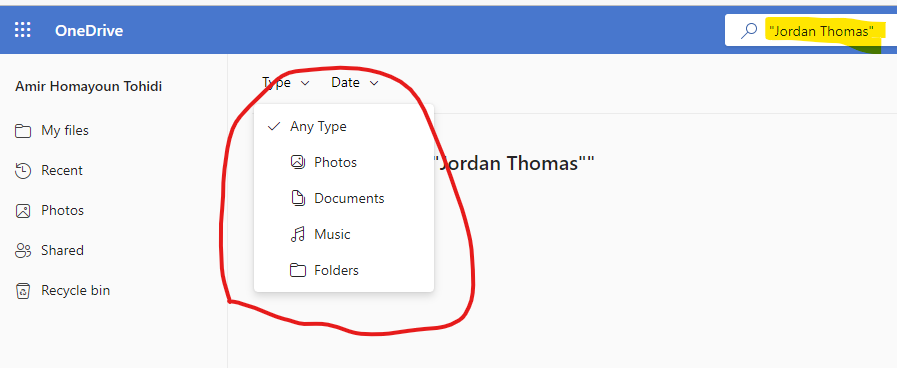Hi Bikhod,
One best practice for many enterprises is to store all data on OneDrive.
If you do this, then you can simply open OneDrive on the web and search all the date you listed from the top search box.
This is very powerful because you can not only search all your own OneDrive data but also all of the data from the entire enterprise for which you have access.
For your email you’ll still have to open Outlook to search that data separately.