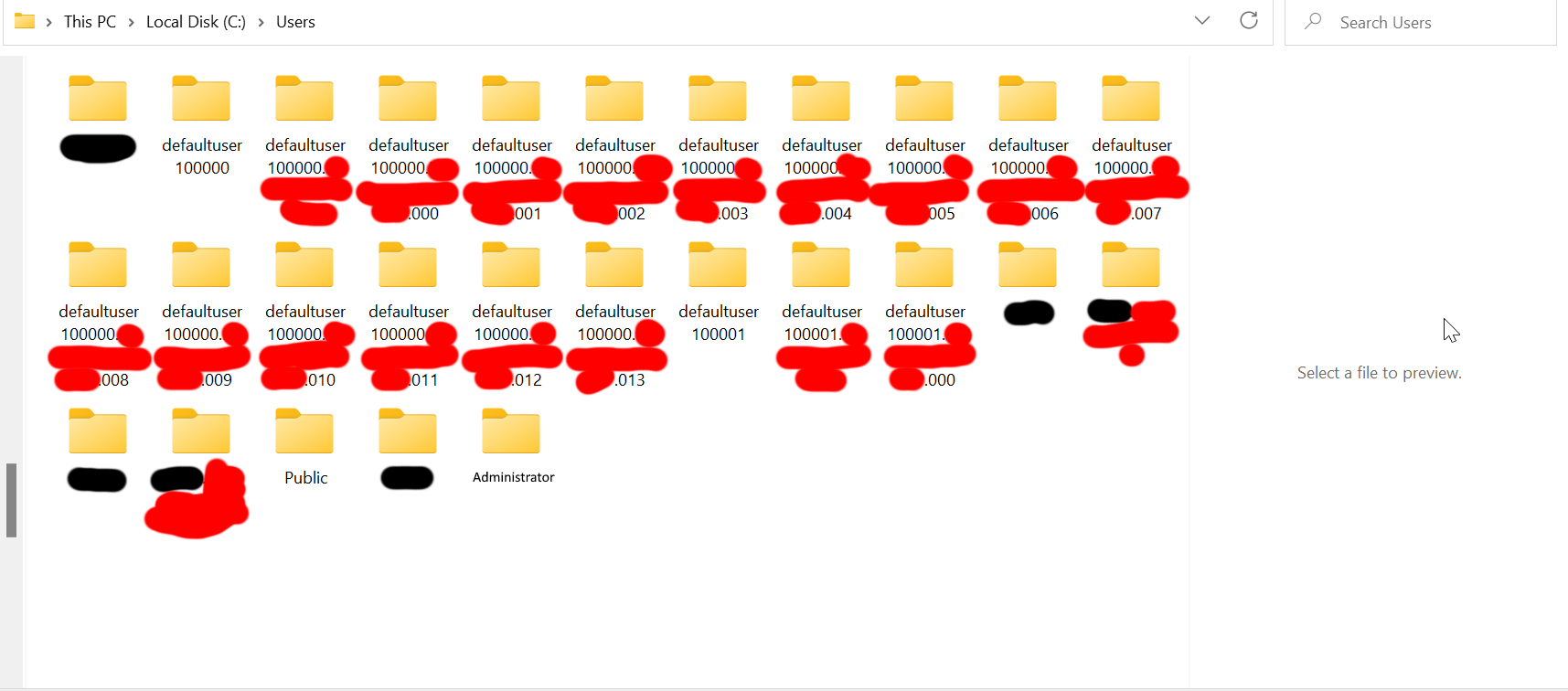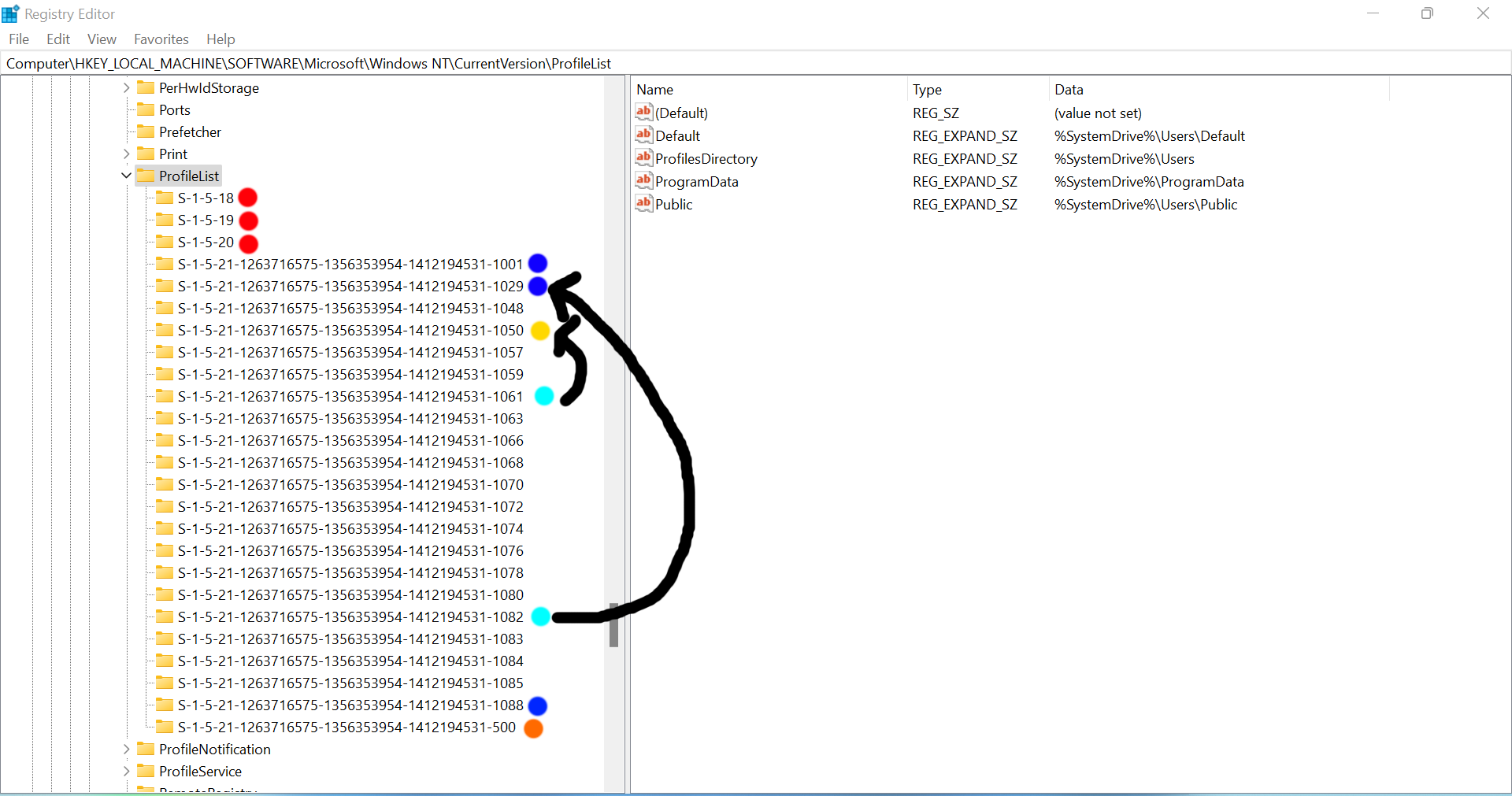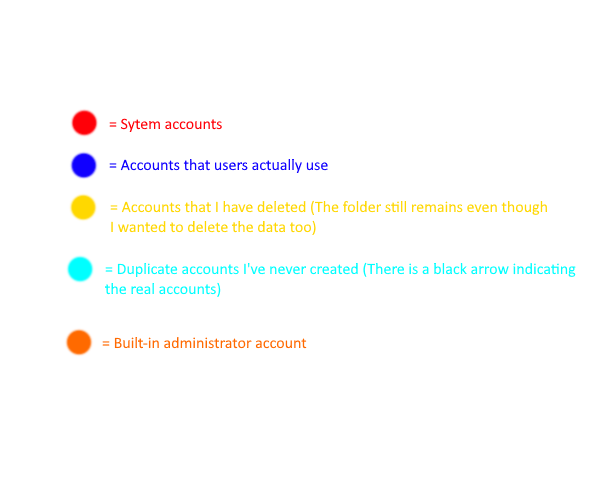Hello users,
I, from the moment that I've started using my computer, have seen many user profiles that I didn't create, not in the profile selectector (they have never appared in the profile slector), but in the user folder, see below:
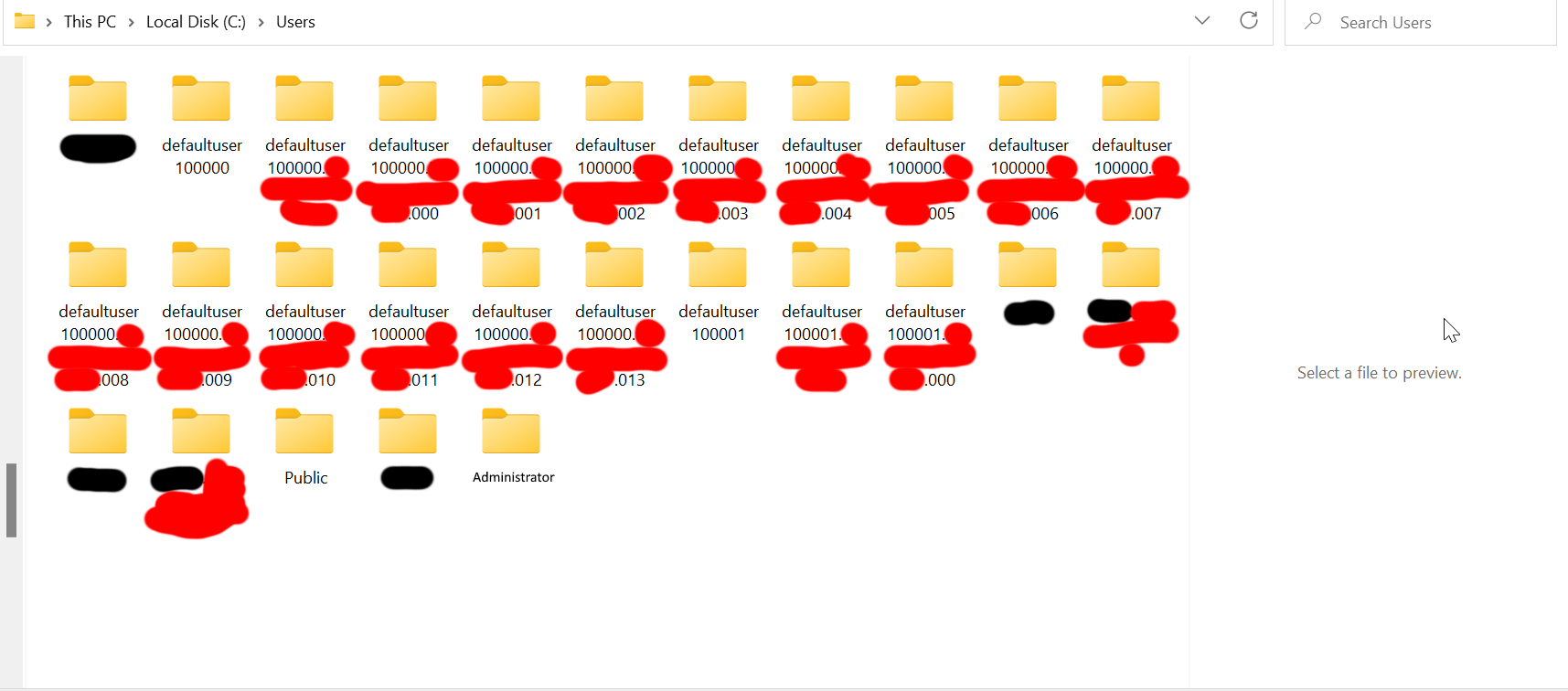
I have covered up a bit of private info:
Black = The name of a user.
Red = My computer name.
I also figured out everything in the registry:
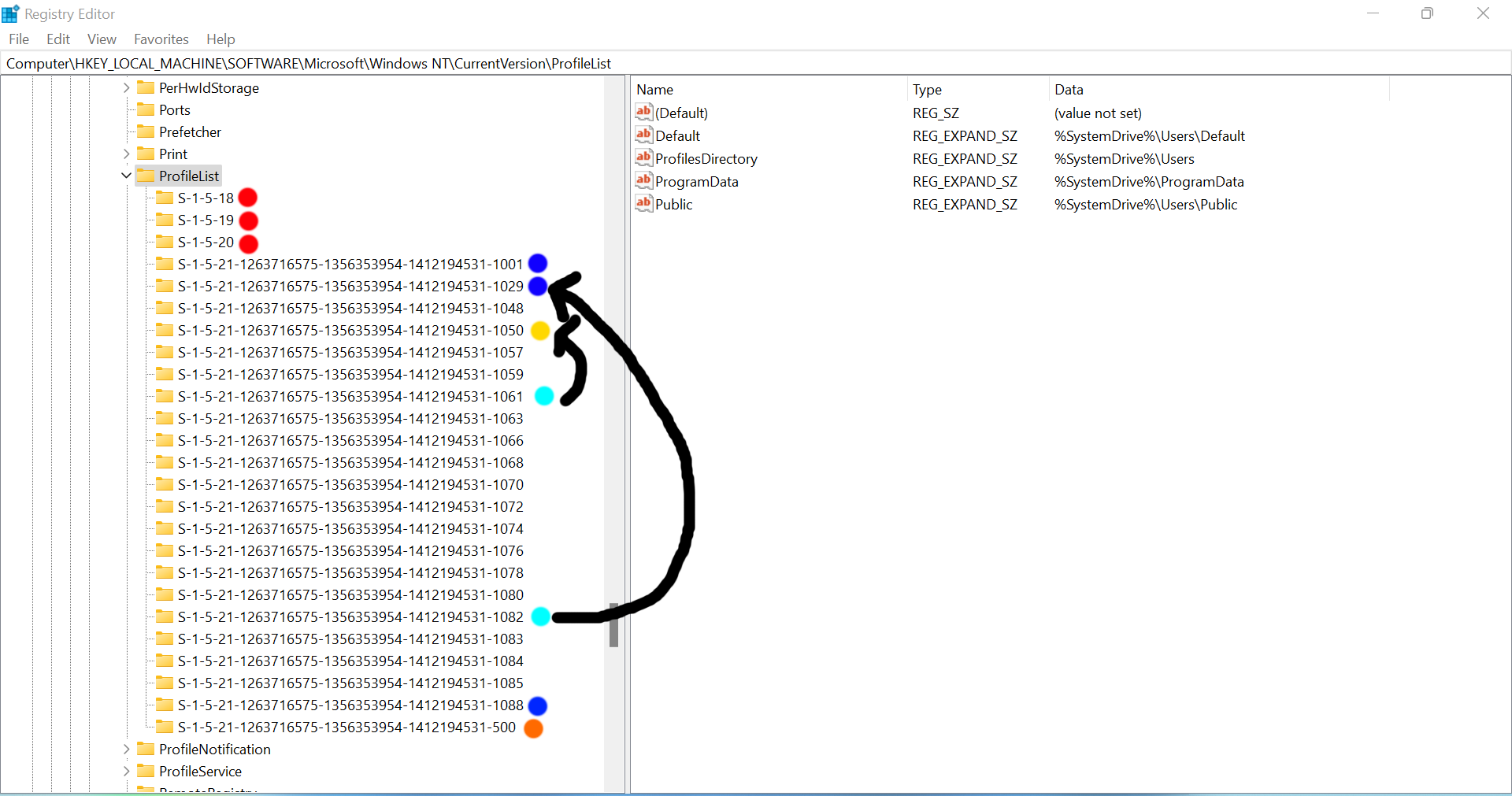
(The keys in the "ProfileList" key that are not marked are the profiles that I didn't create)
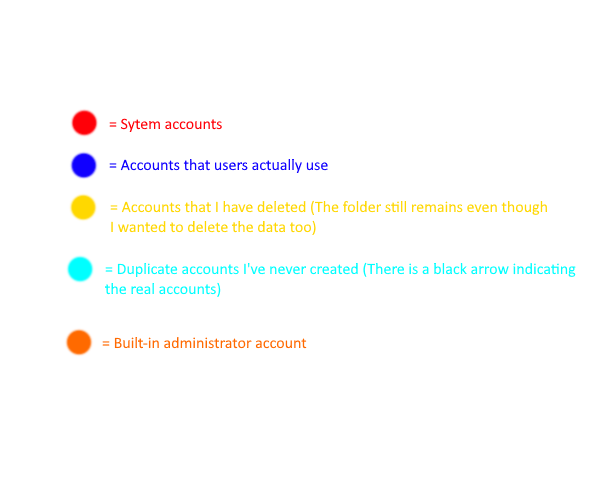
All of the profiles in the registry do have a ProfileImagePath.
Another note about this:
There can happen situations where I create an account, and there is created not one, but two directiories in C:\Users
The first one is [account name]
and the second is [account name].[my computer name].
It seems like in some cases the folder named [account name].[my computer name] is the real one where the files are stored, but in other cases
it's the folder named [account name].
Is it safe to delete the keys and folders of the profiles that I did not create?
Is it safe to move the contents of a folder named like [account name].[my computer name] to the folder named like [account name] and delete the
one named like [account name].[my computer name]?
Can you tell me?