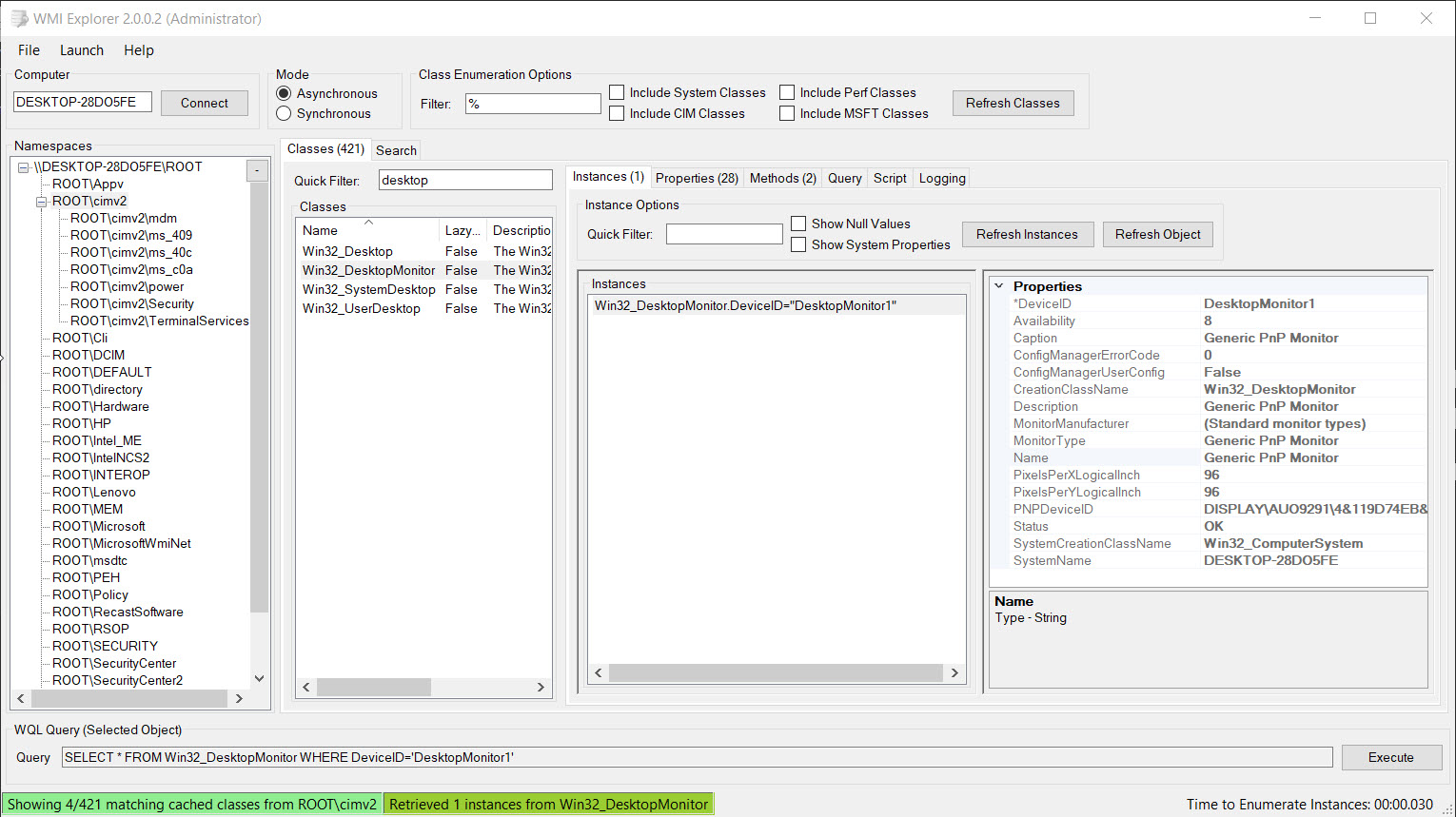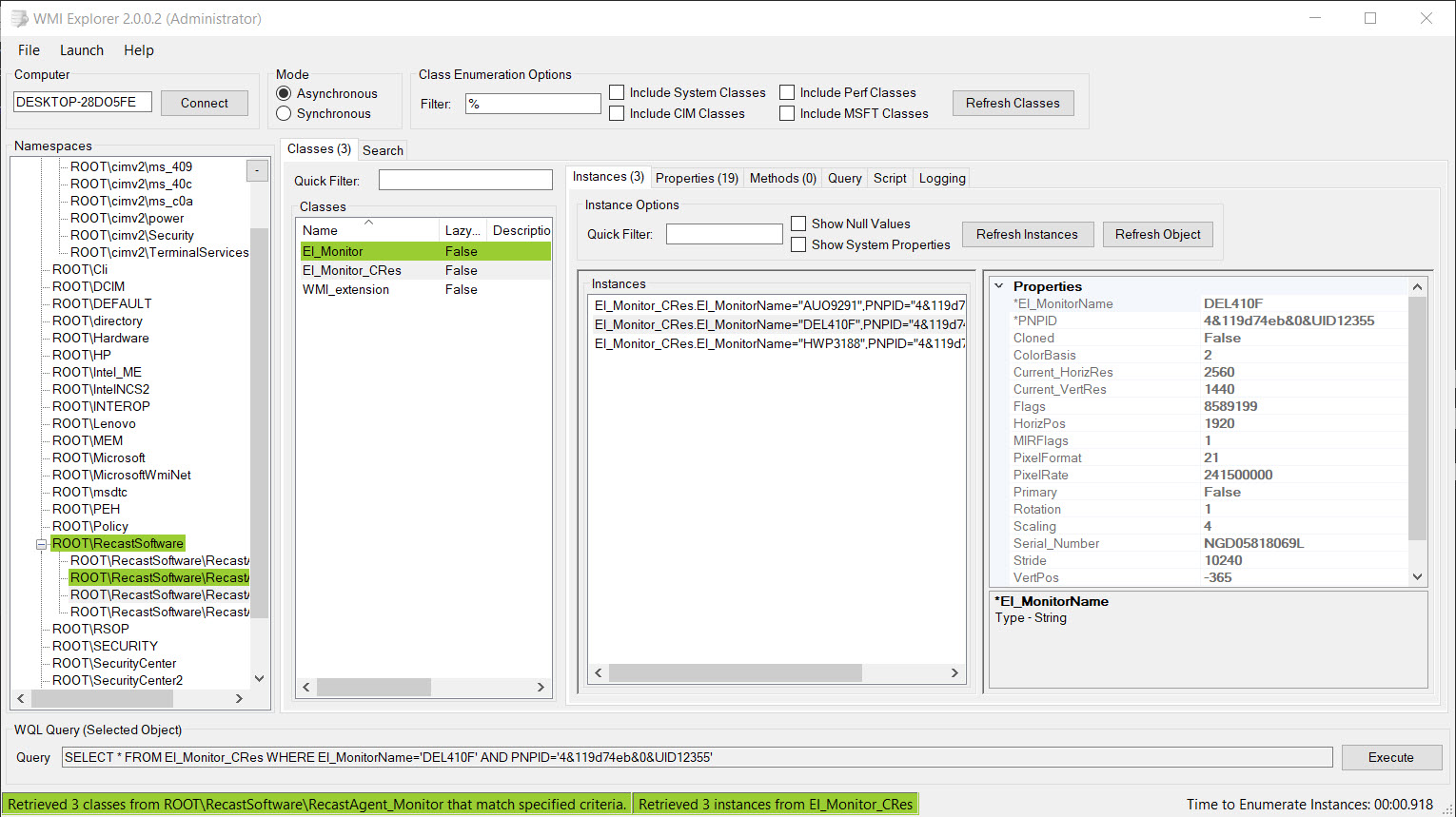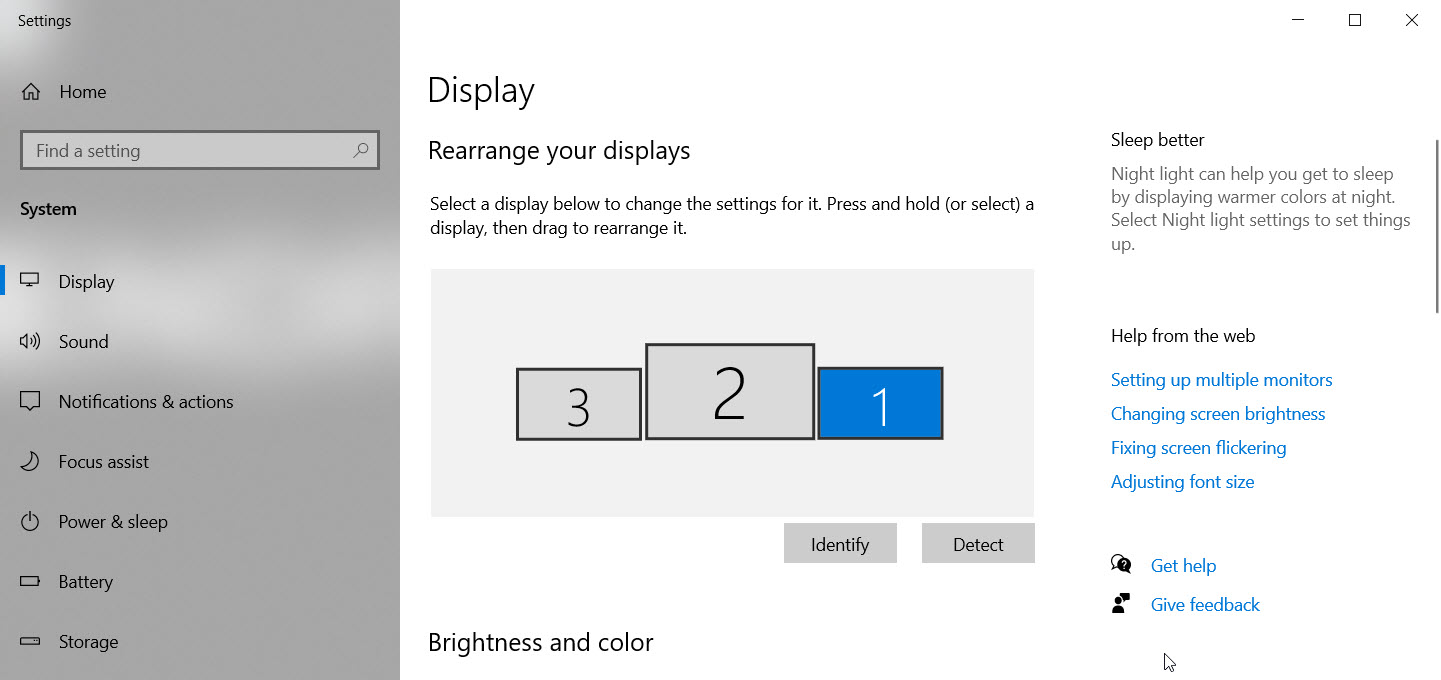Since it is a script you can review it to see what it does. There are also 3rd party tools that will collect this and more details about a monitor and add the results to cm.
Add a new Hardware class for Physical display monitors for SCCM Hardware Inventory
Hi,
I seek some assistance in setting up a new hardware class for Physical display monitors in the devices used in our domain, which may be utilized for hardware inventory by SCCM. We wish for the following details related to the monitors to be enumerated in the new class:
DeviceID:
DiagonalSize:
Manufacturer:
ManufacturingMonth :
ManufacturingYear :
Name :
SerialNumber :
ComputerName :
Upon Googling this issue, I came across a post (https://exar.ch/collecting-monitor-serial-numbers-with-sccm), but was unsure if the script was devoid of any vulnerabilities and was safe to run, since we have a highly restrictive environment with running/using PS Scripts.
Kindly advise.
Microsoft Security Intune Configuration Manager Other
3 answers
Sort by: Most helpful
-
-
 AllenLiu-MSFT 49,311 Reputation points Microsoft External Staff
AllenLiu-MSFT 49,311 Reputation points Microsoft External Staff2022-07-19T03:28:15.66+00:00 Hi, @AlbinThomas-2164
Thank you for posting in Microsoft Q&A forum.
SCCM collects the monitors info by default, we can check the info we want to collect and we can use SQL query to query the info with our requirement.
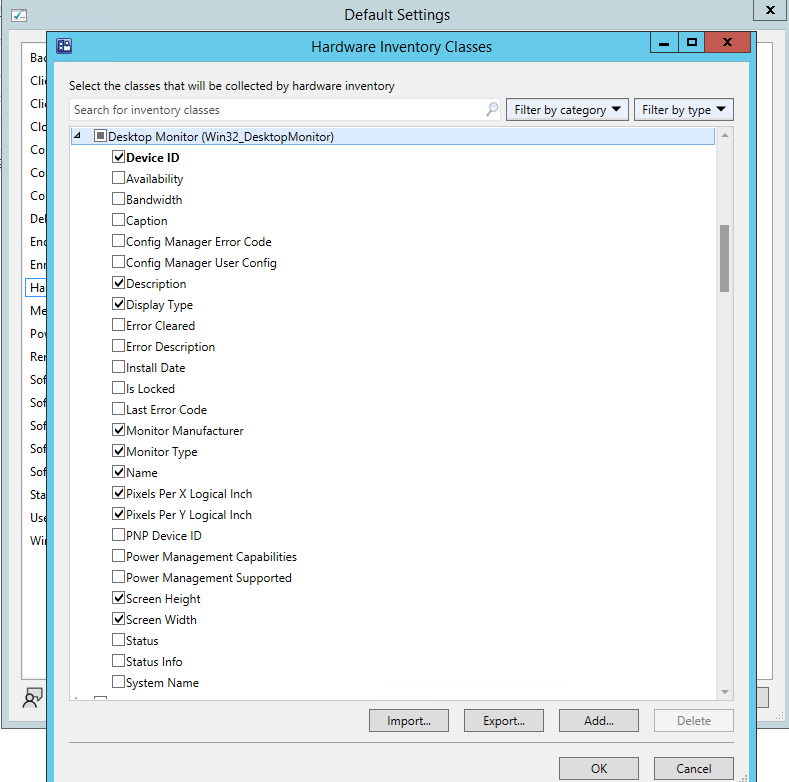
If the answer is the right solution, please click "Accept Answer" and kindly upvote it. If you have extra questions about this answer, please click "Comment".
Note: Please follow the steps in our documentation to enable e-mail notifications if you want to receive the related email notification for this thread. -
 Sherry Kissinger 5,526 Reputation points
Sherry Kissinger 5,526 Reputation points2022-07-20T16:35:36.857+00:00 If you want the serial number, but have no budget, and don't really want to do a script + Mof edit (which could also work), do this. 1 import in Default Client Settings, and enable. Wait. Run that really fun sql query once you have data to get "SerNumConverted"
It may not always be perfect, but you can 'usually get' the serial number from it. It just takes a really interesting SQL query to extract that info.