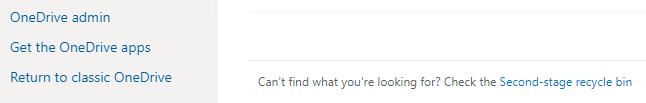Hi @Anonymous ,
1.If you delete a file in SharePoint and it is not displayed in the site Recycle Bin, you could go to the Site Collection (Second-Stage) Recycle Bin to check whether it exists, which requires site collection administrator privileges.
Reference:
Apply to SharePoint Server: Manage the Recycle bin of a SharePoint site
Apply to SharePoint Online: Restore deleted items from the site collection recycle bin
2.If you are using OneDrive for Business, you also need to try going to the second stage recycle bin to check if it is there. Navigate to first stage Recycle bin, below the bottom, click the Second-stage recycle bin.
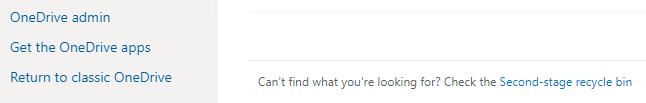
If you still don't find the file, you may be able to restore OneDrive to a previous time.
Reference: Restore your OneDrive
If the answer is helpful, please click "Accept Answer" and kindly upvote it. If you have extra questions about this answer, please click "Comment".
Note: Please follow the steps in our documentation to enable e-mail notifications if you want to receive the related email notification for this thread.